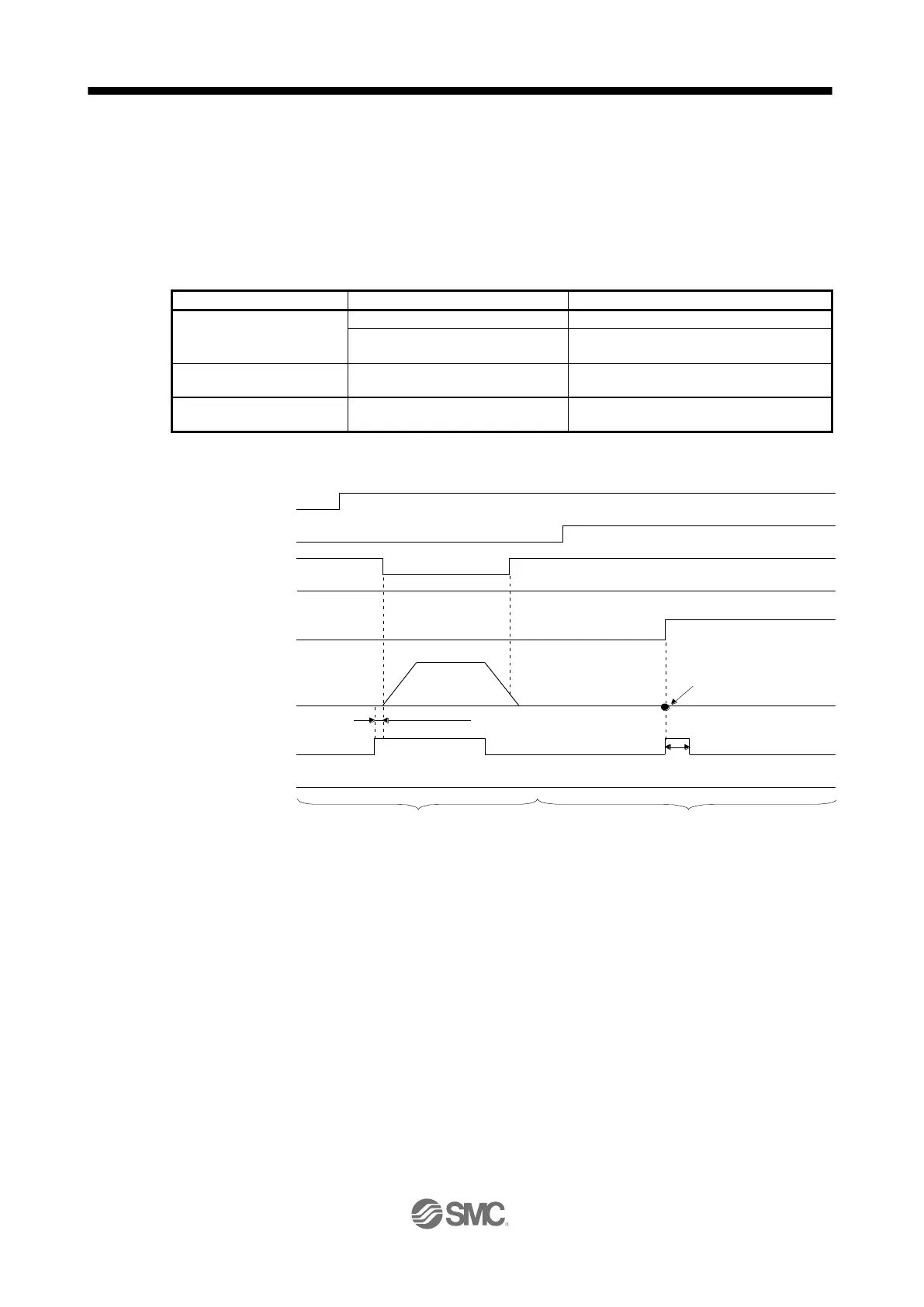16.7.4 Data set type home position return
To set an arbitrary position as the home position, use the data set type home position return. The JOG
operation, manual pulse generator operation, or the like can be used for movement. You can perform the
data set type home position return at servo-on only.
(1) Device/parameter
Set input devices and parameters as follows.
Home position return mode
selection
MD0 (Operation mode selection 1)
DI0 (Point table No. selection 1) to
DI7 (Point table No. selection 8)
Data set type home position
return
_ _ _ 2: Select the data set type.
Home position return position
data
Set the current position at the home position
return completion.
(2) Timing chart
The setting value of [Pr. PT08 Home position return position data] is used as the position address at the
home position return completion.
SON (Servo-on)
ON
OFF
ZP
(Home position return completion)
ON
OFF
Forward rotation
0 r/min
Reverse rotation
ON
OFF
Servo motor speed
ST1 (Forward rotation start)
MD0 (Operation mode selection 1)
ON
OFF
ON
OFF
ST2 (Reverse rotation start)
3 ms or shorter
Home position return
position data
5 ms or longer
MEND (Travel completion)
ON
OFF
CPO (Rough match)
ON
OFF
Travel to home position Execution of data set type home position return
