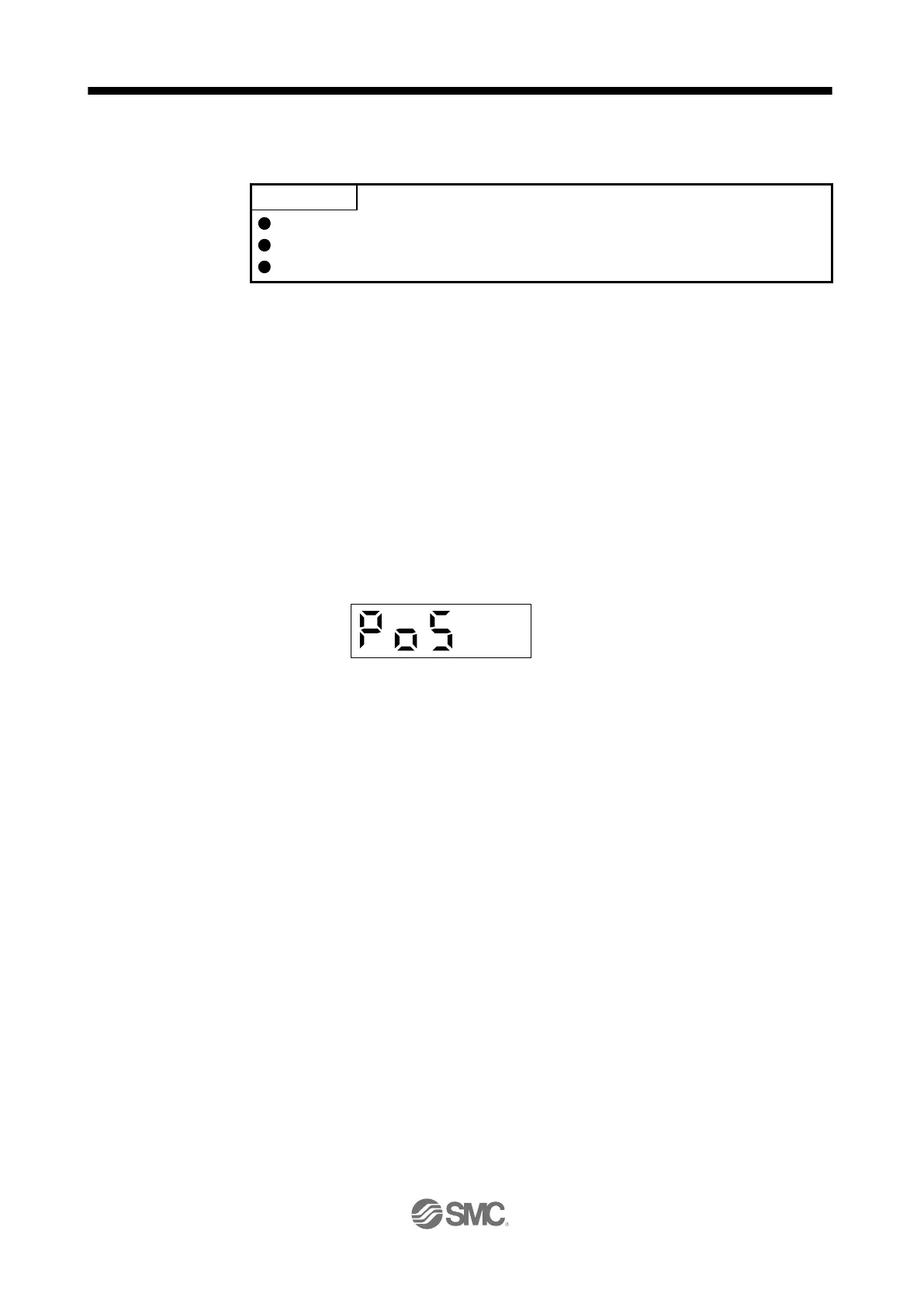For the mark detection function (Current position latch), refer to section 12.2.1.
For the mark detection function (Interrupt positioning), refer to section 12.2.2.
For the infinite feed function (setting degree), refer to section 12.3.
16.10.1 Power on and off procedures
When the driver is powered on for the first time, the driver enters the position control mode. (Refer to section
4.2.1)
This section provides a case where the driver is powered on after the positioning mode setting.
(1) Power-on
Switch power on in the following procedure. Always follow this procedure at power-on.
1) Switch off SON (Servo-on).
2) Make sure that ST1 (Forward rotation start) is off.
3) Switch on the main circuit power supply and control circuit power supply.
The display shows "PoS", and in 2 s later, shows data.
(2) Power-off
1) Switch off ST1 (Forward rotation start).
2) Switch off SON (Servo-on).
3) Switch off the main circuit power supply and control circuit power supply.
