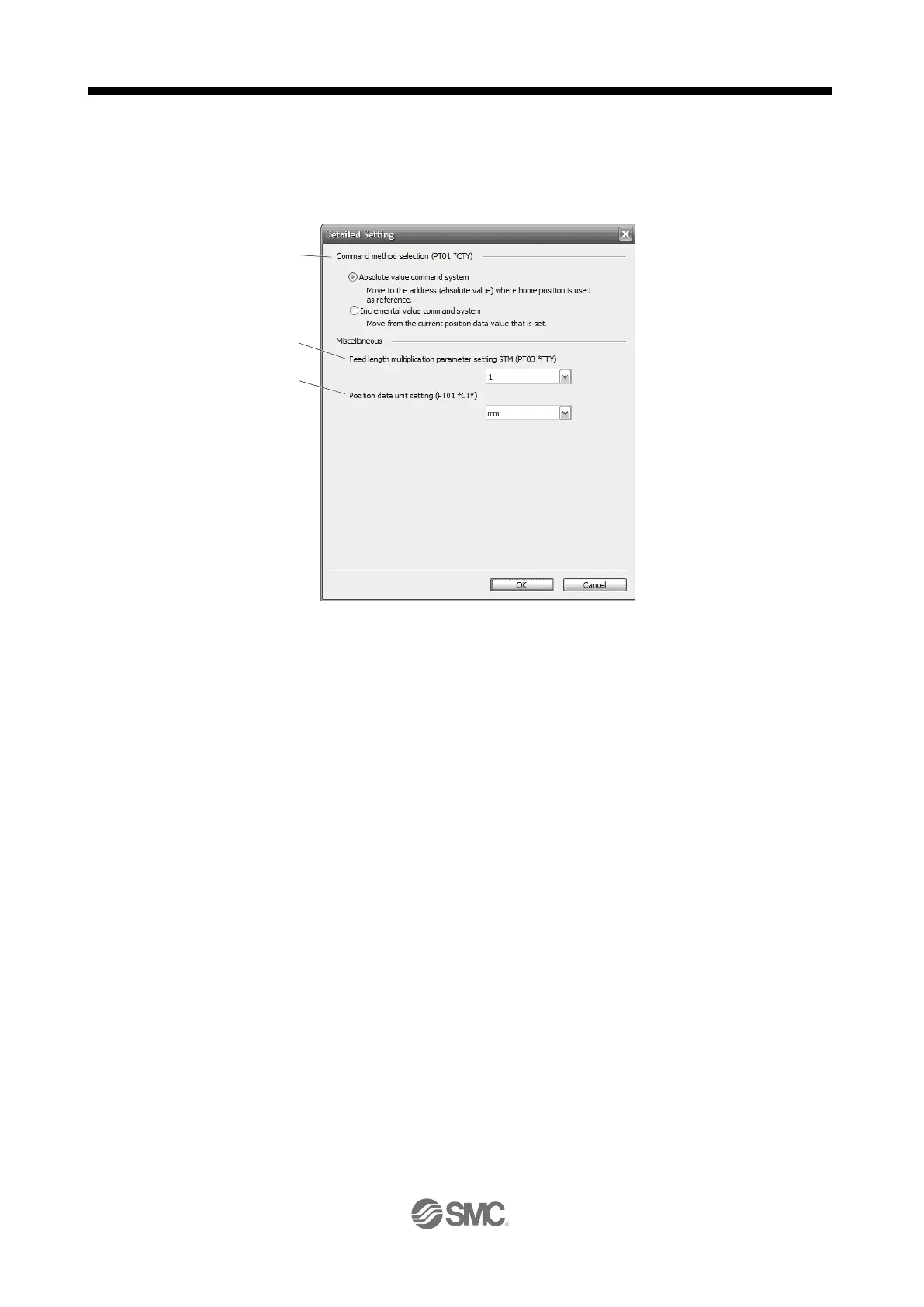16.9.2 Detailed setting window
You can change position data range and unit with the detailed setting for the point table window. For the
position data range and unit of [Pr. PT01] setting, refer to section 4.2.2. To reflect the setting for the
corresponding parameter, click "Update Project" in the point table window.
(1) Command method selection (PT01 *CTY) 1)
Select a positioning command method from the absolute position command method and incremental
value command method.
(2) Miscellaneous
(a) Feed length multiplication parameter setting STM (PT03 *FTY) 2)
Select any feed length multiplication from 1/10/100/1000.
(b) Position data unit setting (PT01 *CTY) 3)
Select any unit of position data from mm/inch/degree/pulse. While degree or pulse is selected,
setting of feed length multiplication will be disabled.
