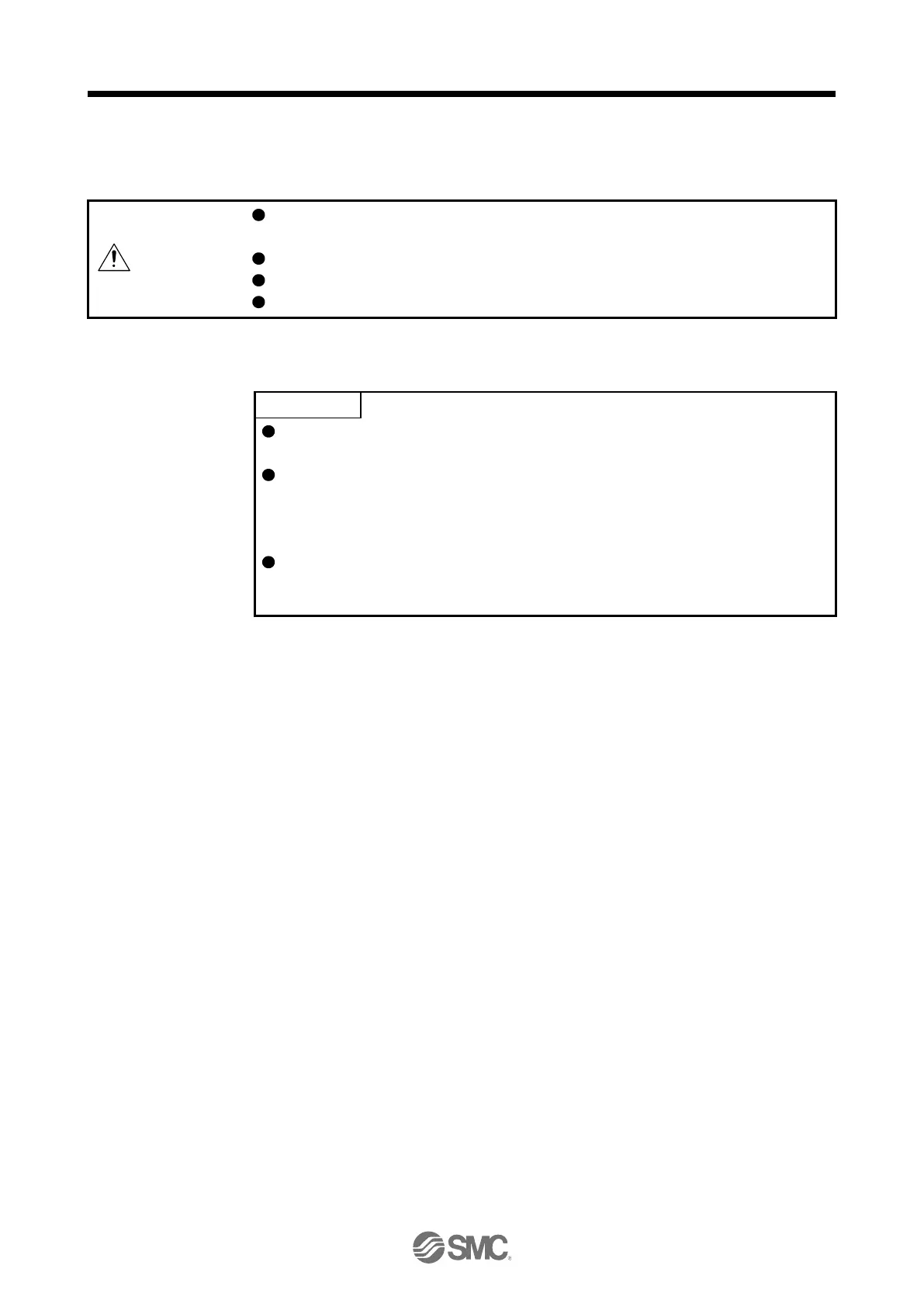Never make a drastic adjustment or change to the parameter values as doing so
will make the operation unstable.
If fixed values are written in the digits of a parameter, do not change these values.
Do not change parameters for manufacturer setting.
Do not set values other than described values to each parameter.
To enable a parameter whose symbol is preceded by *, cycle the power after
setting it.
The symbols in the control mode column mean as follows.
P: Position control mode
S: Speed control mode
T: Torque control mode
Setting an out of range value to each parameter will trigger [AL. 37 Parameter
error].
