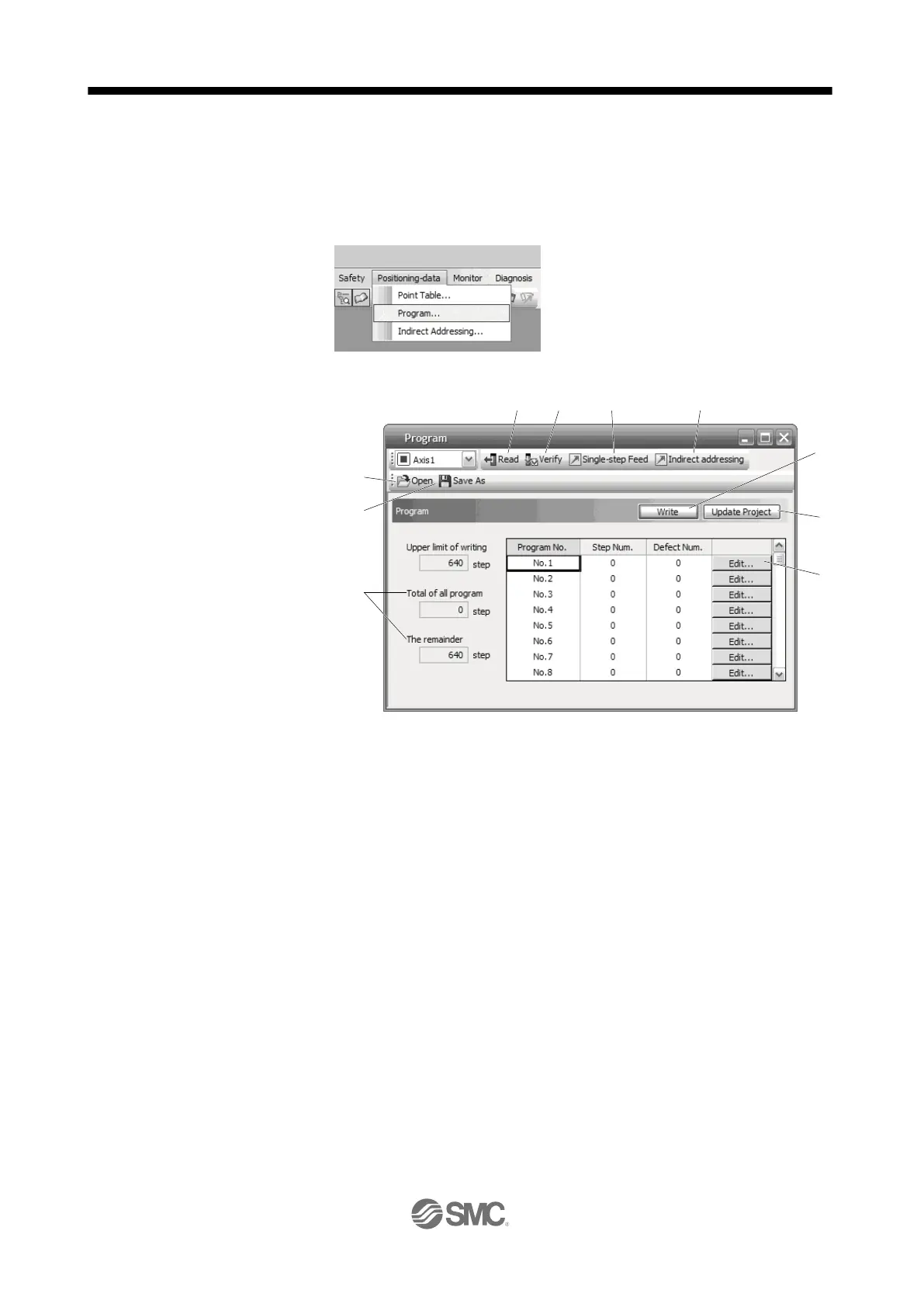16.16 PROGRAM SETTING METHOD
The following shows the setting method of programs using setup software (MR Configurator2
TM
).
16.16.1 Setting procedure
Click "Positioning-data" in the menu bar and click "Program" in the menu.
The following window will be displayed by clicking.
(1) Reading program (a)
Click "Read" to read and display programs stored in the driver.
(2) Writing program (b)
Click "Write" to write the changed programs to the driver.
(3) Verifying program (c)
Click "Verify" to verify the contents of programs in the personal computer with contents of programs of
the driver.
(4) Single-step feed (d)
Click "Single-step Feed" to perform the single-step feed test operation. Refer to section 3.1.9 or 3.2.9 for
details.
(5) Number of steps (e)
Used number of steps in all programs and remained steps are displayed.
(6) Editing program (f)
You can edit any program. Click "Edit" to open the window for program edit. For the rotation direction,
refer to section 5.8.2.
