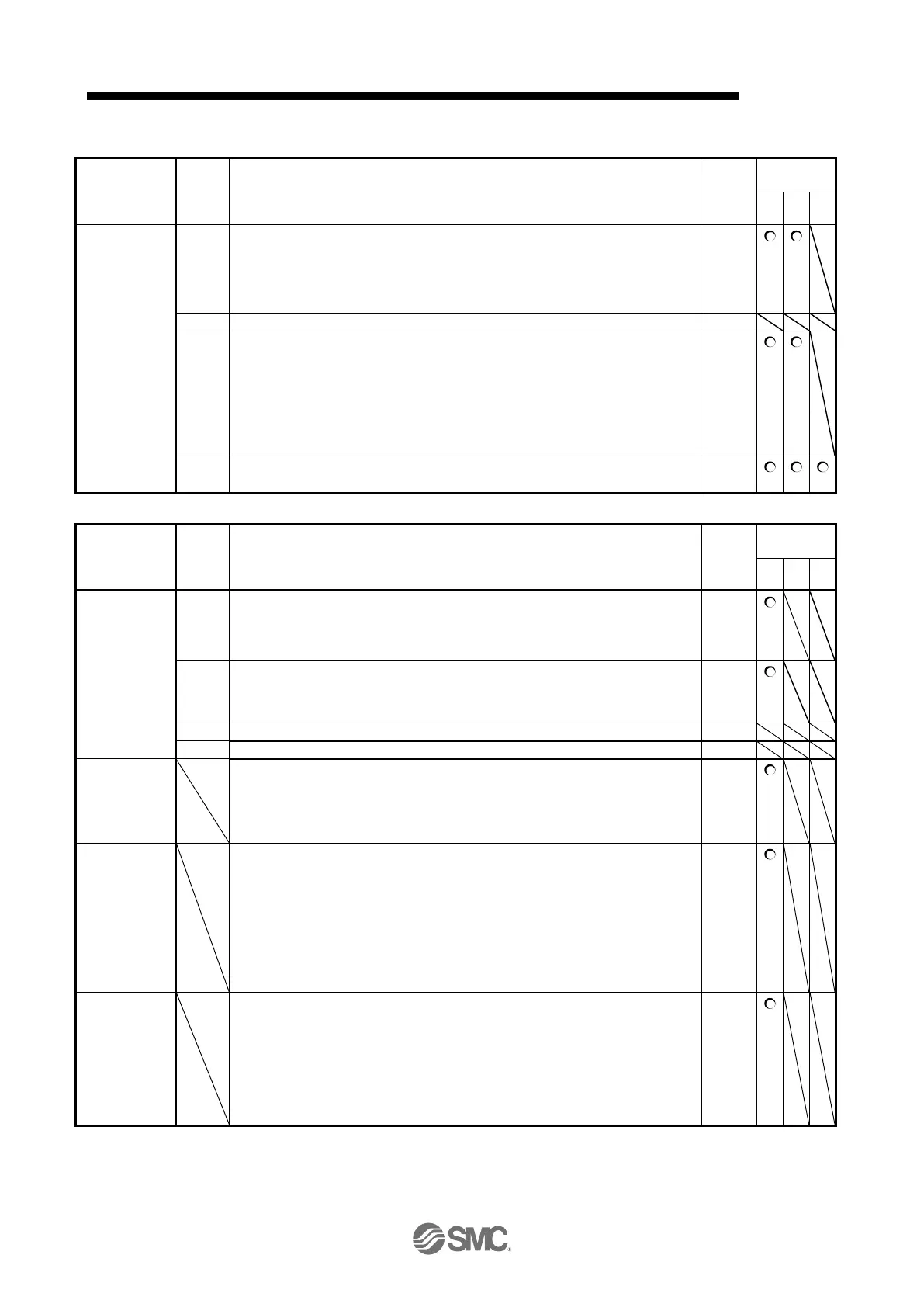17.Positioning mode (pushing operation)
17.10.3 Positioning control parameters ([Pr.PT_ _])
Refer to Chapter 7.2.9 for items not described in this chapter.
PT01
*CTY
Command
mode selection
Positioning command method selection
0: Absolute value command method
1: Incremental value command method
Point table method When using the pushing operation, set the "0" absolute value
command method.
Position data unit
0: mm
1: inch
2: degree
3: pulse
Point table method When using the pushing operation, set a value other than "2"
degree.
RS-422 communication - Previous model equivalent selection
Refer to the description of [Pr.PT01] in section 7.2.9 for details.
17.10.4 Special setting parameter ([Pr.PS_ _])
PS01
*SOP1
Pushing error
detection
method
Pushing error Set the missed swing detection method.
0: Servo lock stop method
1: Dynamic brake (DB) stop method (alarm [AL7F.1] is generated)
Pushing error Set the push-back detection method.
0: Servo lock stop method
1: Dynamic brake (DB) stop method (alarm [AL7F.2] is generated)
PS03
*PENDT
Pushing
completion
detection time
Set the detection time of the pushing completion.
During the pushing operation, set the continuous detection time from when the
pushing torque is reached until INP turns on.
Setting range: 50 to 500
PS04
TLMT
Pushing torque
upper limit
You can set the upper limit of the torque generated during the pushing operation.
Use this parameter after referring to section 5.7.
If the pushing torque of the point table data exceeds the upper limit, the pushing
torque of the pushing operation is limited. (For details, refer to section 5.7.2 (1) of
this specification.)
Set as the maximum torque = 100.0 [%].
However, when "0.0" is set, this parameter operates as 100.0 [%].
Setting range: 0.0 to 100.0
PS05
VLMT
Pushing
operation
Speed limit
upper limit
Set the upper limit of the speed limit during the pushing operation.
If the speed limit value of the point table data exceeds the set value of this
parameter, the speed limit value of the pushing operation will be limited to this
parameter set value.
However, if "0" is set, this parameter operates at the instantaneous allowable
rotation speed.
Setting range: 0 to instantaneous allowable rotation speed
