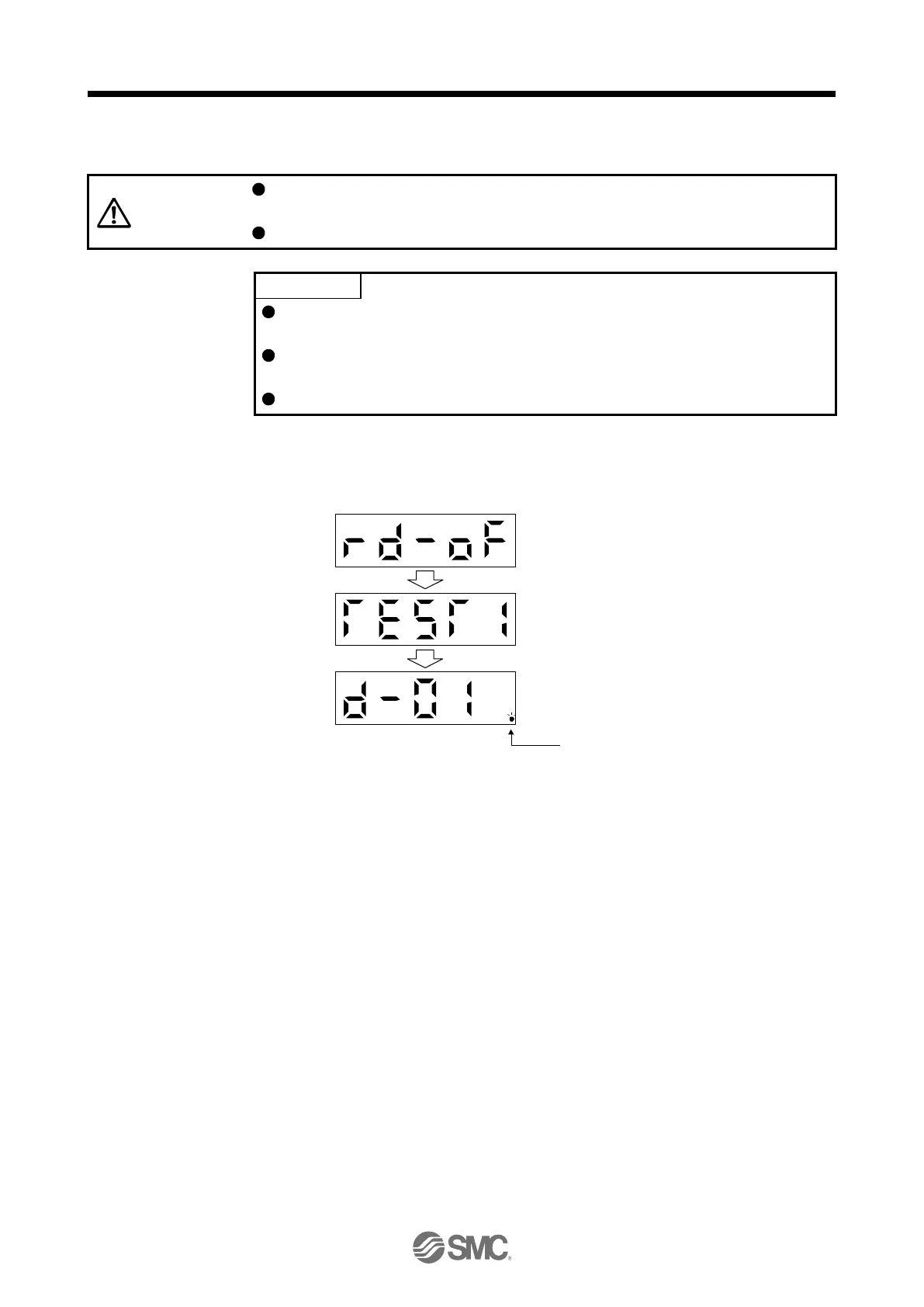4. STARTUP
4 - 33
4.5.9 Test operation mode
The test operation mode is designed for checking servo operation. Do not use it
for actual operation.
If the servo motor operates unexpectedly, use EM2 (Forced stop 2) to stop it.
The test operation mode cannot be used in the absolute position detection
system by DIO ([Pr. PA03: _ _ _ 1]).
Setup software (MR Configurator2
TM
) is required to perform positioning
operation.
Test operation cannot be performed if SON (Servo-on) is not turned off.
(1) Mode switching
Call the display screen shown after power-on. Select JOG operation or motor-less operation in the
following procedure. Using the "MODE" button, show the diagnostic screen.
Press "UP" four times.
Press "SET" for longer than 2 s.
When this screen appears,
JOG operation can be performed.
Blinks in the test operation mode.
……
