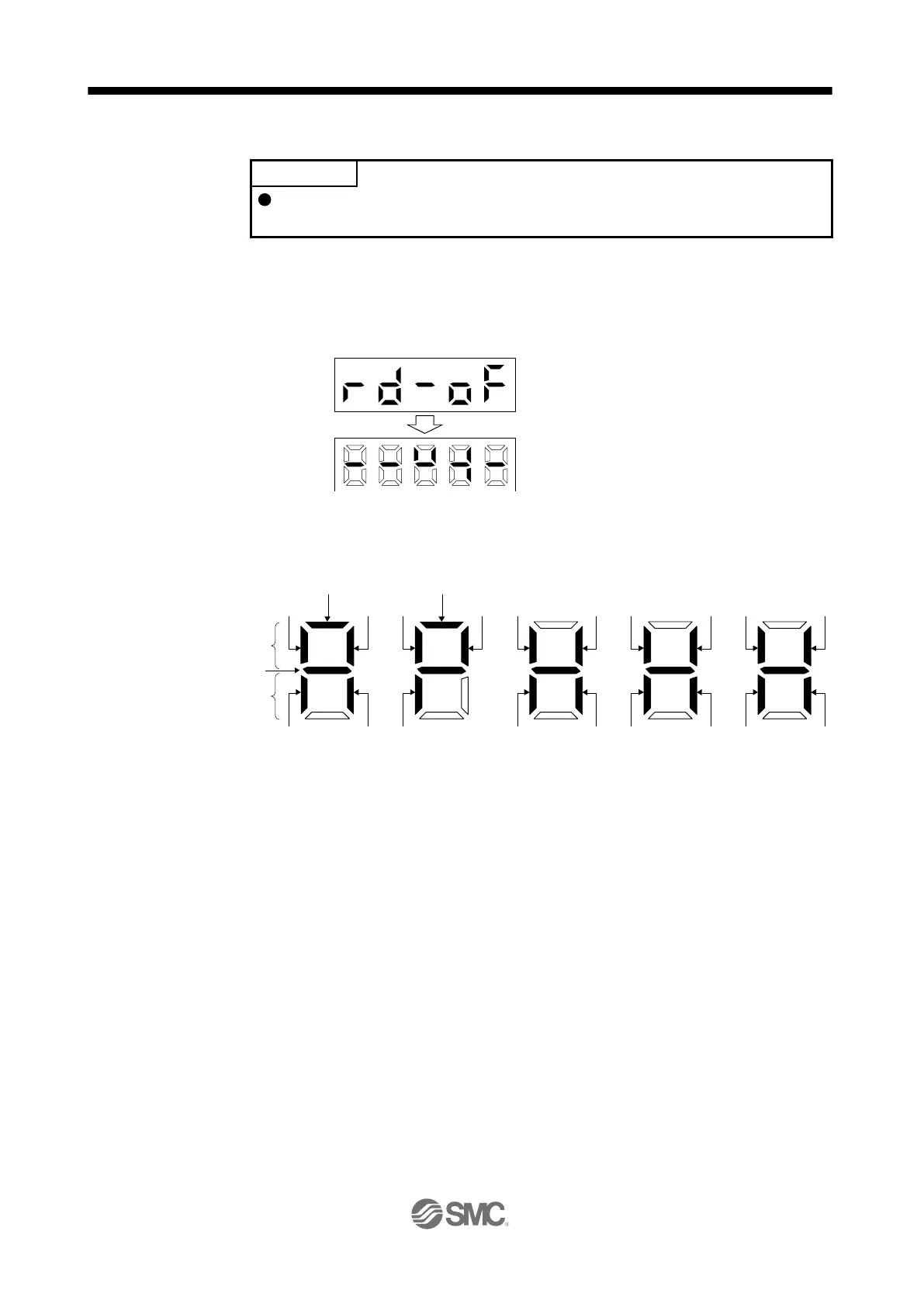The on/off states of the digital I/O signals connected to the driver can be confirmed.
(1) Operation
The display screen at power-on. Using the "MODE" button, display the diagnostic screen.
(2) Display definition
The 7-segment LED segments and CN1 connector pins correspond as shown below.
The LED segment corresponding to the pin is lit to indicate on, and is extinguished to indicate off.
For each pin signal in control modes, refer to section 2.2 (1).
