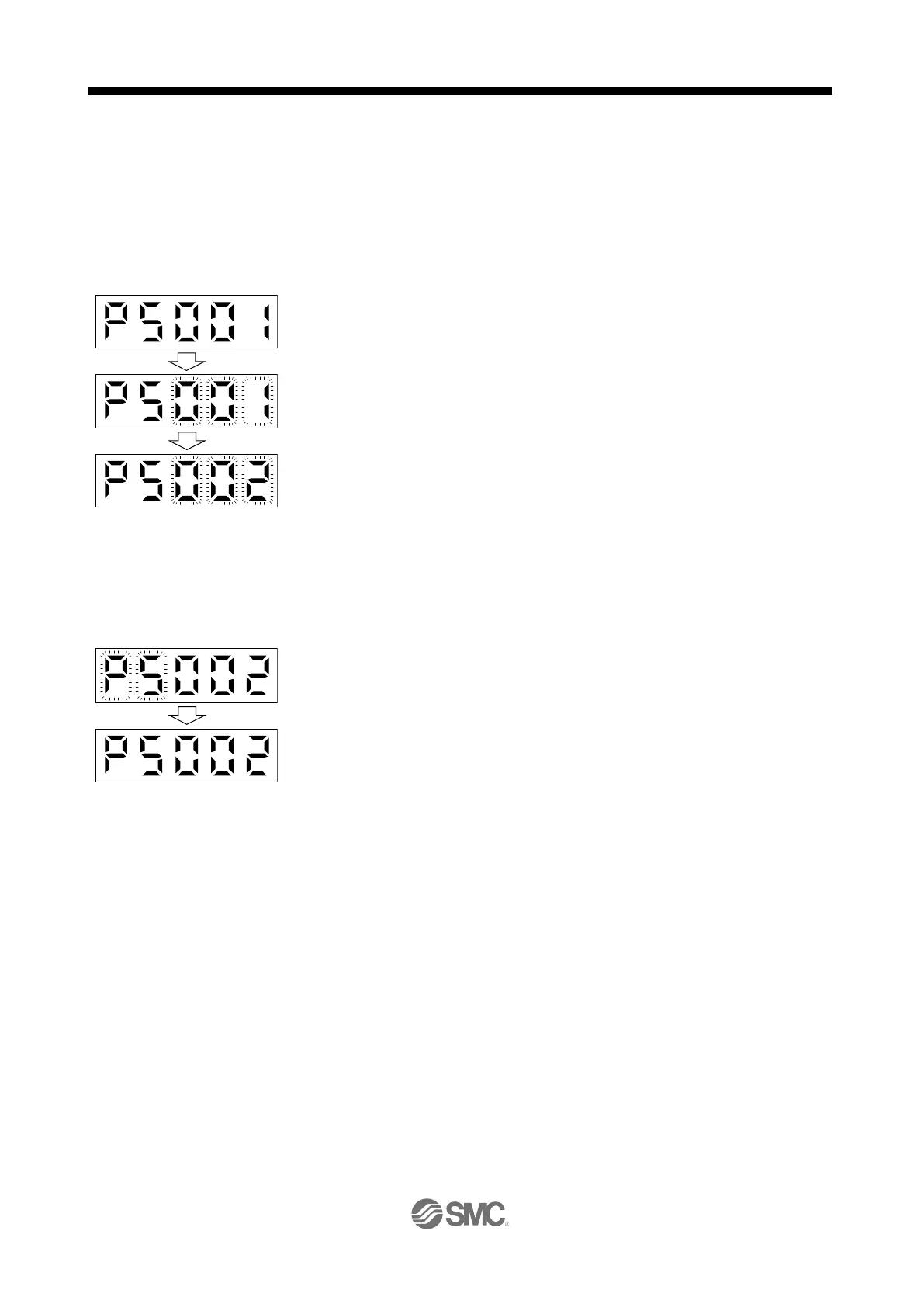16.3.10 Teaching function
After an operation travels to a target position (MEND (Travel completion) is turned on) with a JOG operation
or manual pulse generator operation, pushing the "SET" button of the operation part or turning on TCH
(Teach) will import position data. This function is available only in the point table method. For other control
mode, the display remains the same.
(1) Teaching preparation
Teaching setting initial screen
Press the "SET" button for approximately 2 s to switch to the teaching setting
mode.
When the lower three digits flicker, press the "UP" or "DOWN" button to select
the point table.
When the lower three digits flicker, press the "SET" button to complete the
teaching setting preparation. The upper two digits on the display will flicker on
completion of proper preparation
(2) Position data setting method
After an operation travels to a target position (MEND (Travel completion) is turned on) with a JOG
operation or manual pulse generator operation, pushing the "SET" button of the operation part or turning
on TCH (Teach) will set the positioning address as position data.
When the upper two digits flicker, the current position is written to the selected
point table by pressing the "SET" button.
When the upper two digits or the lower two digits flicker, the display returns to the teaching setting initial
screen by pressing the "MODE" button.
The following shows the conditions for when the teaching function operates.
(a) When the "positioning command method" of [Pr. PT01] is set to absolute value command method (_
_ _ 0)
(b) Home position return completion (ZP (Home position return completion) is turned on)
(c) While the servo motor is stopped (command output = 0, MEND (Travel completion) is turned on)
