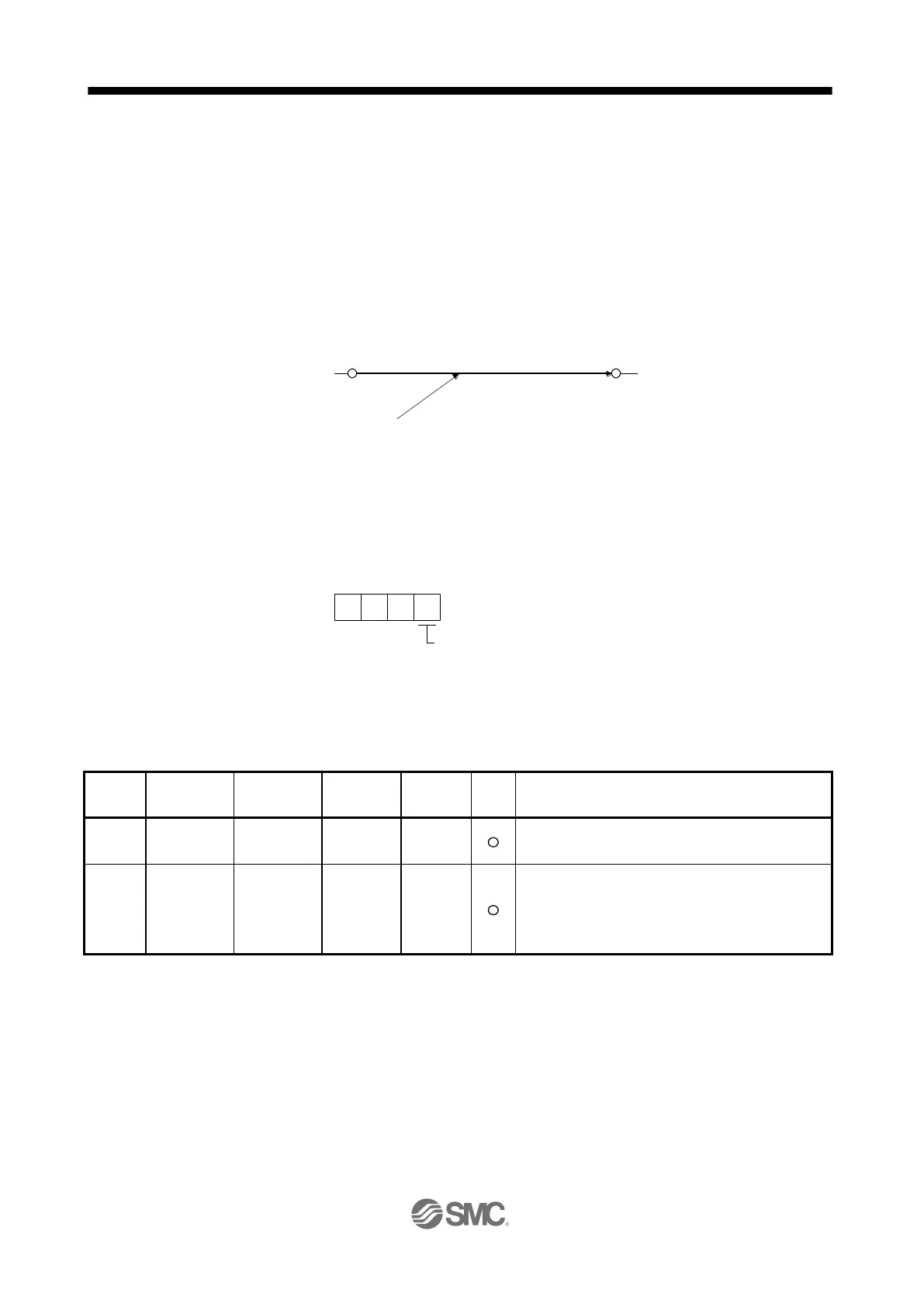16.14 INCREMENTAL VALUE COMMAND METHOD
When using this driver
under the incremental value command method, you must change the setting of [Pr.
PT01].
As position data, set the travel distance from the current address to the target address. The incremental
value command method enables infinitely long constant rate of feeding.
Setting range: -999999 to 999999 [×10
STM
μm] (STM = Feed length multiplication [Pr. PT03])
-999999 to 999999 [×10
(STM-4)
inch] (STM = Feed length multiplication [Pr. PT03])
-999999 to 999999 [pulse]
This section indicates contents different from the absolute value command method (factory setting) when
this driver is used under the incremental value command method.
(1) Parameter setting
Set [Pr. PT01] to select the incremental value command method as shown below.
(2) Command
The command contents of "MOV" and "MOVA" are changed as follows. There are no changes in other
command. Thus, the command contents are the same between "MOV" and "MOVI", and between
"MOVA" and "MOVIA".
The servo motor rotates continuously as the set incremental
value.
Make sure to describe this command after the "MOV"
command. If this command is described after other command,
an error will occur.
The same as "MOVIA" command
