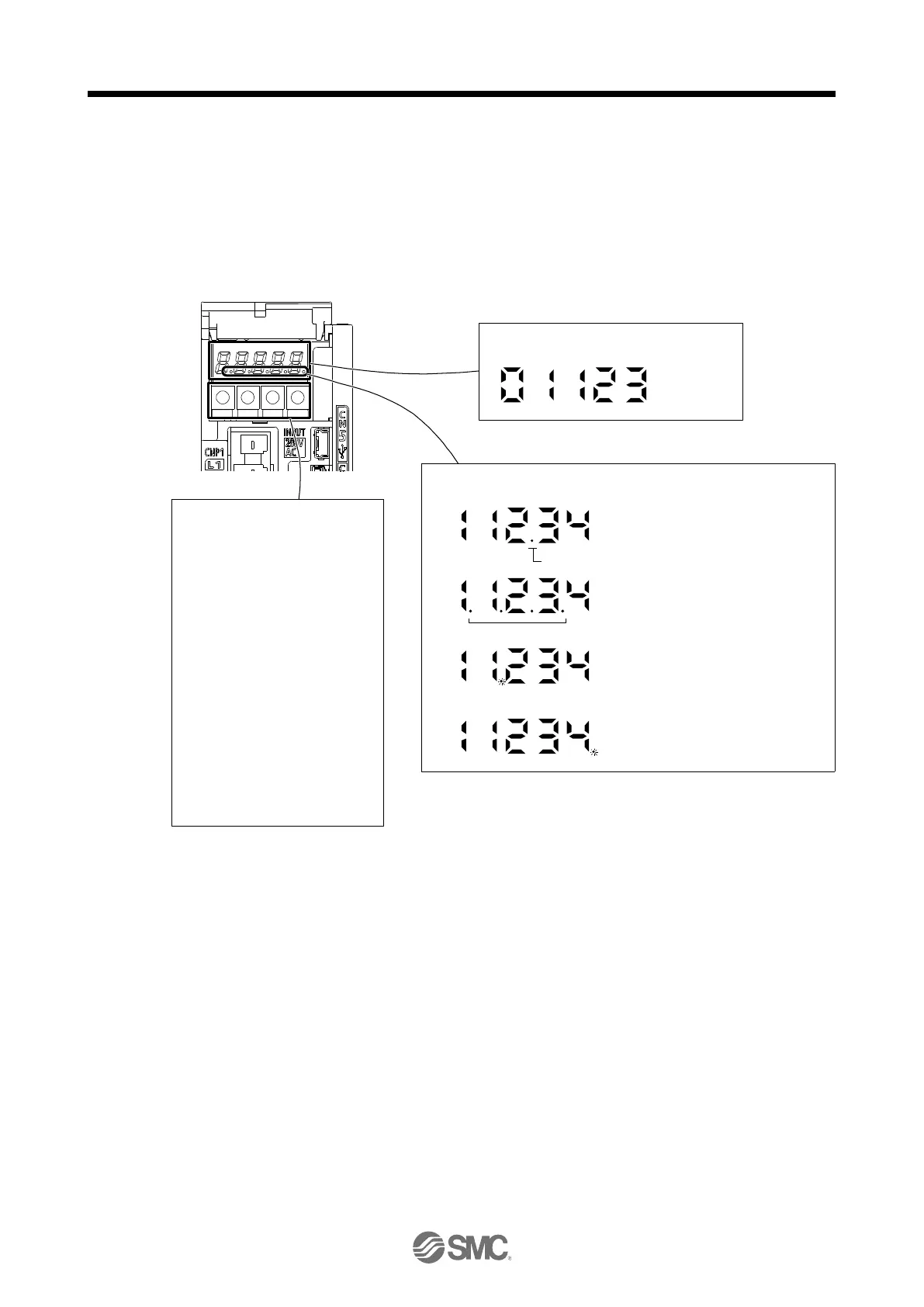4. STARTUP
4 - 18
4.5 Display and operation sections
4.5.1 Summary
The LECSB2-T
□
driver has the display section (5-digit, 7-segment LED) and operation section (4
pushbuttons) for driver status display, alarm display, parameter setting, etc. Also, press the "MODE" and
"SET" buttons at the same time for 3 s or more to switch to the one-touch tuning mode.
The operation section and display data are described below.
MODE UP DOWN SET
MODE
UP
DOWN
SET
Display mode change
Low/High switching
Push this button together
with the "SET" button for
3 s or more to switch to
the one-touch tuning
mode.
Display/data scrolling
Display/data scrolling
Display/data determination
Data clear
Push this button together
with the "MODE" button
for 3 s or more to switch to
the one-touch tuning
mode.
Decimal LED Displays the decimal points, alarm presence/absence, etc.
Lit to indicate the decimal point.
Decimal
Lit to indicate a negative when "-"
(negative) cannot be displayed.
Blinks to indicate alarm occurrence.
Blinks to indicate the test operation
mode.
5-digit, 7-segment LED Displays data.
