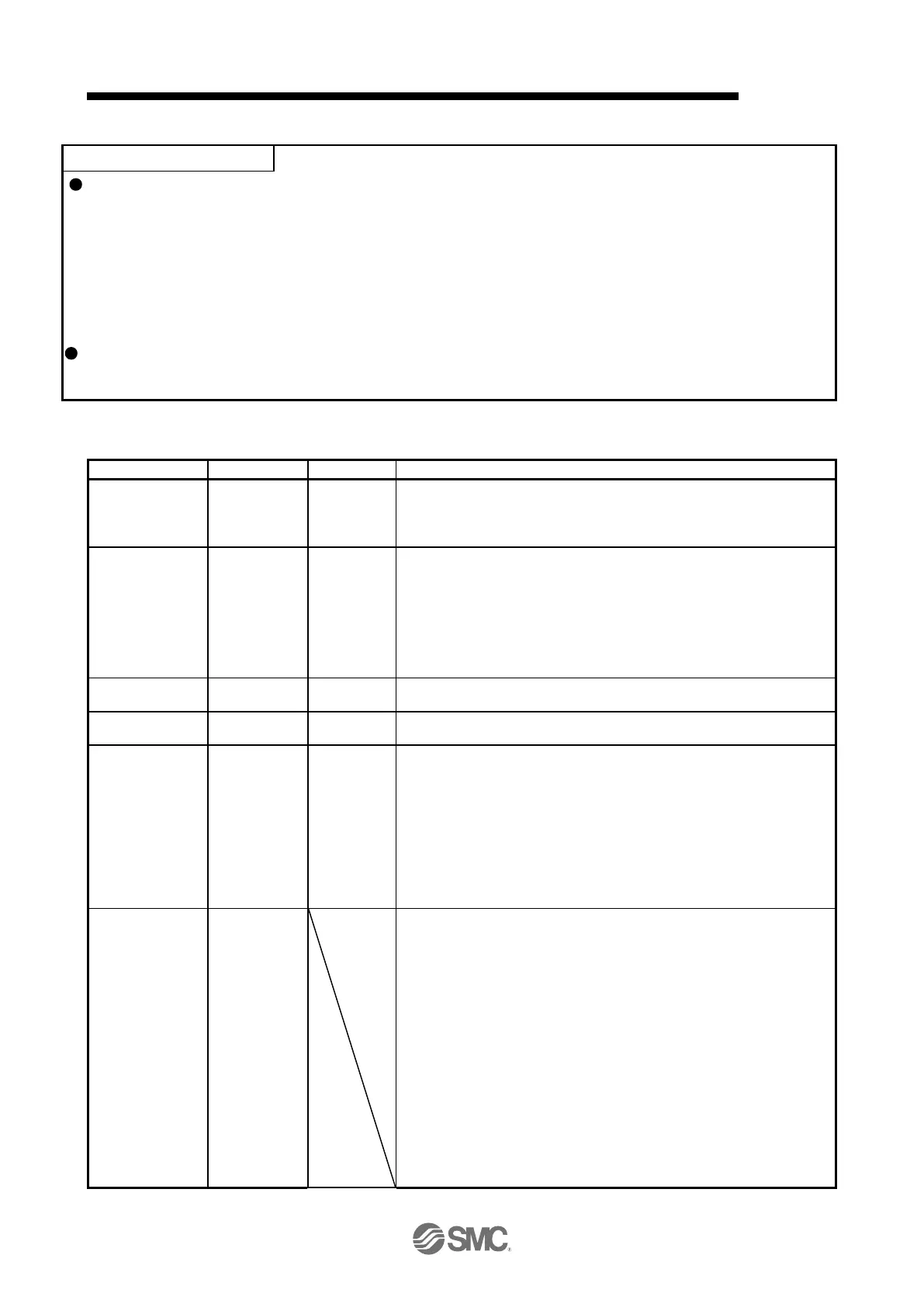17.Positioning mode (pushing operation)
During pushing operation (STEP2), it stops at the position where the pushing torque is reached. Therefore,
the current position at the end of the pushing operation does not reach the Push limit position.
Since the incremental value command for positioning operation specifies the amount of movement from the
stop position, if the operation pattern is set only with the incremental value command, the deviation of the stop
position will be carried over to the next positioning operation and pushing operation start position. .
Positioning start position (STEP3) or Pushing start position (STEP1), or setting both position data by absolute
value command is recommended.
If the width of the Pushing start position and the Push limit position is not sufficient, the position reaches the
Push limit position before switching to the pushing operation, and the positioning operation is completed. Set
the Pushing start position so that it is wide enough to switch to the pushing operation.
17.7.4 Point table data list
Position data/
Push limit position
-999999 to
999999 (Note1)
×10
STM
µm
×10
(STM-4)
inch
10-3 degree
pulse
Set the target address (absolute value).
This value can also be set using the teaching function.
When pushing operation is selected by auxiliary function "16" or "18", the limit
position to be operated in pushing operation is set.
Servo motor speed
/
Speed limit value
0 to
Allowable
rotation speed
Set the command rotation speed of the servo motor during positioning
execution.
When pushing operation is selected with auxiliary function "16" or "18", the
speed limit value during pushing operation is set.
Set the value below the instantaneous allowable rotation speed of the servo
motor to be used.
During pushing operation, if the setting exceeds [Pr.PS05 Pushing operation
speed upper limit], the speed is limited by the speed of [Pr.PS05].
Acceleration time
constant
Set the time until the servo motor reaches the rated rotation speed.
Deceleration time
constant
Set the time from the rated rotation speed of the servo motor to the stop.
Set the dwell.
When "0", "2", "16" or "18" is set for the auxiliary function, the dwell of this
point table No is disabled.
Set "1", "3", "8" or "9" for the auxiliary function, and continuous operation is
performed when dwell = 0.
When the dwell is set, the position command of the selected point table is
completed, and the position command of the next point table starts after the
set dwell has elapsed.
When performing the pushing operation, always set “0” to the dwell of the
point table immediately before the pushing operation. (Note4)
Set the auxiliary function.
(1) When using this point table for positioning operation (absolute value
command method)
0: Executes the selected point table automatic operation.
1: Automatic continuous operation is performed without stopping the next
point table.
8: Executes automatic continuous operation without stopping the selected
point table at startup.
9: Executes automatic continuous operation without stopping point table
number 1.
(2) When using this point table for positioning operation (incremental value
command method)
2: Executes one selected point table automatic operation.
3: Executes automatic continuous operation without stopping the next point
table.
10: Execute automatic continuous operation to the selected point table at
startup
