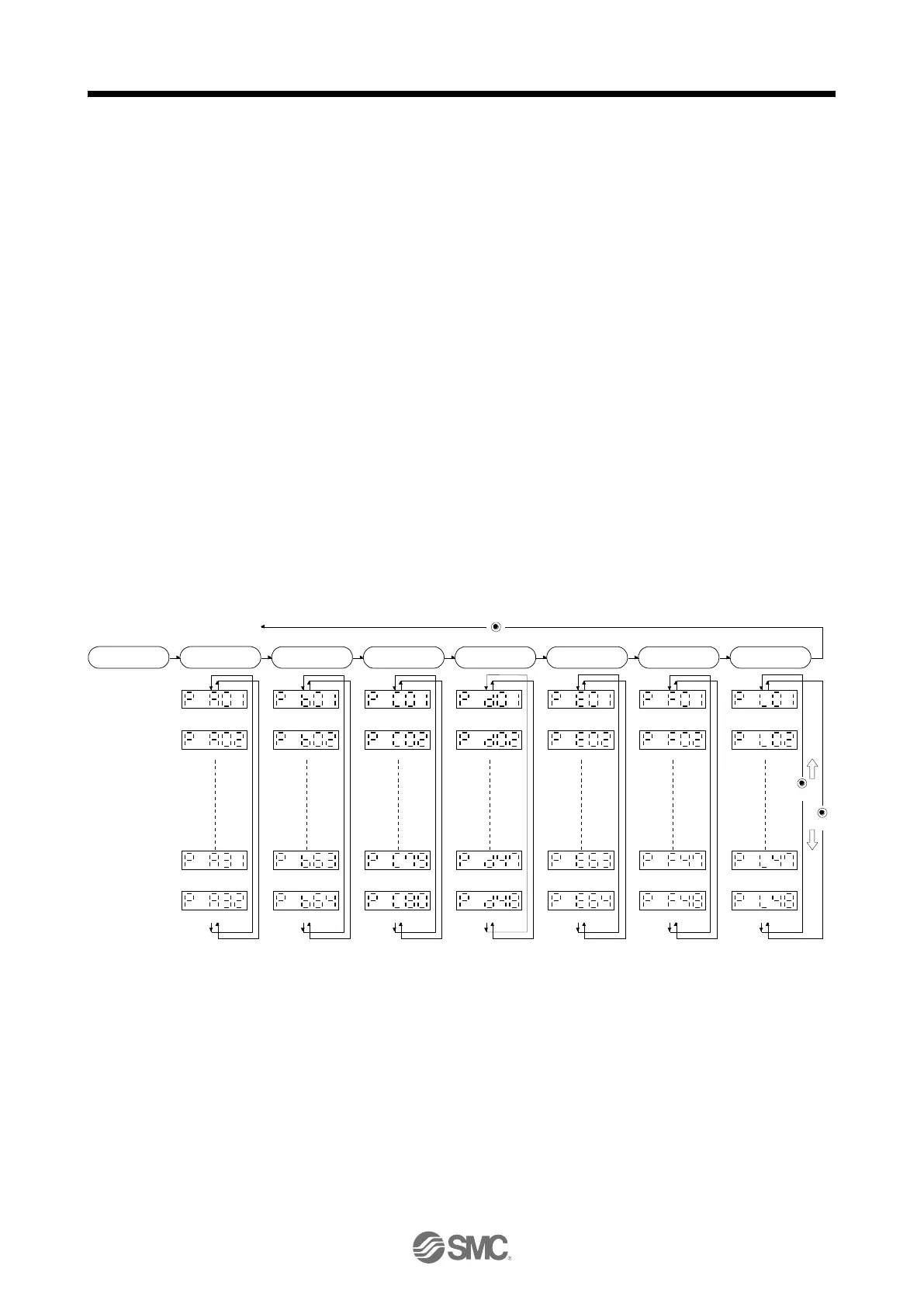4. STARTUP
4 - 27
Functions at occurrence of an alarm
(1) Any mode screen displays the current alarm.
(2) Even during alarm occurrence, the other screen can be viewed by pressing the button in the operation
area. At this time, the decimal point in the fourth digit remains blinking.
(3) For any alarm, remove its cause and clear it in any of the following methods. (Refer to chapter 8 for the
alarms that can be cleared.)
(a) Switch power off, then on.
(b) Push the "SET" button on the current alarm screen.
(c) Turn on RES (Reset).
(4) Use [Pr. PC18] to clear the alarm history.
(5) Push "UP" or "DOWN" to move to the next history.
4.5.6 Parameter mode
(1) Parameter mode transition
After selecting the corresponding parameter mode with the "MODE" button, pushing the "UP" or "DOWN"
button changes the display as shown below.
