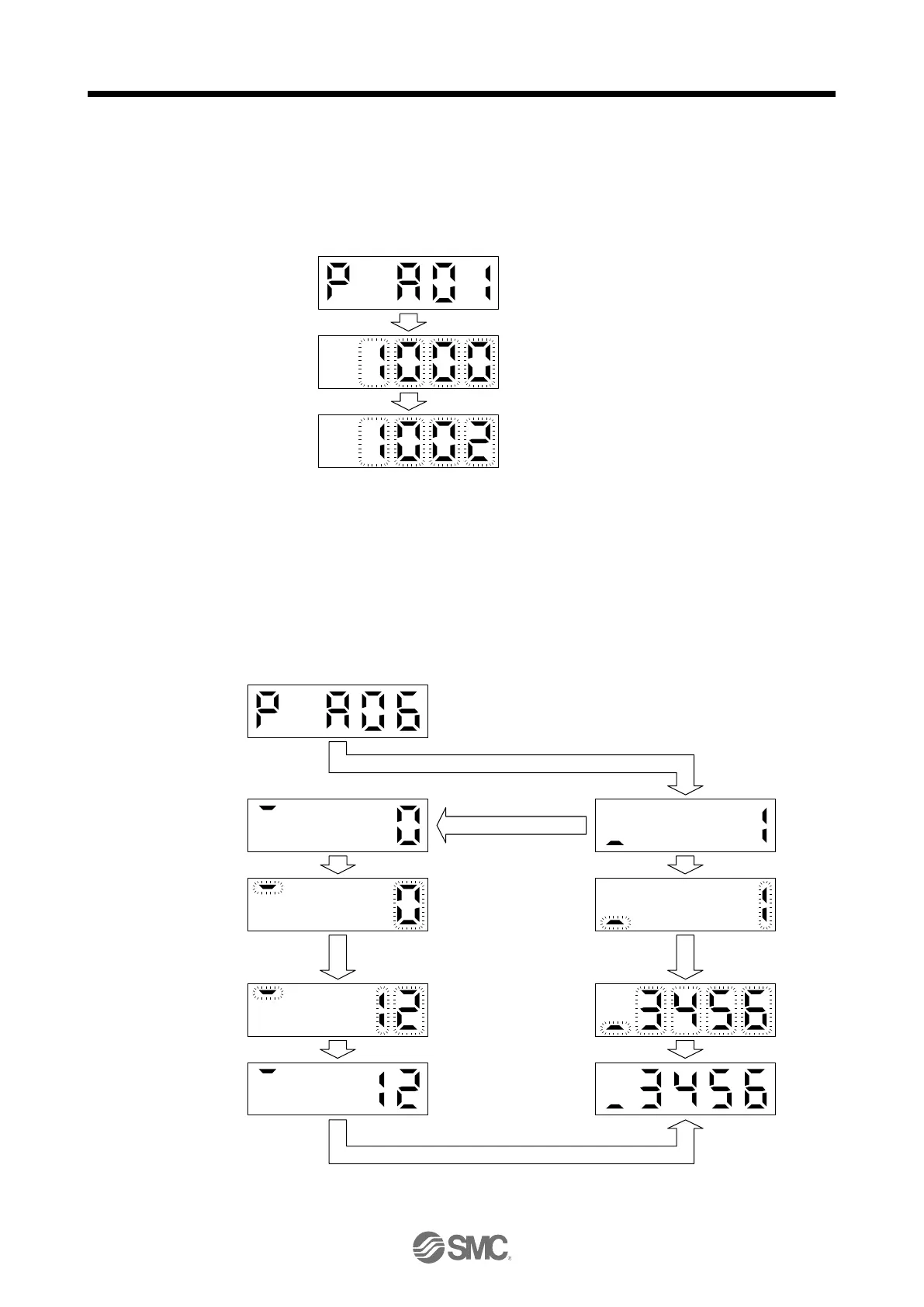4. STARTUP
4 - 28
(2) Operation example
(a) Parameters of 5 or less digits
The following example shows the operation procedure performed after power-on to change the
control mode to the speed control mode with [Pr. PA01 Operation mode]. Press "MODE" to switch to
the basic setting parameter screen.
The parameter number is displayed.
Press "UP" or "DOWN" to change the number.
The set value of the specified parameter number blinks.
Press "SET" twice.
Press "SET" to enter.
Press "UP" twice.
During blinking, the set value can be changed.
Use "UP" or "DOWN".
(_ _ _ 2: Speed control mode)
……
……
……
To shift to the next parameter, press the "UP" or "DOWN" button.
When changing the [Pr. PA01] setting, change its set value, then switch power off once and switch it
on again to enable the new value.
(b) Parameters of 6 or more digits
The following example gives the operation procedure to change the electronic gear numerator to
"123456" with [Pr. PA06 Electronic gear numerator].
The display blinks.
Press "MODE" to switch to the basic setting parameter screen.
Press "UP" or "DOWN" to select [Pr. PA06].
Press "SET" once.
Press "SET" once.
Setting of upper 1 digit
Change the setting with the
"UP" or "DOWN" button.
Press "SET" once.
Enter the setting.
Press "MODE" once.
Press "MODE" once.
Setting of lower 4 digits
…… ……
…… …
