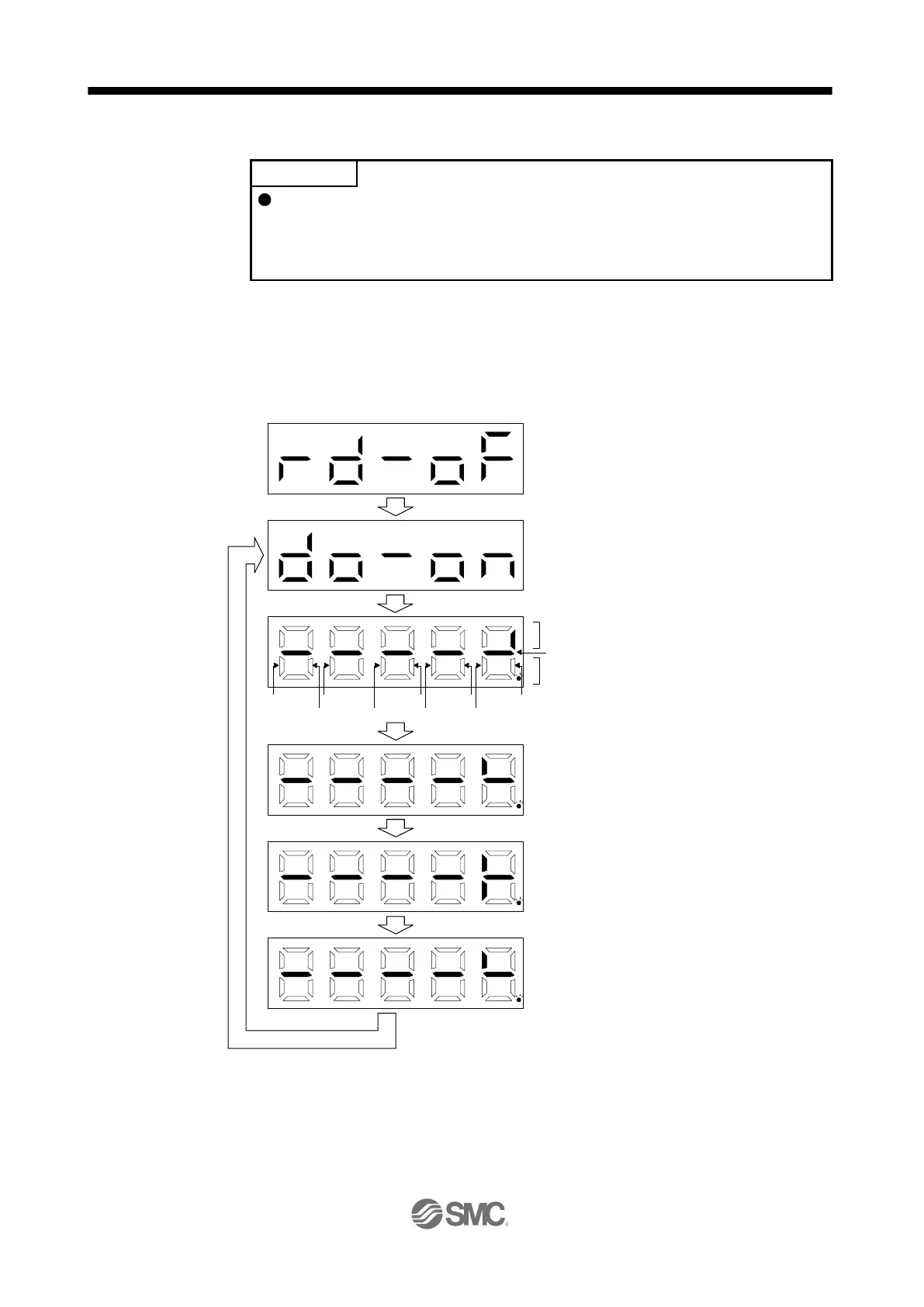When the servo system is used in a vertical lift application, turning on MBR
(Electromagnetic brake interlock) by the DO forced output after assigning it to
connector CN1 will release the electromagnetic brake, causing a drop. Take
drop preventive measures on the machine side.
Output signals can be switched on/off forcibly independently of the servo status. This function can be used
for output signal wiring check, etc. This operation must be performed in the servo off state by turning off
SON (Servo-on).
The display screen at power-on. Using the "MODE" button, display the diagnostic screen.
……
……
……
……
……
Switch on/off the signal below the lit segment.
Indicates on/off of output signal. Definitions of
on/off are the same as those for the external I/O
signals. (Light on: on, light off: off)
Press the "UP" button three times.
Press the "SET" button for 2 s or more.
CN1-33
CN1-48
CN1-22
CN1-25
CN1-23
CN1-24
CN1-49
Press the "MODE" button once.
Press the "UP" button once.
CN1-24 switches on.
(Between CN1-24 and DOCOM are connected.)
The lit LED moves to the upper LED of CN1-24.
Press the "DOWN" button once.
CN1-24 switches off.
Press the "SET" button for 2 s or more.
Always lit
CN1-14
CN1-13
