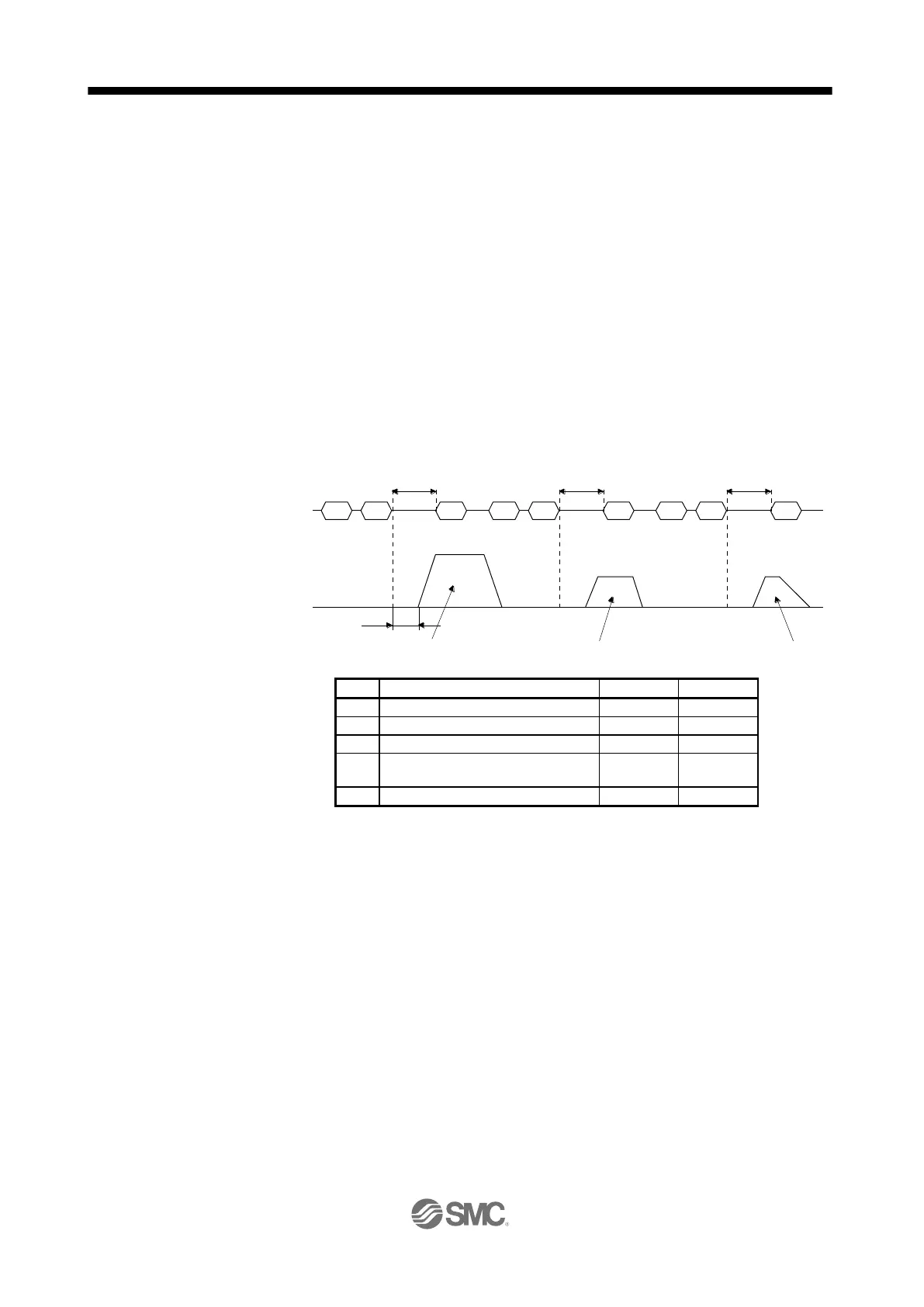16.13 SERIAL COMMUNICATION OPERATION
Using the RS-422 communication function, you can use to operate a driver from the PC or PLC...etc such as
a personal computer.
This section explains the data communication procedure. Refer to chapter 10 for details of the connection
between PC or PLC...etc and driver and of communication data.
16.13.1 Positioning operation using the program
Using the communication function can select program Nos., perform the positioning operation using the
program by switching on ST1 (Forward rotation start).
(1) Program selection
Select program No. 1 to 256 using the forced output of the device from the PC or PLC...etc (command
[9] [2] and data No. [6] [0]).
(2) Timing chart
