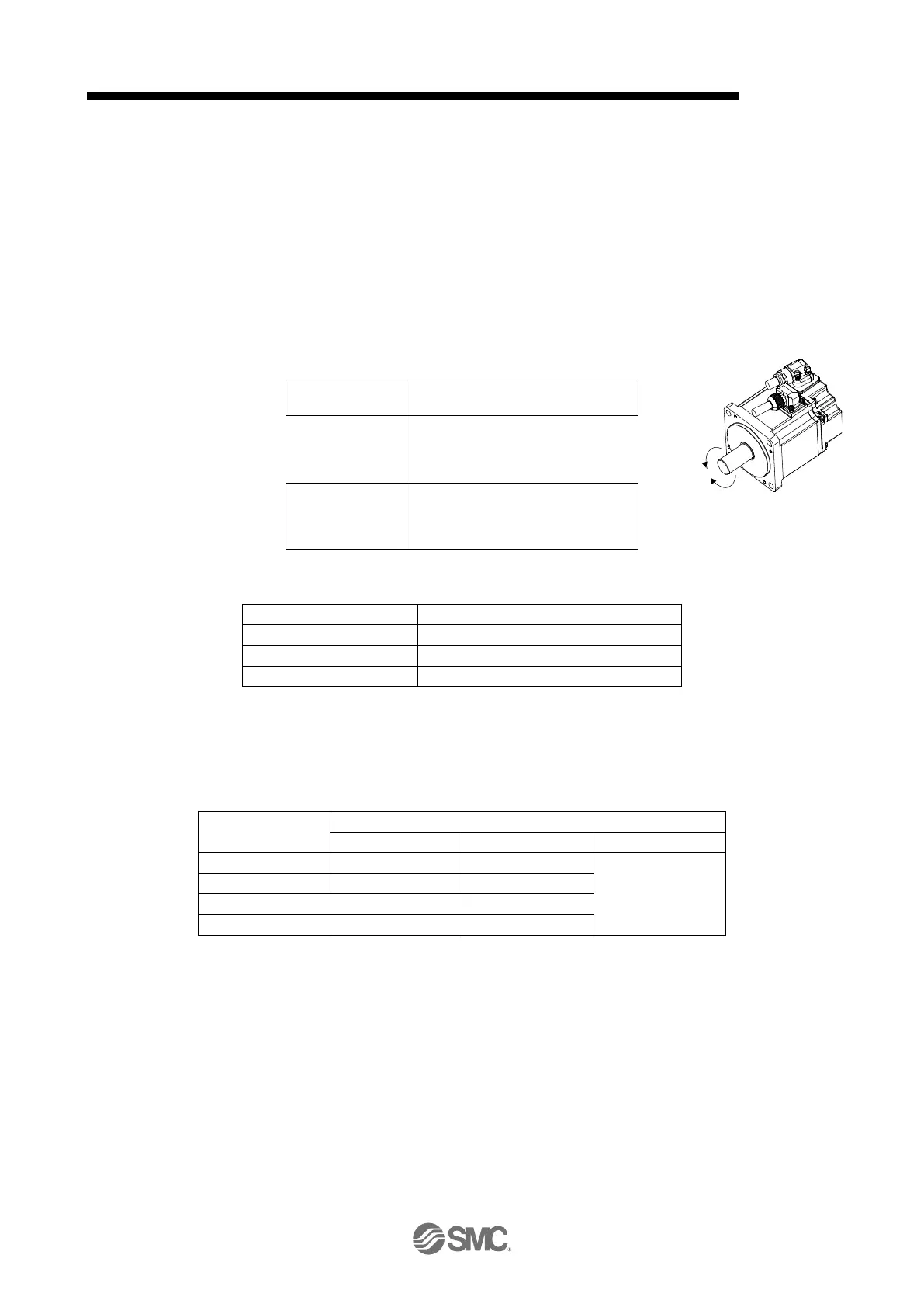17.Positioning mode (pushing operation)
17.7.2 Parameter setting
Point table method when using the pushing operation, set the parameters as follows.
(1)Control mode selection ([Pr.PA01] “_ _ _ x”)
Set the positioning mode (point table method) (6).
(2) Operation mode selection ([Pr.PA01] “_ _ x _”)
Set the standard Control mode (0).
(3) Command method selection ([Pr.PT01] “_ _ _ x”)
Set the absolute value command method (0).
(4) Selection of rotation direction ([Pr.PA14])
Select the servo motor rotation direction when ST1 is turned on.
Servo motor rotation direction
ST1 (start signal) ON
+ Rotate in CCW direction with position
data
-Rotate in CW direction with position
data
+ Rotate in CW direction with position
data
-Rotate in CCW direction with position
data
(5) Position data unit ([Pr.PT01] “_ x _ _”)
Set the unit of position data.
[Pr.PT01] setting (Note1)
Note1 : [Pr.PT01] In the case of “_ 2 _ _” (degree setting), it is not possible to select the pushing
operation using the point table data auxiliary functions “16” and “18”.
[AL.37.3] is generated when the auxiliary function goes out of range due to the change of the
unit of position data.
(6) Feed length magnification ([Pr.PT03])
Set the feed length magnification of the position data.
Position data input unit (Note1)
Note1 : [Pr.PT01] [Pr.PT01] In the case of “_ 2 _ _” (degree setting), it is not possible to select the
pushing operation using the point table data auxiliary functions “16” and “18”.
Note2 :
The feed length magnification setting ([Pr. PT03]) is not reflected in the unit magnification.
If you want to change the unit magnification, adjust the electronic gear setting ([Pr. PA06] and
[Pr. PA07]).
