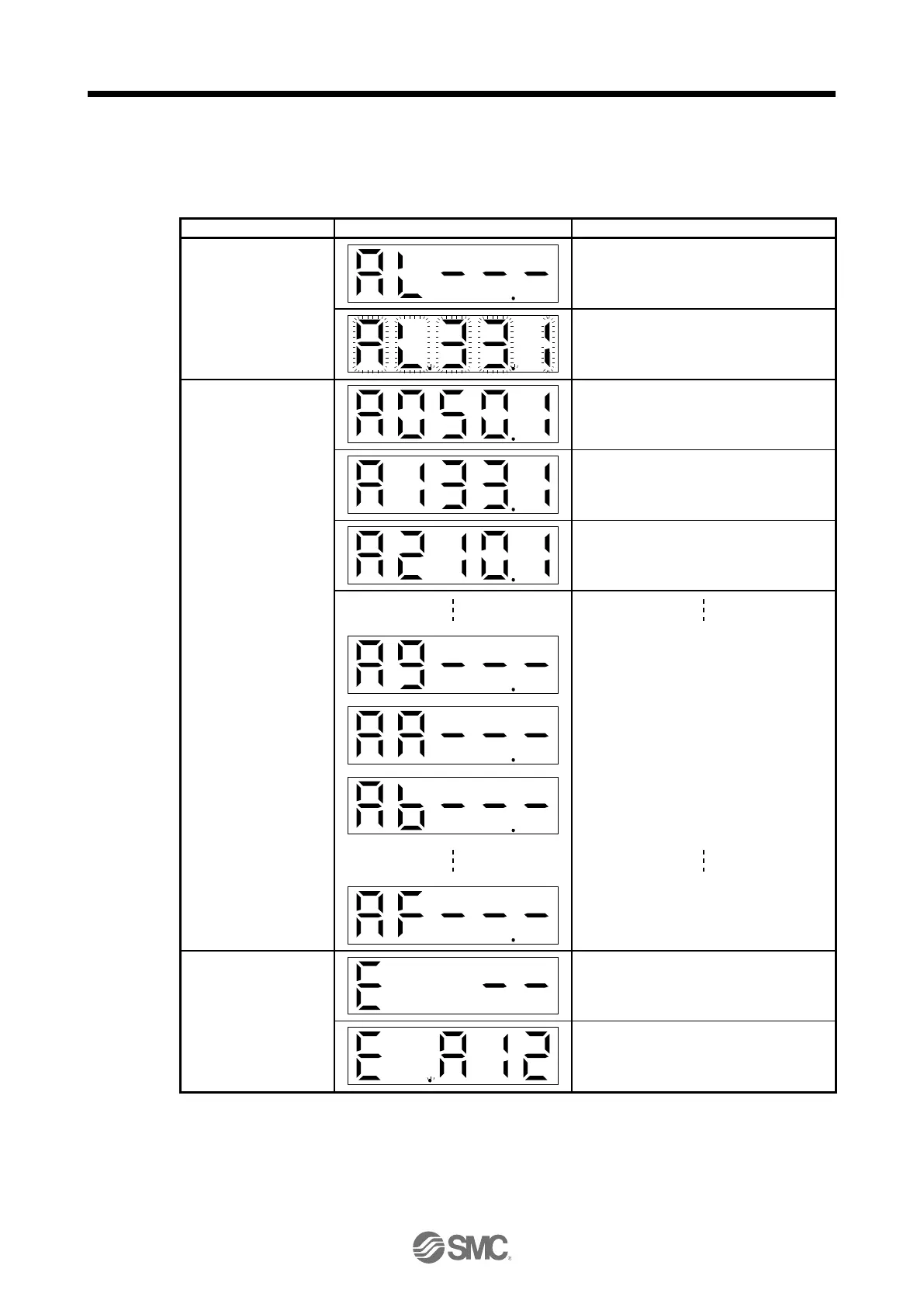4. STARTUP
4 - 26
4.5.5 Alarm mode
The current alarm, past alarm history and parameter error are displayed. The lower 3 digits on the display
indicate the alarm number that has occurred or the parameter number in error.
Indicates no occurrence of an alarm.
Indicates the occurrence of [AL. 33.1 Main
circuit voltage error].
Blinks at alarm occurrence.
Indicates that the last alarm is [AL. 50.1
Thermal overload error 1 during operation].
Indicates the second last alarm is [AL. 33.1
Main circuit voltage error].
Indicates the third last alarm is [AL. 10.1
Voltage drop in the control circuit power].
Indicates that there is no tenth alarm in the
past.
Indicates that there is no eleventh alarm in
the past.
Indicates that there is no twelfth alarm in the
past.
Indicates that there is no sixteenth alarm in
the past.
This indicates no occurrence of [AL. 37
Parameter error].
The data content error of [Pr. PA12 Reverse
rotation torque limit].
