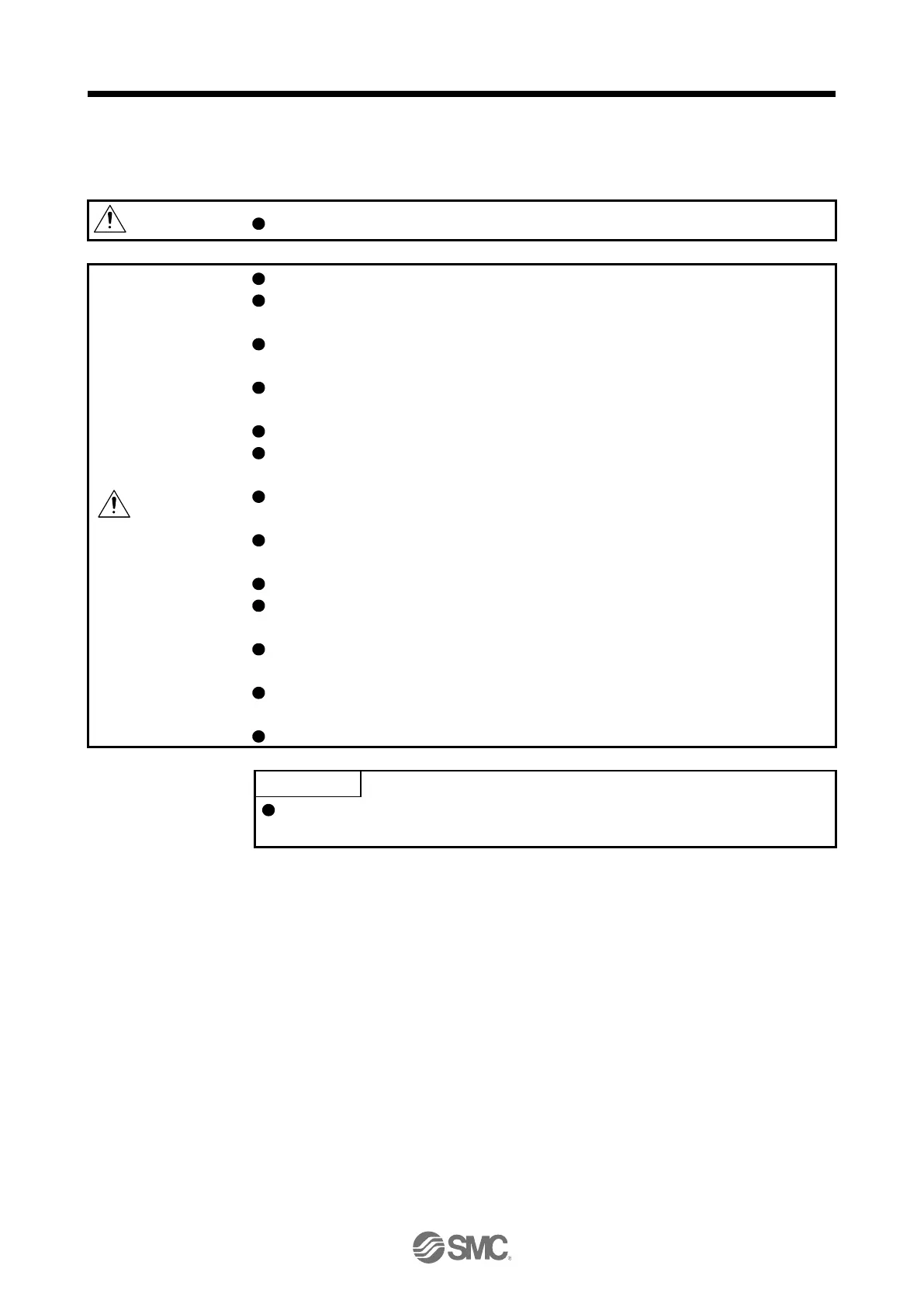Stacking in excess of the specified number of product packages is not allowed.
Do not hold the front cover, cable, or connector when carrying the driver. It may
fall.
Install the equipment on incombustible material. Installing it directly or close to
combustibles will lead to a fire.
Install the driver and the servo motor in a load-bearing place in accordance with
this manual.
Do not get on or put heavy load on the equipment. Otherwise, it may cause injury.
Use the equipment within the specified environment. For the environment, refer to
section 1.3.
Provide an adequate protection to prevent screws and other conductive matter, oil
and other combustible matter from entering the driver.
Do not block the intake and exhaust areas of the driver. Otherwise, it may cause a
malfunction.
Do not drop or strike the driver. Isolate it from all impact loads.
Do not install or operate the driver which have been damaged or have any parts
missing.
When the equipment has been stored for an extended period of time, contact your
local sales office.
When handling the driver, be careful about the edged parts such as corners of the
driver.
The driver must be installed in the metal cabinet.
When pulling out CNP1, CNP2, and CNP3 connectors of LECSB2-T8 or less
drivers, pull out CN3 and CN8 connectors beforehand.
