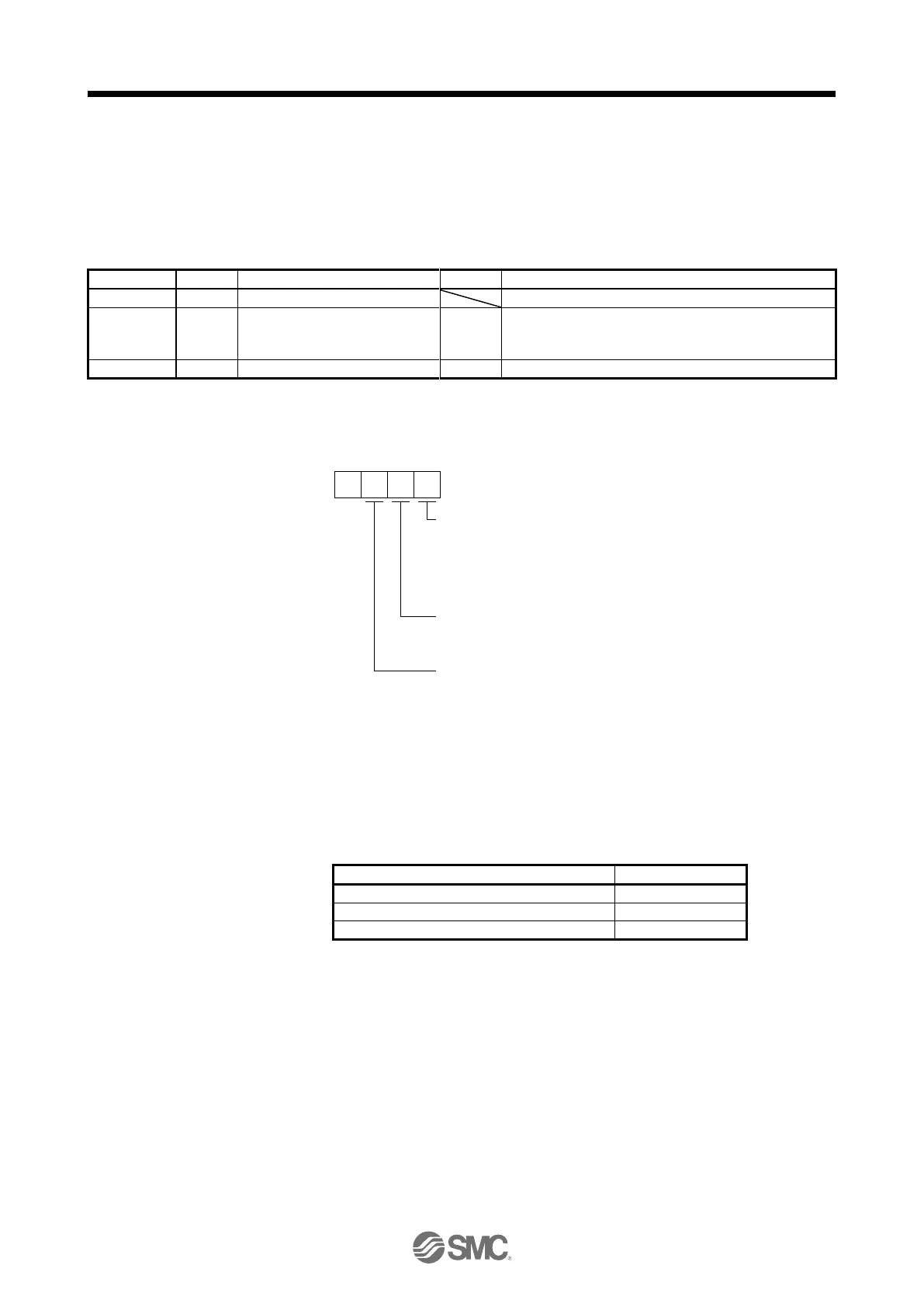7. SPECIAL ADJUSTMENT FUNCTIONS
7 - 19
7.2.3 Parameter
When using the gain switching function, always select "Manual mode (_ _ _ 3)" of "Gain adjustment mode
selection" in [Pr. PA08 Auto tuning mode]. The gain switching function cannot be used in the auto tuning
mode.
(1) Parameter for setting gain switching condition
Select a switching condition.
[kpulse/s]
/[pulse]
/[r/min]
Set a switching condition values.
Gain switching time constant
Set the filter time constant for a gain change at switching.
(a) [Pr. PB26 Gain switching function]
Used to set the gain switching condition. Select the switching condition in the first to third digits.
Gain switching selection
0: Disabled
1: Input device (gain switching (CDP))
2: Command frequency
3: Droop pulses
4: Servo motor speed/linear servo motor speed
0
Gain switching condition
0: Gain after switching is enabled with gain switching condition or more
1: Gain after switching is enabled with gain switching condition or less
[Pr. PB26]
Gain switching time constant disabling condition selection (Note)
0: Switching time constant enabled
1: Switching time constant disabled
2: Return time constant disabled
(b) [Pr. PB27 Gain switching condition]
Set a level to switch gains with [Pr. PB27] after you select "Command frequency", "Droop pulses", or
"Servo motor speed" with the gain switching selection in [Pr. PB26 Gain switching function].
The setting unit is as follows.
(c) [Pr. PB28 Gain switching time constant]
You can set the primary delay filter to each gain at gain switching. This parameter is used to
suppress shock given to the machine if the gain difference is large at gain switching, for example.
