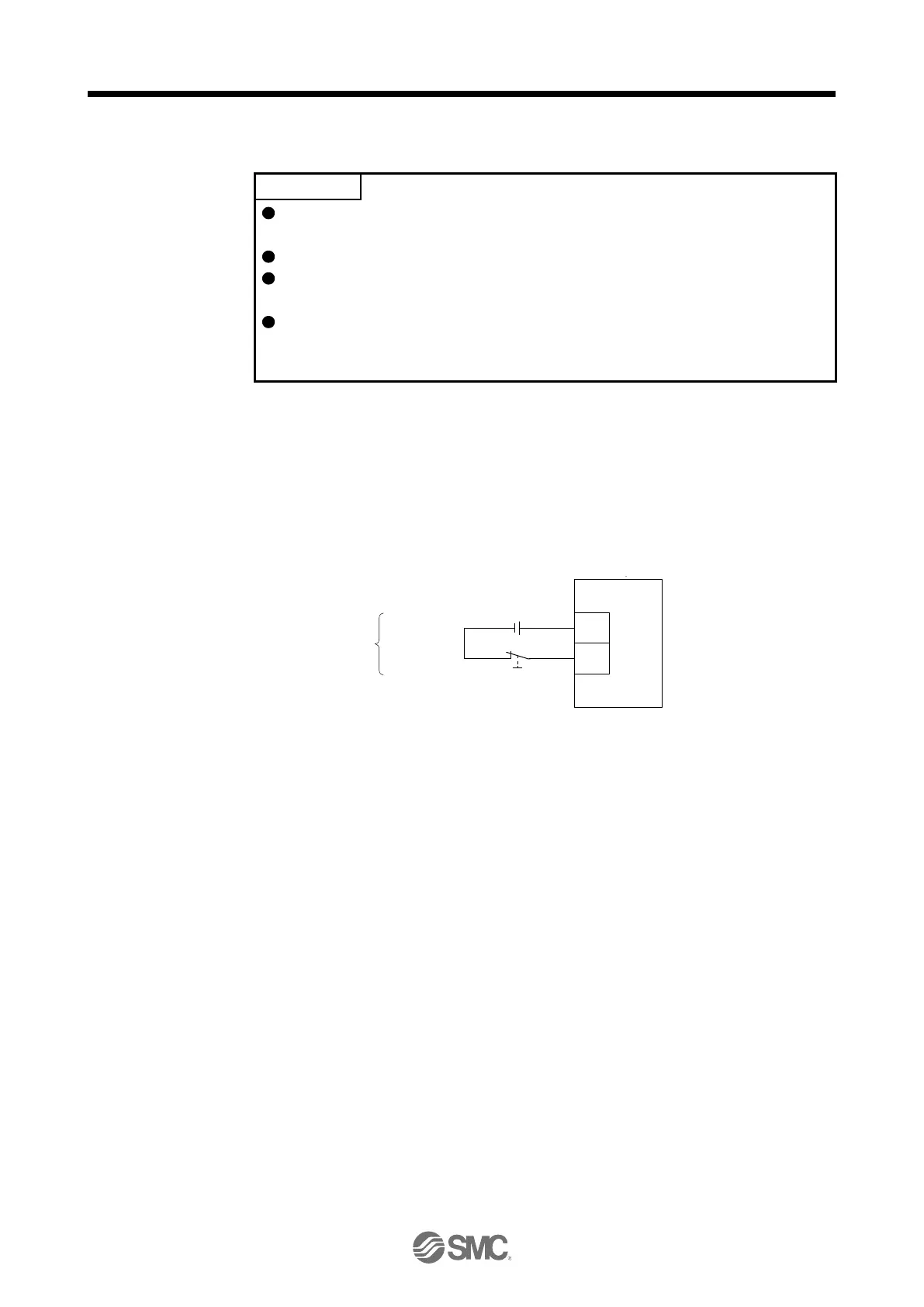When alarms not related to the forced stop function occur, control of motor
deceleration cannot be guaranteed. (Refer to chapter 8.)
In the torque control mode, the forced stop deceleration function is not available.
If an alarm occurs with the forced stop deceleration function disabled, the servo
motor will stop with the dynamic brake.
Keep SON (Servo-on) on while EM2 (Forced stop 2) is off. If SON (Servo-on) is
off, forced stop deceleration, base circuit shut-off delay time, and vertical axis
freefall prevention do not function.
3.7.1 Forced stop deceleration function
When EM2 is turned off, dynamic brake will start to stop the servo motor after forced stop deceleration.
During this sequence, the display shows [AL. E6 Servo forced stop warning].
During normal operation, do not use EM2 (Forced stop 2) to alternate stop and drive. The driver life may be
shortened.
(1) Connection diagram
