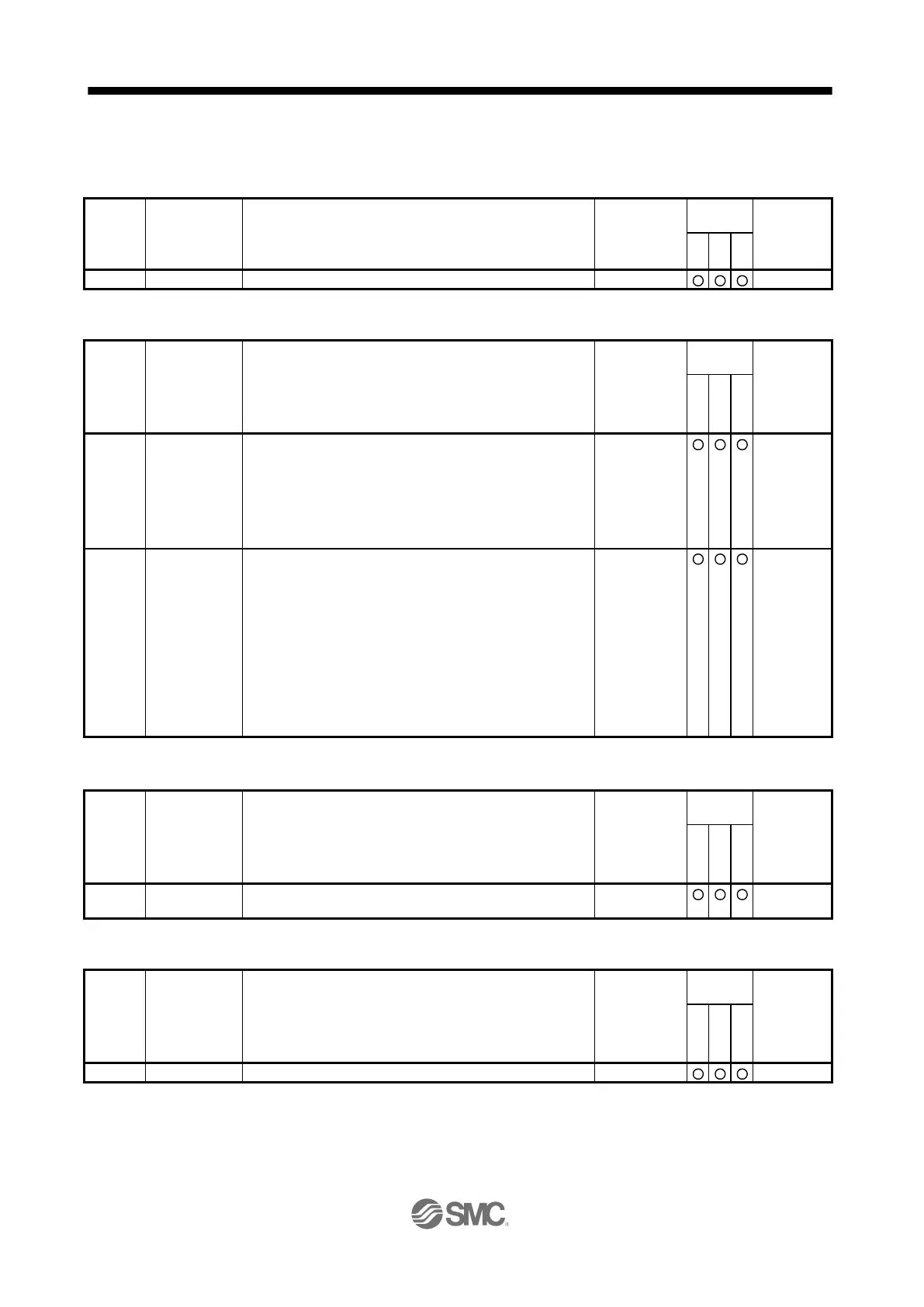16.27.2 Writing commands
(1) Status display (command [8] [1])
Status display data deletion
(2) Parameter (command [9] [4], [8] [5])
Writing each parameter
Writes the values of the parameters in the parameter group
specified with the command [8] [5] + data No. [0] [0]. Before
writing the values, therefore, always specify the parameter
group with the command [8] [5] + data No. [0] [0].
The decimal equivalent of the data No. (hexadecimal) value
corresponds to the parameter No.
Depending on
the parameter
Parameter group writing
0000: Basic setting parameters ([Pr. PA_ _ ])
0001: Gain/filter parameters ([Pr. PB_ _ ])
0002: Extension setting parameters ([Pr. PC_ _ ])
0003: I/O setting parameters ([Pr. PD_ _ ])
0004: Extension setting 2 parameters ([Pr. PE_ _ ])
0005: Extension setting 3 parameters ([Pr. PF_ _ ])
0009: Option setting parameters ([Pr. Po_ _ ])
000B: Linear servo motor/DD motor setting parameters ([Pr.
PL_ _ ])
000C: Positioning control parameters ([Pr. PT_ _ ])
(3) External I/O signals (command [9] [2])
Communication input device signal
(4) Alarm history (command [8] [2])
