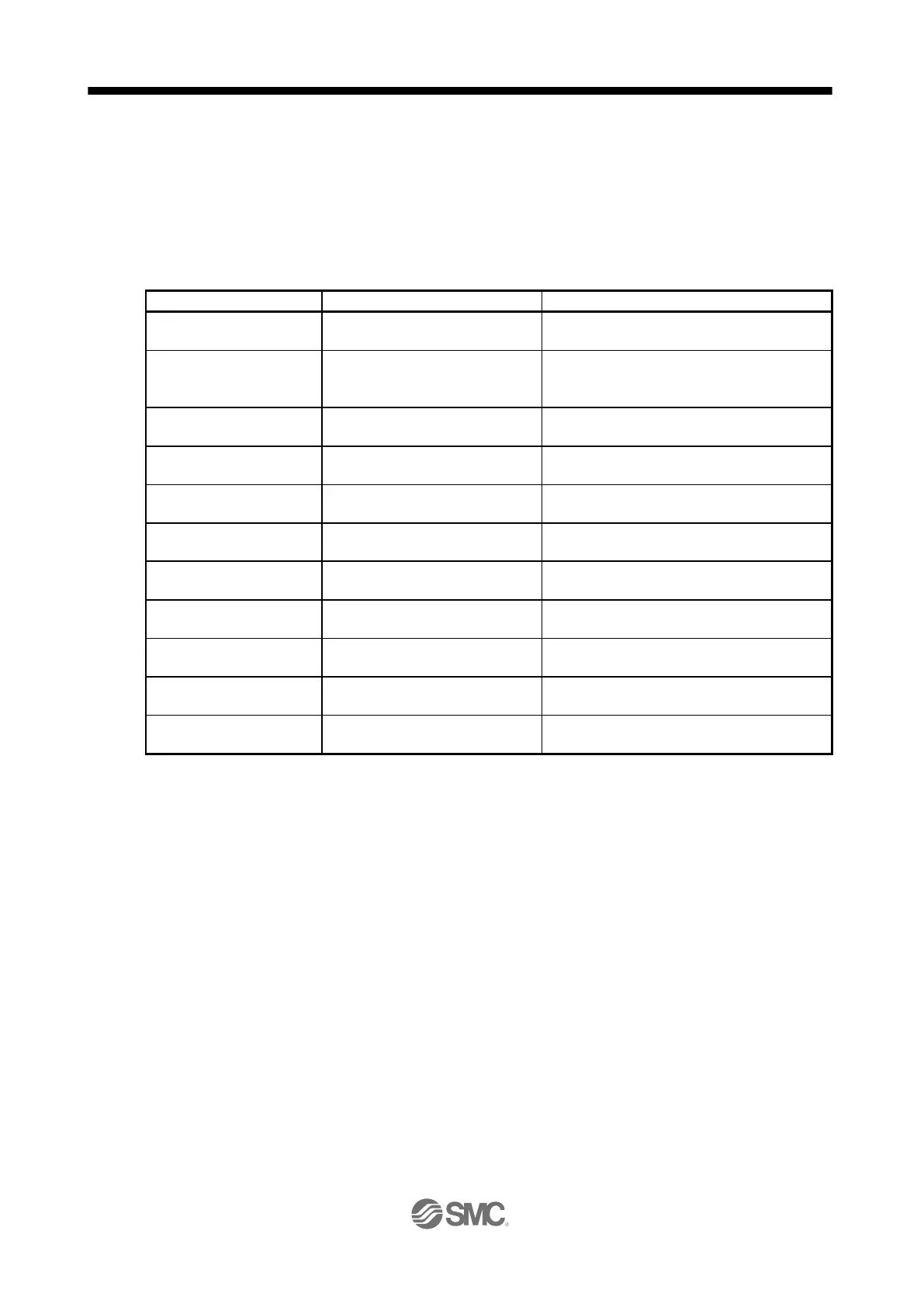16.12.11 Dog type last Z-phase reference home position return
After the front end of a proximity dog is detected, the position is shifted away from the proximity dog at the
creep speed in the reverse direction and then specified by the first Z-phase signal. The position of the first Z-
phase signal is used as the home position.
(1) Device/parameter
Set input devices and parameters as shown below.
Automatic operation mode of
the program method
MD0 (Operation mode selection 1)
Dog type last Z-phase
reference home position
return
_ _ _ 8: Select the dog type (front end detection/Z-
phase reference).
Home position return
direction
Refer to (2) of section 5.4.1 to select the home
position return direction.
Refer to (2) of section 5.4.1 to select the dog input
polarity.
Home position return speed
Set the rotation speed specified until a dog is
detected.
Set the rotation speed specified after a dog is
detected.
Home position shift distance
Set this item to shift the home position, which is
specified by the Z-phase signal.
Home position return
acceleration time constant
The acceleration time constant set for [Pr. PC30]
is used.
Home position return
deceleration time constant
The deceleration time constant set for [Pr. PC31]
is used.
Home position return position
data
Set the current position at the home position return
completion.
DI0 (Program No. selection 1) to
DI7 (Program No. selection 8)
Select a program containing a "ZRT" command,
which performs the home position return.
