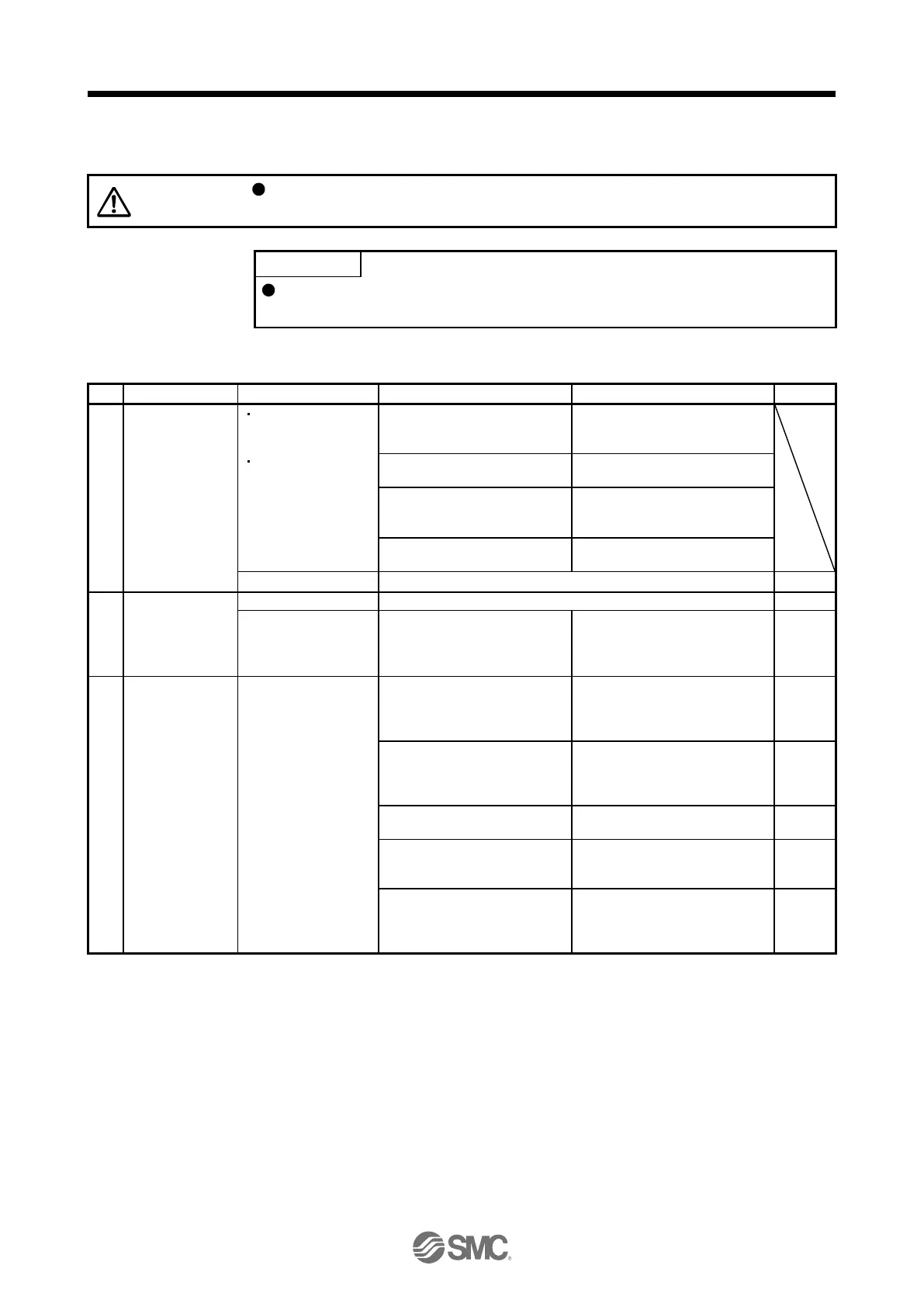4. STARTUP
4 - 17
4.4.6 Trouble at start-up
Never adjust or change the parameter values extremely as it will make unstable
movement.
Using the optional Setup software (MR Configurator2
TM
), you can refer to reason
for rotation failure, etc.
The following faults may occur at start-up. If any of such faults occurs, take the corresponding action.
The 5-digit,
7-segment LED is
not lit.
The 5-digit,
7-segment LED
blinks.
Not improved even if CN1, CN2,
and CN3 connectors are
disconnected.
1. Power supply voltage fault
2. The driver is malfunctioning.
Improved when CN1 connector
is disconnected.
Power supply of CN1 cabling is
shorted.
Improved when CN2 connector
is disconnected.
1. Power supply of encoder
cabling is shorted.
2. Encoder is malfunctioning.
Improved when CN3 connector
is disconnected.
Power supply of CN3 cabling is
shorted.
Refer to chapter 8 and remove cause.
Switch on SON
(Servo-on).
Refer to chapter 8 and remove cause.
(Servo motor shaft is
free.)
Call the external I/O signal
display (section 4.5.7) and check
the on/off status of the input
signal.
1. SON (Servo-on) is not input.
(wiring mistake)
2. 24 V DC power is not supplied
to DICOM.
Switch on RS1
(Forward rotation
start) or RS2
(Reverse rotation
start).
Servo motor does not
rotate.
Call the status display (section
4.5.3) and check the input
voltage of TC (Analog torque
command).
Analog torque command is 0 V.
Call the external I/O signal
display (section 4.5.7) and check
the on/off status of the input
signal.
Check the internal speed limit 1
to 7 ([Pr. PC05] to [Pr. PC11]).
Check the analog torque
command maximum output ([Pr.
PC13]) value.
Torque command level is too low
as compared to the load torque.
Check the forward rotation
torque limit ([Pr. PA11]) and the
reverse rotation torque limit ([Pr.
PA12]).
