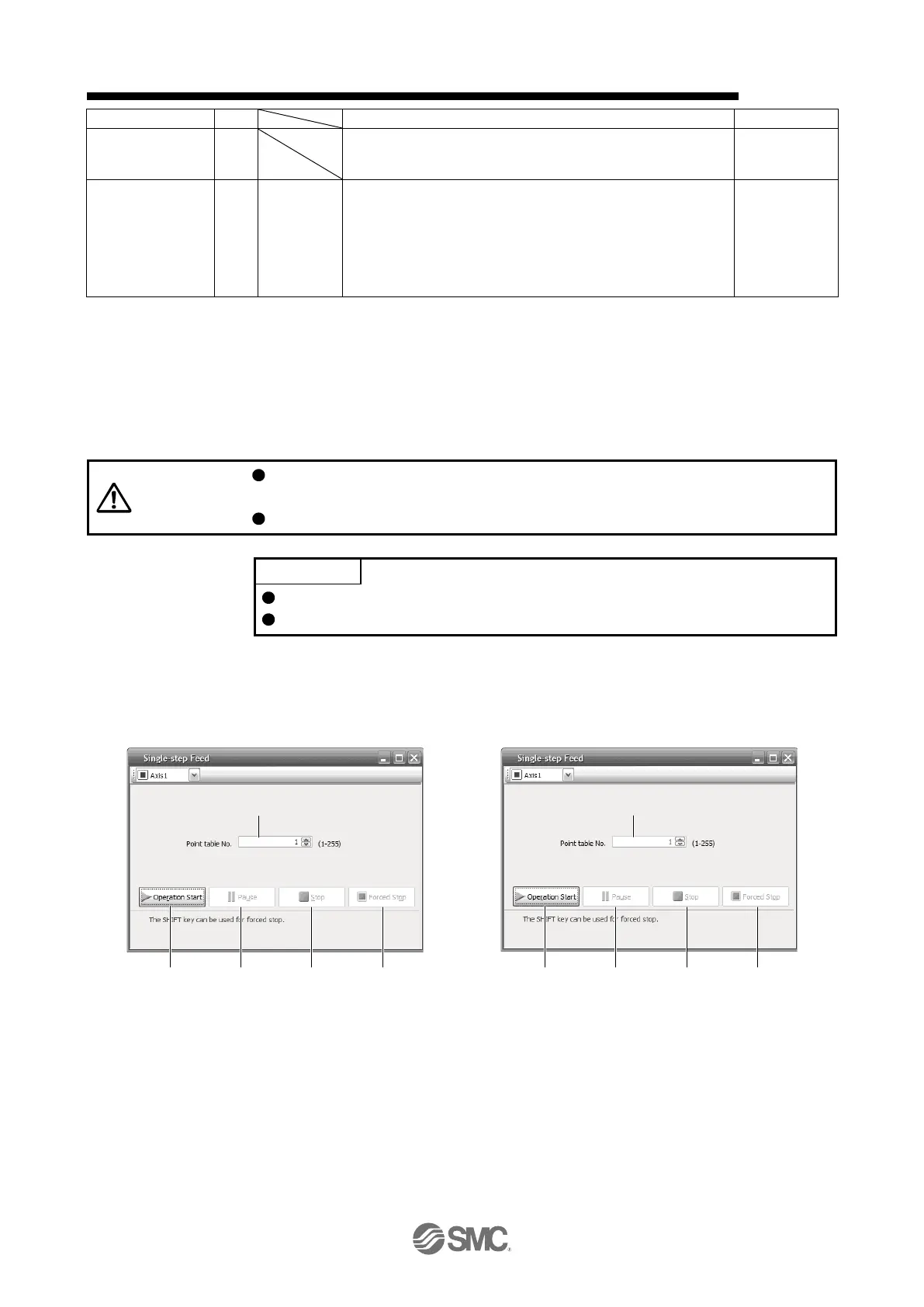17.Positioning mode (pushing operation)
generated when the point table is executed.
This is the code output at the completion of positioning.
Outputs the first digit and the second digit of the M code in 4-bit
binary respectively.
Set the pushing torque (in units of [0.1%]).
This setting is valid when pushing operation is selected with auxiliary
function "" 16 "or" 18 ".
Set as the maximum torque = 1000 ([0.1%] unit).
If “0” (push torque 0.0%) is set, the push torque becomes invalid.
If the pushing torque exceeds the upper limit, the pushing torque is
limited. (Refer to Section 5.7.2 (1) for details.)
The unit can be selected from μm / inch / degree / pulse with [Pr. PT01].
It does not support single pushing operation. [AL7F.4 Pushing start error] occurs when ST1 (start signal) is
turned on by specifying the point table No. for which "16" or "18" is set in the auxiliary function of the point
table data.
If a value other than “0” is set to the dwell of the point table immediately before the pushing operation,
[AL7F.4 Pushing start error] will occur.
The test operation mode is designed for checking servo operation. Do not use it
for actual operation.
If the servo motor operates unexpectedly, use EM2 (Forced stop 2) to stop it.
Setup software (MR Configurator2
TM
) is required to perform single-step feed.
Test operation cannot be performed if SON (Servo-on) is not turned off.
The positioning operation can be performed in accordance with the point table No. or program No. set by
Setup software (MR Configurator2
TM
).
Select the test operation/single-step feed by the menu of Setup software (MR Configurator2
TM
). When the
single-step feed window is displayed, input the following items and operate.
(1) Point table No. or program No. setting
Input a point table No. into the input box (a) "Point table No.", or a program No. into the input box (b)
"Program No.".
(2) Forward/reverse the servo motor
Click "Operation Start" (c) to rotate the servo motor.
Point table method During the pushing operation, the pushing operation is continued until the next
point table is executed. Enter the next point table number in the "Point table No." input field (a) and
click "Start operation" (c) to end the pushing operation and start the next positioning operation.
