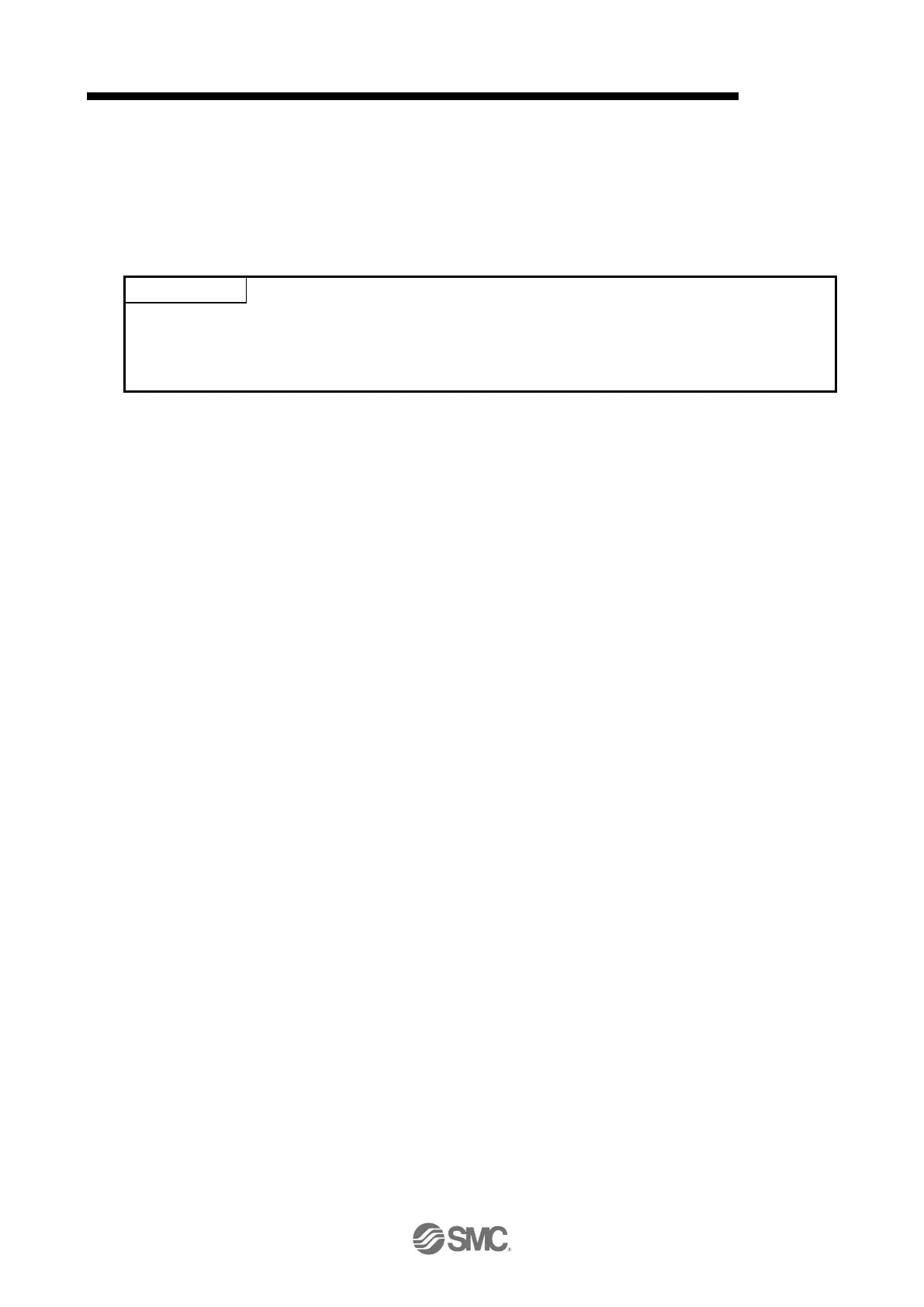17 Positioning mode (pushing operation)
17.1 Setup software (MR Configurator2
TM
)
In point table type pushing operation, it is necessary to set parameters and point table data from the setup
software (MR Configurator2
TM
). It is necessary to add a file (extension file for pushing operation).
Please download the extension file from SMC homepage. https://www.smcworld.com/
To add model information, use the pushing operation extension file (rng file and xml file) provided by SMC.
● This function is enabled when the setup software (MR Configurator2
TM
) and the driver are connected
directly with a USB cable.
● Check that the version of the setup software (MR Configurator2
TM
) is 1.100E or later, and then add
model information.
17.1.1 Model information addition procedure
(1) Check that "MR-J4-A-S099.xml" and "MR-J4-A-S099 (□).xml" are not in the storage directory of the
PC to be used, and delete them if they exist. (□: xml file sub number)
*The storage directory differs depending on the display language.
English:「C:\Melservo\MR2\dat\en」
Japanese:「C:\Melservo\MR2\dat\ja」
Simplified Chinese:「C:\Melservo\MR2\dat\zh_cn」
(2) Copy“MR-J4-A-S099 (□).rng” provided by SMC into the storage directory. (□: rng file sub number)
(3) Start the setup software (MR Configurator2
TM
).
(4) Select [Tool(T)]→[Parameter setting range update(U)].
(5) Select [Register new model from file.] and click [Next] button.
(6) Select the file copied in (2) from [Browse] and click [Next] button.
(7) Check the model“MR-J4-A-S099 (□)”and the S/W number“BCD-B46W118”, and click [Save] button.
(8) Exit the setup software (MR Configurator2
TM
).
(9) Confirm the "MR-J4-A-S099.xml" is added in the storage directory, and delete the rng file and
"MR-J4-A-S099.xml".
(10) Copy“MR-J4-A-S099 (□) .xml” provided by SMC into the storage directory.
(11) Start the setup software (MR Configurator2
TM
).
(12) On the new project creation screen, select the added model "MR-J4-A-S099 (□)".
