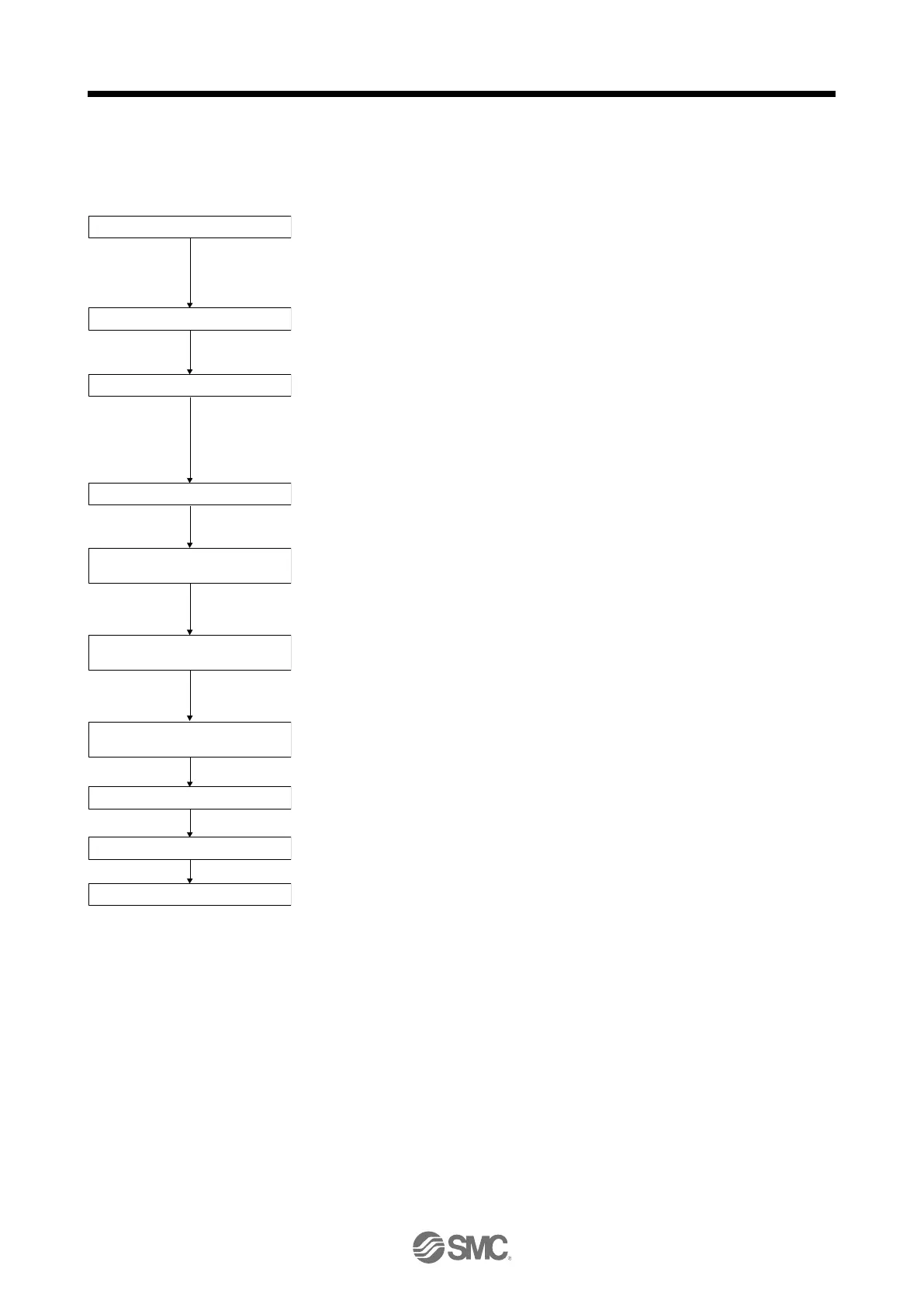Wiring check
Surrounding environment check
Axis No. settings
Parameter setting
Test operation of the servo motor
alone in test operation mode
Test operation of the servo
motor alone by commands
Test operation with the servo
motor and machine connected
Gain adjustment
Actual operation
Stop
Check whether the driver and servo motor are wired correctly using visual
inspection, DO forced output function (section 4.5.1), etc. (Refer to section
4.1.2.)
Check the surrounding environment of the driver and servo motor. (Refer to
section 4.1.3.)
Confirm that the control axis No. set with the auxiliary axis number setting
switches (SW2-3 and SW2-4) and with the axis selection rotary switch (SW1)
match the control axis No. set with the servo system controller. (Refer to
section 4.3.1 (3).)
Set the parameters as necessary, such as the used operation mode and
regenerative option selection. (Refer to chapter 5.)
For the test operation, with the servo motor disconnected from the machine
and operated at the speed as low as possible, check whether the servo
motor rotates correctly. (Refer to section 4.5.)
For the test operation with the servo motor disconnected from the machine
and operated at the speed as low as possible, give commands to the driver
and check whether the servo motor rotates correctly.
After connecting the servo motor with the machine, check machine motions
with sending operation commands from the PC or PLC…etc.
Make gain adjustment to optimize the machine motions. (Refer to chapter 6.)
Stop giving commands and stop operation.
