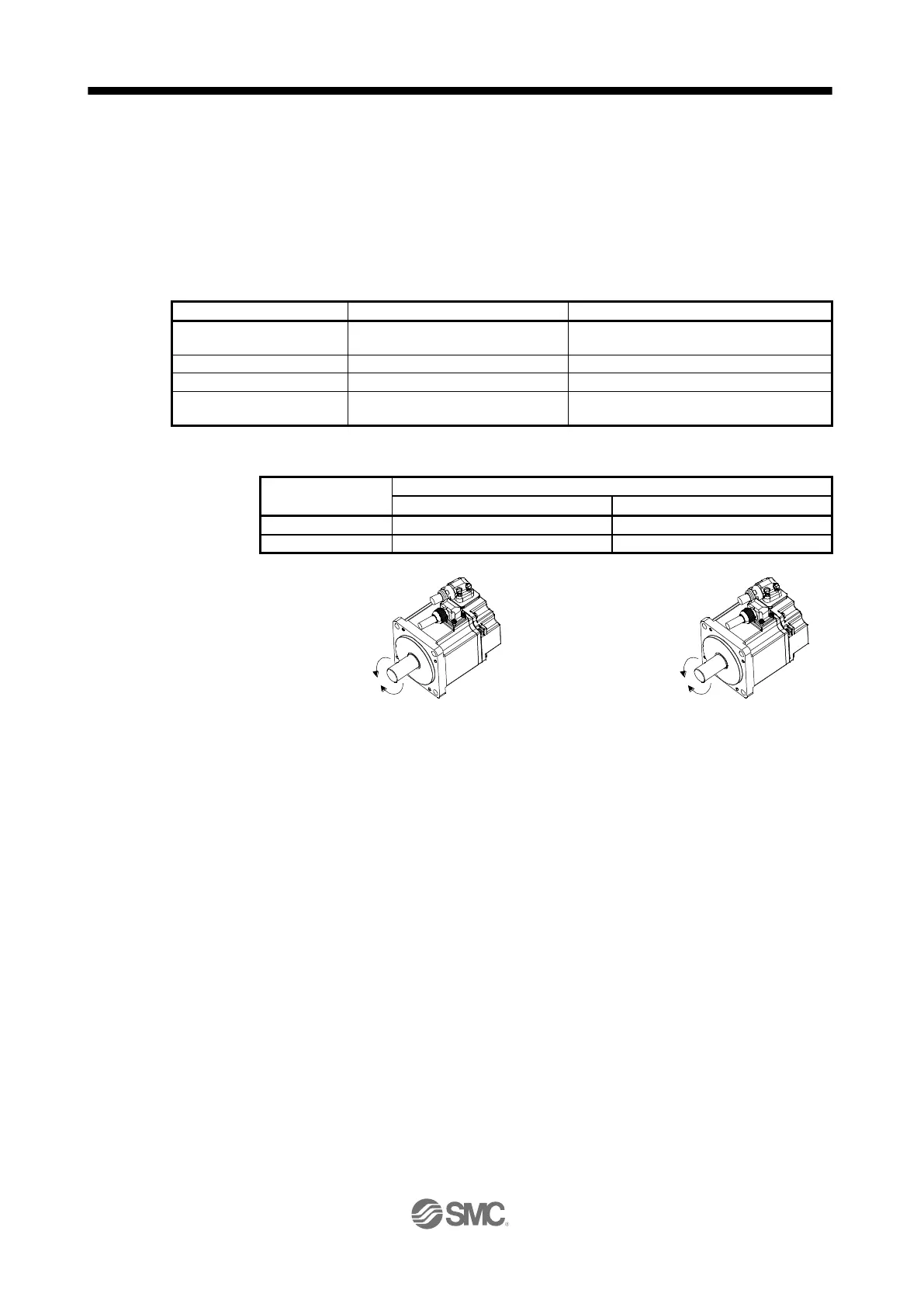16.6 MANUAL OPERATION MODE
For the machine adjustment, matching of home position, or the like, the JOG operation or the manual pulse
generator operation can be used for movement to an arbitrary position.
16.6.1 JOG operation
(1) Setting
According to the purpose of use, set input devices and parameters as shown below. In this case, DI0
(Point table No. selection 1) to DI7 (Point table No. selection 8) are invalid.
Manual operation mode
selection
MD0 (Operation mode selection 1)
Servo motor rotation direction
Refer to (2) of this section.
Set the servo motor speed.
Acceleration/deceleration
time constant
Use the acceleration/deceleration time
constant of point table No. 1.
(2) Servo motor rotation direction
Servo motor rotation direction
ST1 (Forward rotation start) on
ST2 (Reverse rotation start) on
(3) Operation
Switching on ST1 (Forward rotation start) performs the operation at the JOG speed set by a parameter
and the acceleration/deceleration constant of point table No. 1. For the rotation direction, refer to (2) of
this section. Switching on ST2 (Reverse rotation start) starts the rotation in the reverse direction of ST1
(Forward rotation start).
Simultaneously switching on or off ST1 (Forward rotation start) and ST2 (Reverse rotation start) stops
the operation.
[Pr. PA14]: 0 [Pr. PA14]: 1
CW
ST2: on
CW
ST1: on
ST2: on
CCW
ST1: on
CCW
