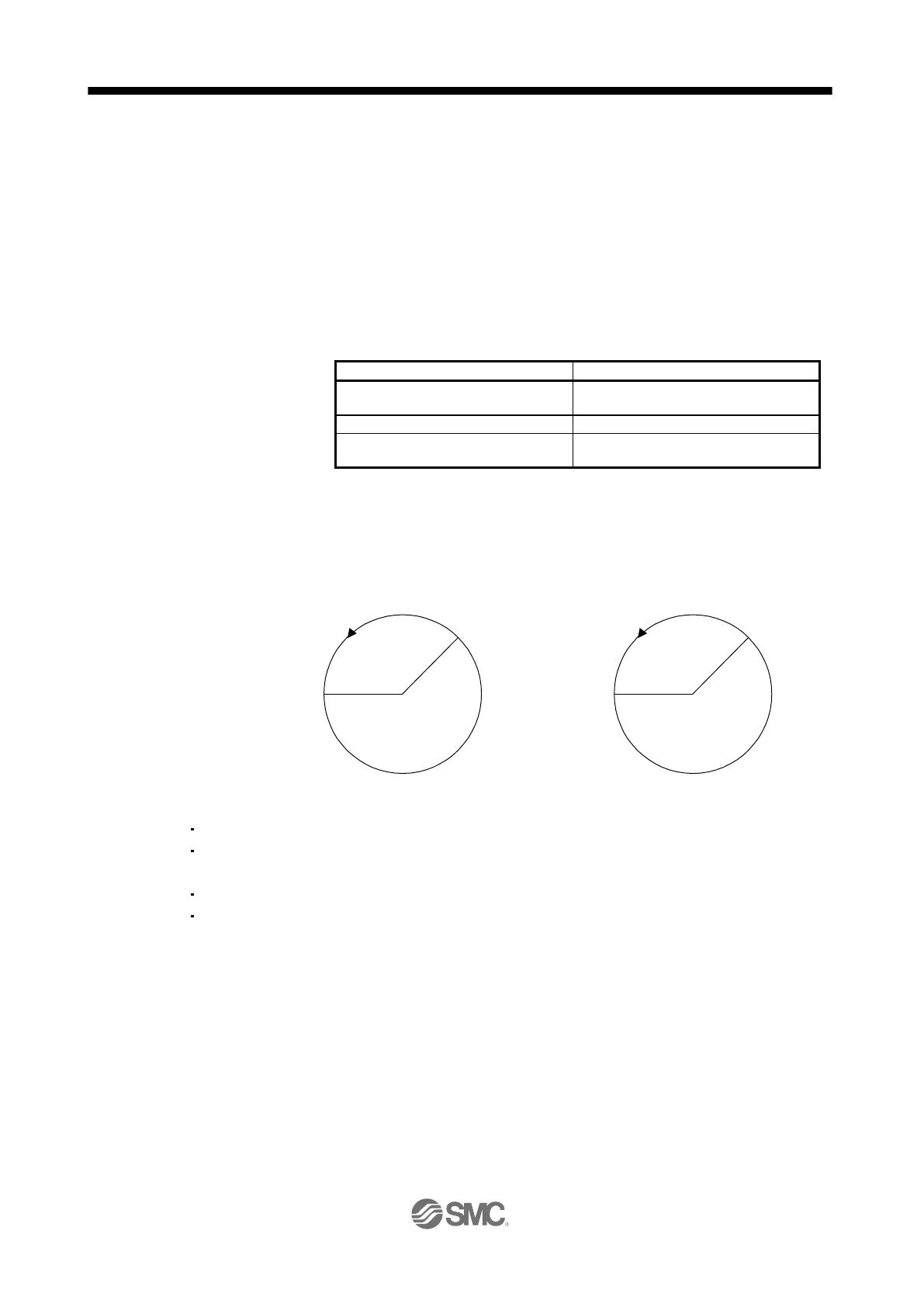c) When the software limit is deactivated
When deactivating the software limit, set the same values to the software limit - ([Pr. PT17]
and [Pr. PT18]) and the software limit + ([Pr. PT15] and [Pr. PT16]).
Control can be performed independently of the software limit setting.
3) Position range output activation/deactivation setting
a) Setting range
When the unit is "degree", the setting range of the position range output is 0 degree (lower
limit) to 359.999 degrees (upper limit).
When you set a value other than 0 degree to 359.999 degrees in [Pr. PT19] to [Pr. PT22], the
set value is converted as follows. (It will be clamped between 0 degree and 359.999 degrees.)
Position range output address
360.000 degrees to 999.999 degrees
The remainder of the set value divided by
360
-0.001 degrees to -359.999 degrees
The sum of the set value and 360
-360.000 degrees to -999.999 degrees
The sum of 360 and the quotient of the set
value divided by 360
b) Effective setting of position range output
Set the position range output address - ([Pr. PT21] and [Pr. PT22]) for the start position and
the position range output address + ([Pr. PT19] and [Pr. PT20]) for the target position.
The movable range is the section from - to + in the CCW direction.
Set the movable range of section A as follows.
Position range output address - ··· 315.000 degrees
Position range output address + ··· 90.000 degrees
Set the movable range of section B as follows.
Position range output address - ··· 90.000 degrees
Position range output address + ··· 315.000 degrees
