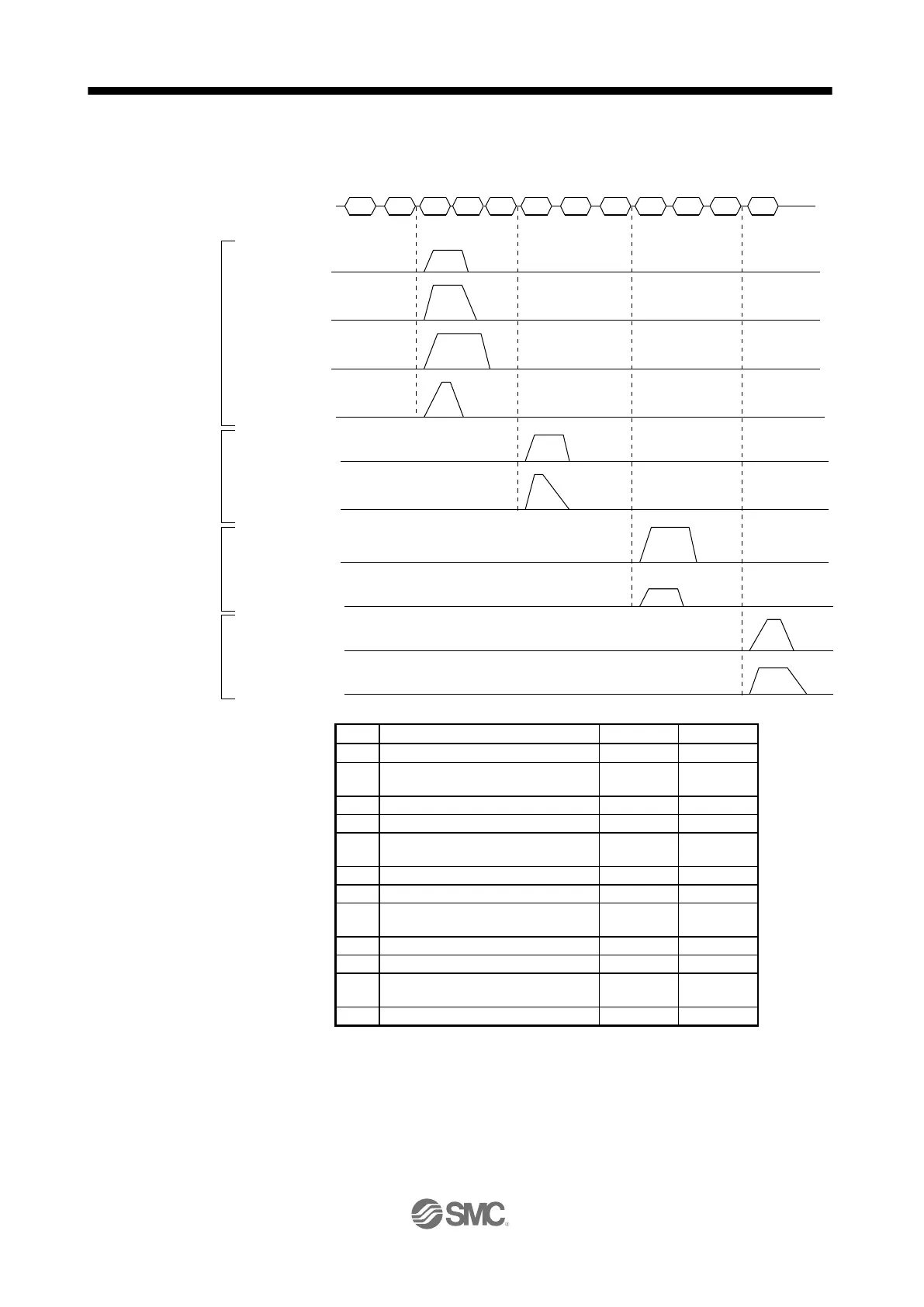(2) Timing chart
The following shows a timing chart of operation for each group performed with setting values set in
program No. 1.
Transmission data description
Select Program No. 1 in group a.
Switch on ST1 (Forward rotation
start).
Switch off ST1 (Forward rotation start).
Select Program No. 1 in group b.
Switch on ST1 (Forward rotation
start).
Switch off ST1 (Forward rotation start).
Select Program No. 1 in group c.
Switch on ST1 (Forward rotation
start).
Switch off ST1 (Forward rotation start).
Select Program No. 1 in group d.
Switch on ST1 (Forward rotation
start).
Switch off ST1 (Forward rotation start).
Besides this, you can perform simultaneous writing of parameters common to stations of each group,
reset alarms, etc.
1) 2) 3) 4) 5) 6) 7) 8) 9) 10) 11) 12)Transmission data
Station 0
Servo motor
speed
Group a
Station 4
Servo motor
speed
Group b
Station 1
Servo motor
speed
Station 2
Servo motor
speed
Station 3
Servo motor
speed
Station 5
Servo motor
speed
Station 6
Servo motor
speed
Station 7
Servo motor
speed
Station 8
Servo motor
speed
Station 9
Servo motor
speed
Group c
Group d
