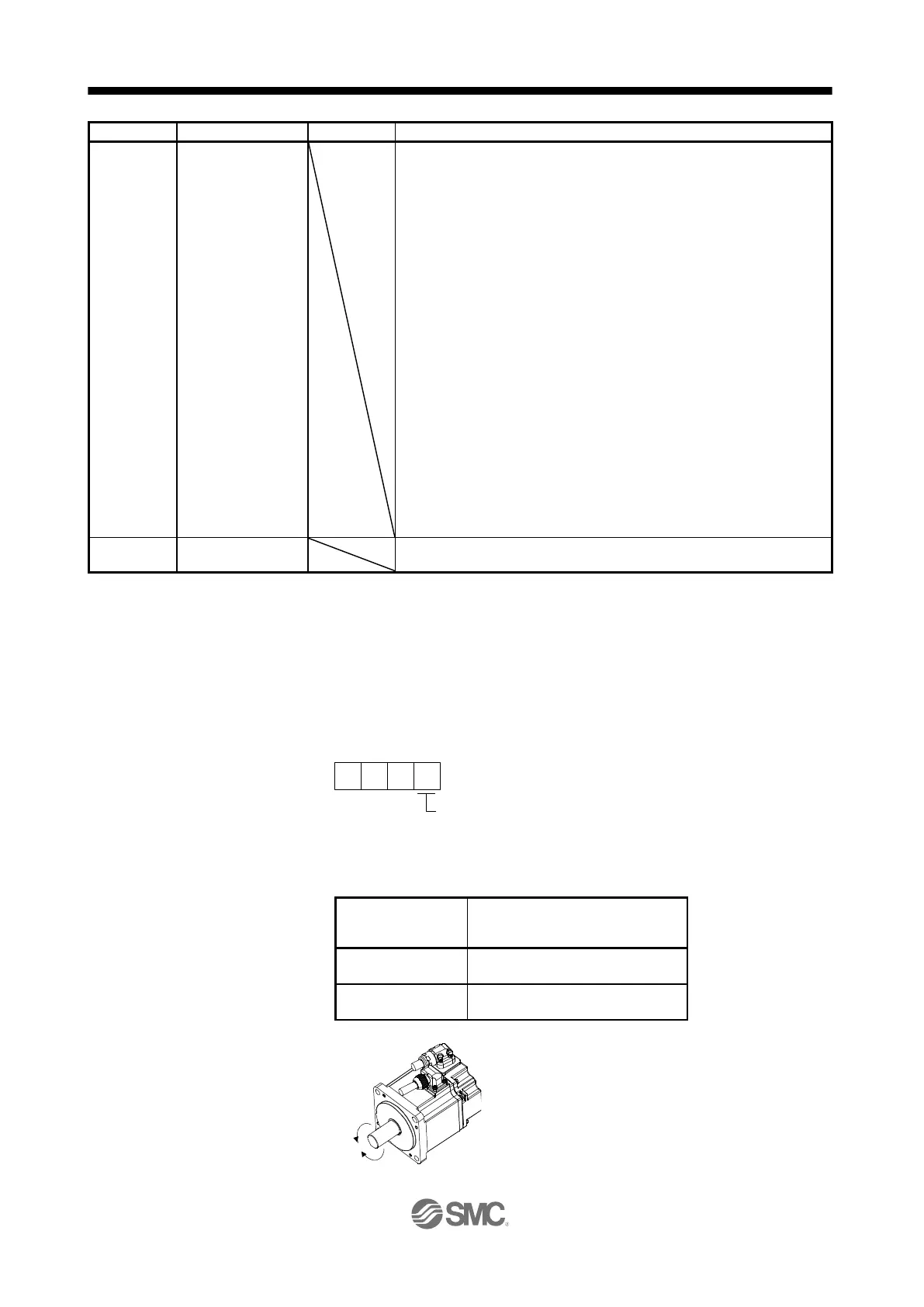Set the auxiliary function.
(1) When using this point table under the absolute value command method
0: Automatic operation is performed in accordance with a single point
table selected.
1: Automatic continuous operation is performed to the next point table
without a stop.
8: Automatic continuous operation is performed without a stop to the point
table selected at start-up.
9: Automatic continuous operation is performed without stopping a point
table No. 1.
(2) When using this point table under the incremental value command
method
2: Automatic operation is performed in accordance with a single point
table selected.
3: Automatic continuous operation is performed to the next point table
without a stop.
10: Automatic continuous operation is performed to the point table selected
at start-up.
11: Automatic continuous operation is performed without stopping a point
table No. 1.
When a different rotation direction is set, smoothing zero (command output)
is confirmed and then the rotation direction is reversed.
Setting "1" or "3" to point table No. 255 results in an error.
Refer to (3) (b) of this section.
The setting range of the position data in degrees is -360.000 to 360.000. When the unit of the position data is μm or inch, the
location of the decimal point is changed according to the STM setting.
(b) Parameter setting
Set the following parameters to perform automatic operation.
1) Command method selection ([Pr. PT01])
Select the absolute value command method as shown below.
2) Rotation direction selection ([Pr. PA14])
Select the servo motor rotation direction when ST1 (Forward rotation start) is switched on.
