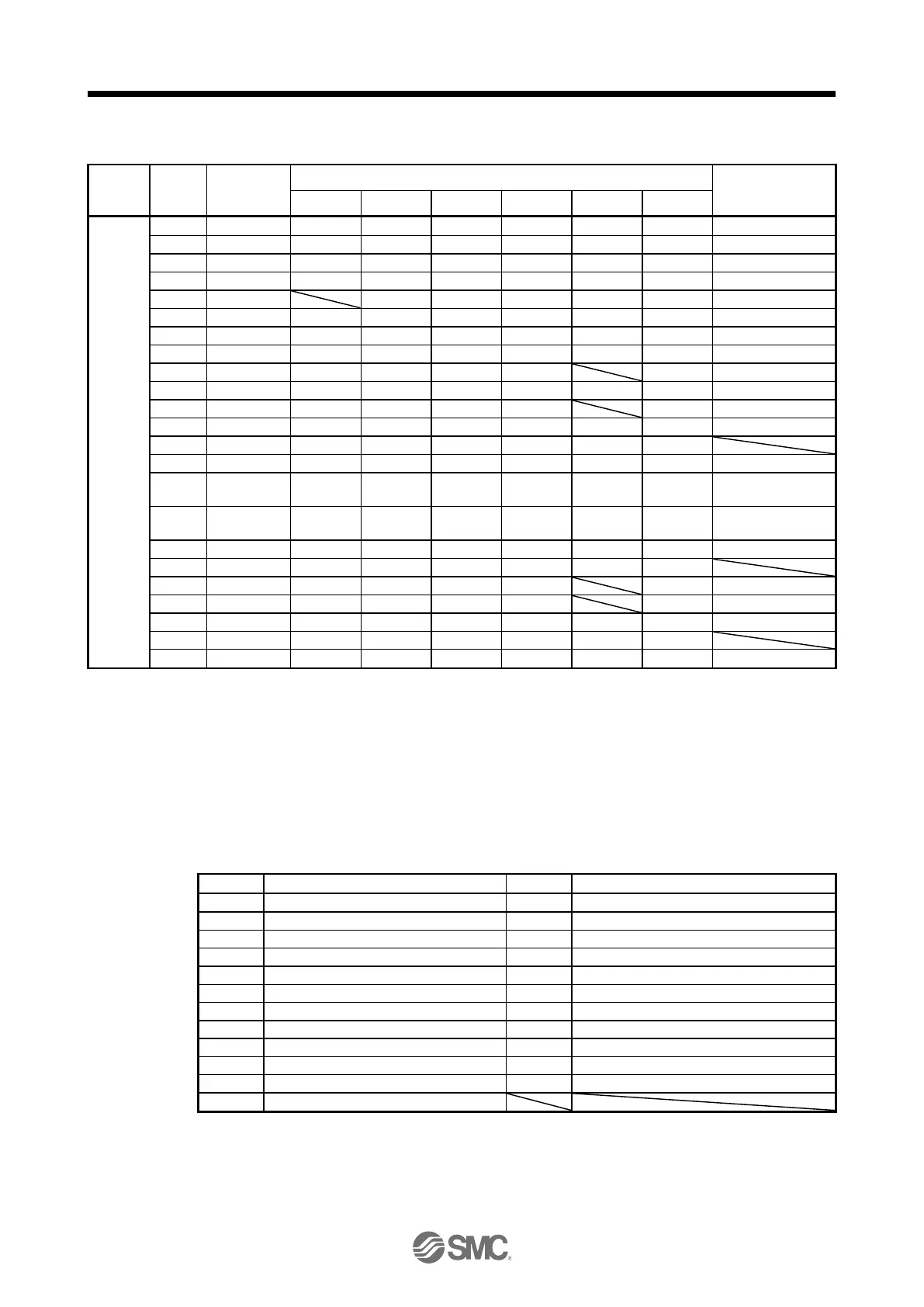4. STARTUP
4 - 30
(a) Control modes and I/O signals
Signal
input/output
(Note 1) I/O
(Note 2) Symbols of I/O signals in control modes
I: input signal, O: output signal
P: position control mode, S: speed control mode, T: torque control mode
P/S: position/speed control switching mode, S/T: speed/torque control switching mode, T/P: torque/position switching mode
Output devices are not assigned by default. Assign the output devices with [Pr. PD47] as necessary.
This is available as an input device of sink interface. Input devices are not assigned by default. Assign the input devices with
[Pr. PD43] to [Pr. PD46] as necessary. Supply + of 24 V DC to CN1-12 pin.
This is available as an input device of source interface. Input devices are not assigned by default. Assign the input devices
with [Pr. PD43] to [Pr. PD46] as necessary.
(b) Symbol and signal names
Forward rotation stroke end
Reverse rotation stroke end
Forward rotation selection
Reverse rotation selection
Encoder Z-phase pulse (open collector)
External torque limit selection
