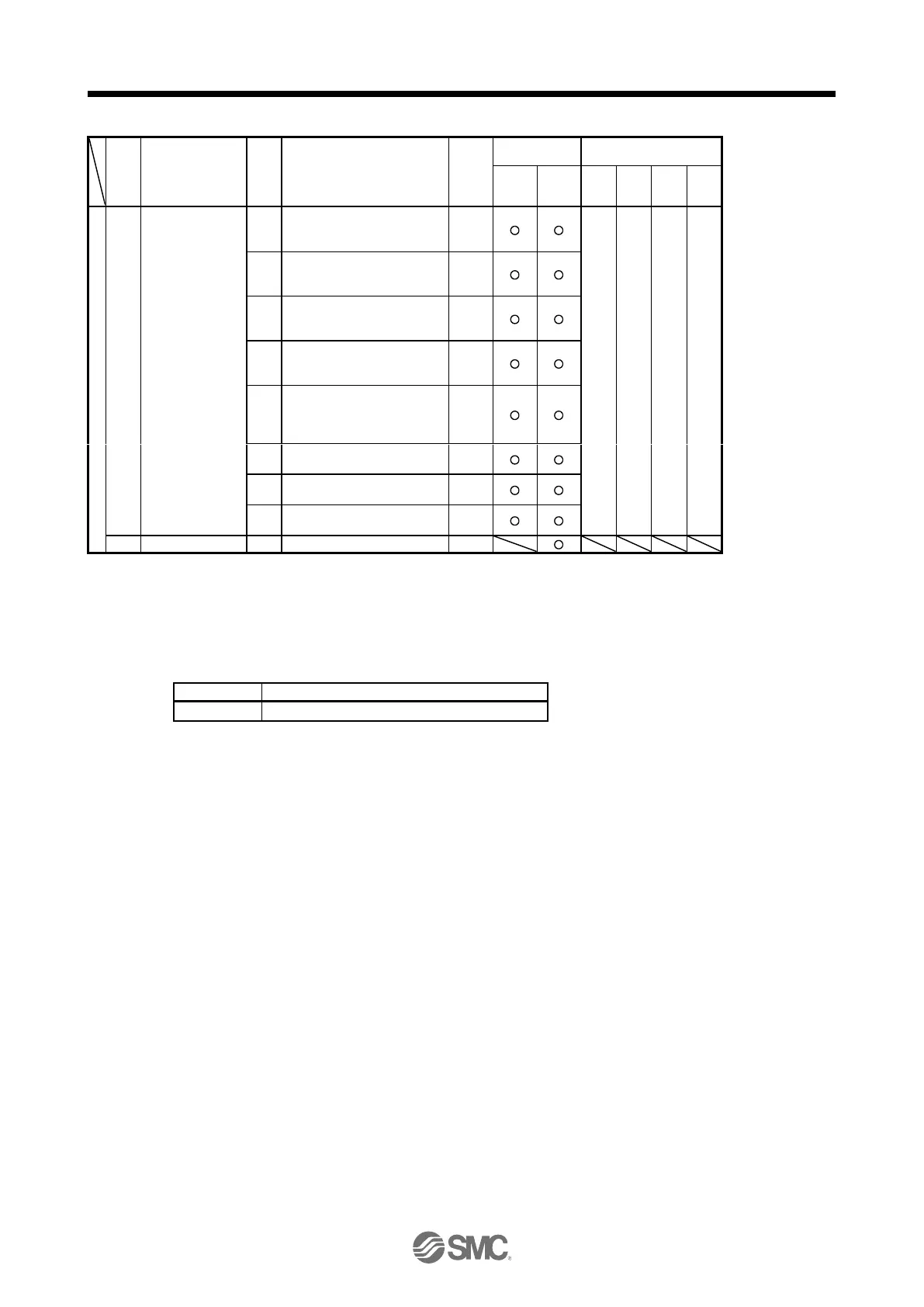8. TROUBLESHOOTING
8 - 11
USB communication
error/serial
communication
error/Modbus RTU
communication error
USB communication receive
error/Serial communication
receive error
USB communication checksum
error/Serial communication
checksum error
USB communication character
error/serial communication
character error
USB communication command
error/Serial communication
command error
USB communication data
number error/Serial
communication data number
error
Modbus RTU communication
receive error
Modbus RTU communication
message frame error
Modbus RTU communication
CRC error
After resolving the source of trouble, cool the equipment for approximately 30 minutes.
The following shows three stop methods of DB, EDB, and SD.
DB: Stops with dynamic lock. (Coasts for the driver without dynamic lock.)
EDB: Electronic dynamic lock stop (available with specified servo motors)
Refer to the following table for the specified servo motors. The stop method for other than the specified servo motors
will be DB.
LE-T5-
□
, LE-T6-
□
, LE-T7-
□
, LE-T8-
□
SD: Forced stop deceleration
This is applicable when [Pr. PA04] is set to the initial value. The stop system of SD can be changed to DB using [Pr. PA04].
Reset this while all the safety observation functions are stopped.
This alarm will occur only in the J3 compatibility mode.
