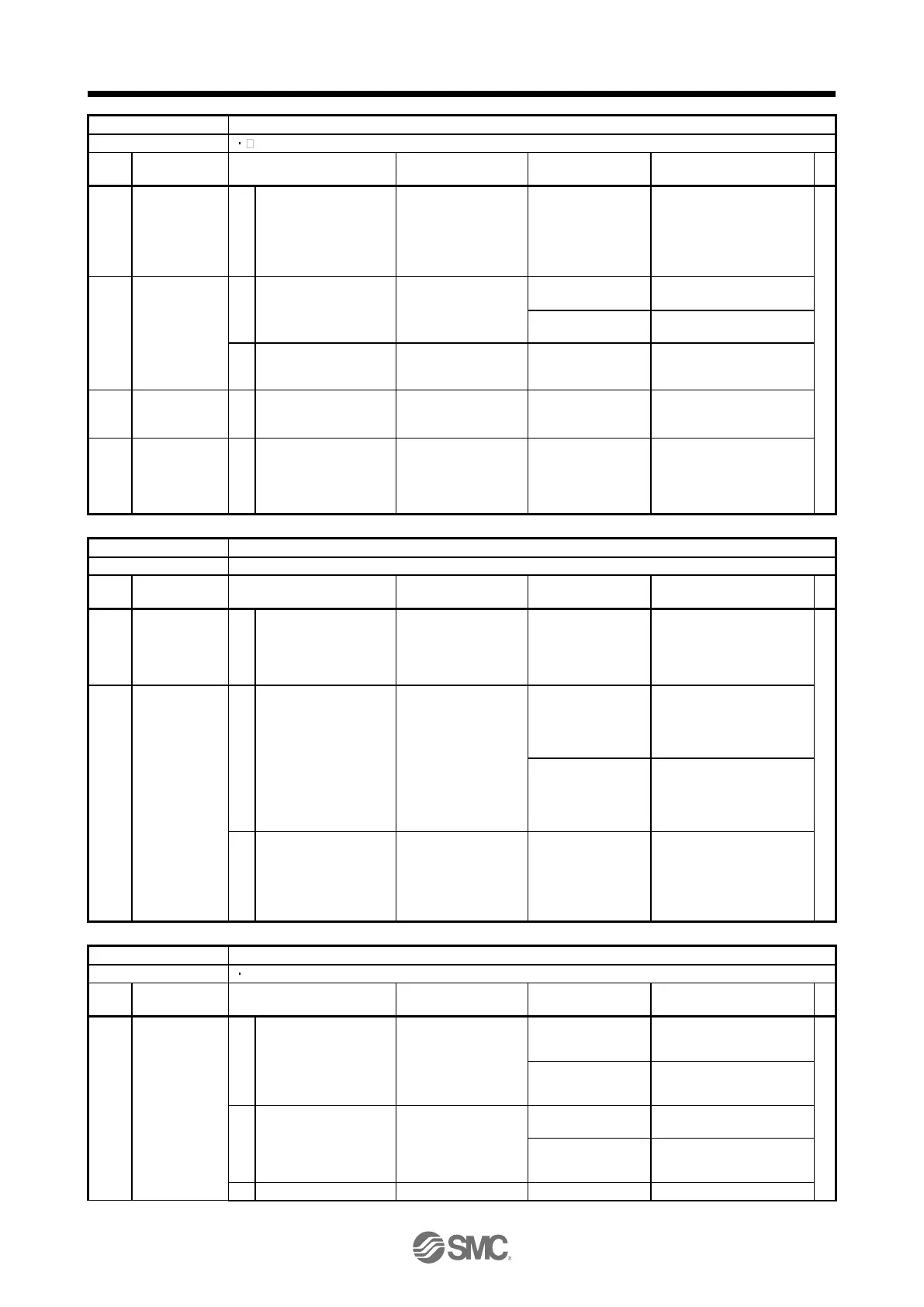8. TROUBLESHOOTING
8 - 60
Name: Home position setting warning
Home position setting could not be made.
In-position
warning at
home
positioning
INP (In-position) did not
turn on within the
specified time during
home positioning.
Check the droop
pulses during home
positioning.
It is In-position range
or more.
Adjust gains to set droop
pulses within the Inposition
range. Remove
the cause of droop pulse
occurrence, and make
home position setting.
Command input
warning at
home
positioning
A command has
already inputted at the
time of home positioning.
Check if a command is
inputted at home
positioning.
Set it after home
positioning.
A command is not
inputted.
Decrease the creep
speed, and then check
the repeatability.
Decelerate the creep
speed, and make home
position setting.
Servo off
warning at home
positioning
A home positioning was
executed during
servooff.
Check if the status is
servo-off at home
positioning.
Turn to servo-on, and
then execute the home
positioning.
Home
positioning
warning during
magnetic pole
detection
Z-phase was not turned
on after servo-on.
Check if the Z-phase
was turned on.
The Z-phase was not
turned on.
Rotate the direct drive
motor to turn on the Zphase,
and make home
position setting.
Name: Positioning specification warning
How to specify a positioning is incorrect for the positioning function.
Program
operation
disabled
warning
When using the
positioning function,
start a program with the
program operation
disabled.
Check if the power of
the driver was
cycled after the
program was changed.
The power of the
driver was not cycled.
Cycle the power of the
driver.
Next station
position
warning
An abnormal value was
specified to a signal
input of the next station
position specification
and automatic
operation was started.
Check if a number of
stations per rotation
([Pr.PT28]) or more
value was not specified
to the next station
position.
The number of
stations
per rotation ([Pr.
PT28]) or more value
was specified.
Review the parameter
setting or next station
position input signal.
The number of
stations per rotation
([Pr. PT28]) or more
value was not
specified.
The power of the driver
was not cycled
after the number of
stations per rotation
([Pr. PT28]) was
changed.
Check if the power of
the driver was cycled
after the number of
stations per rotation
([Pr. PT28]) was
changed.
The power was not
cycled.
Cycle the power of the
driver.
Name: Software limit warning
A software limit set with the parameter was reached for the positioning function.
Forward
rotation-side
software stroke
limit reached
A software limit was set
within the actual
operation range.
Check if the parameter
settings ([Pr. PT15] to
[Pr. PT18]) to the
operation range are
correct.
The setting was out
of operation range.
Set [Pr. PT15] to [Pr.PT18]
correctly.
The setting was
within operation
range.
A point table of the
position data which
exceeds the software
limit was executed.
Check if the target
position of the point
data to the operation
range was correct.
The setting was out
of operation range.
Set the point table
correctly.
The setting was
within operation
range.