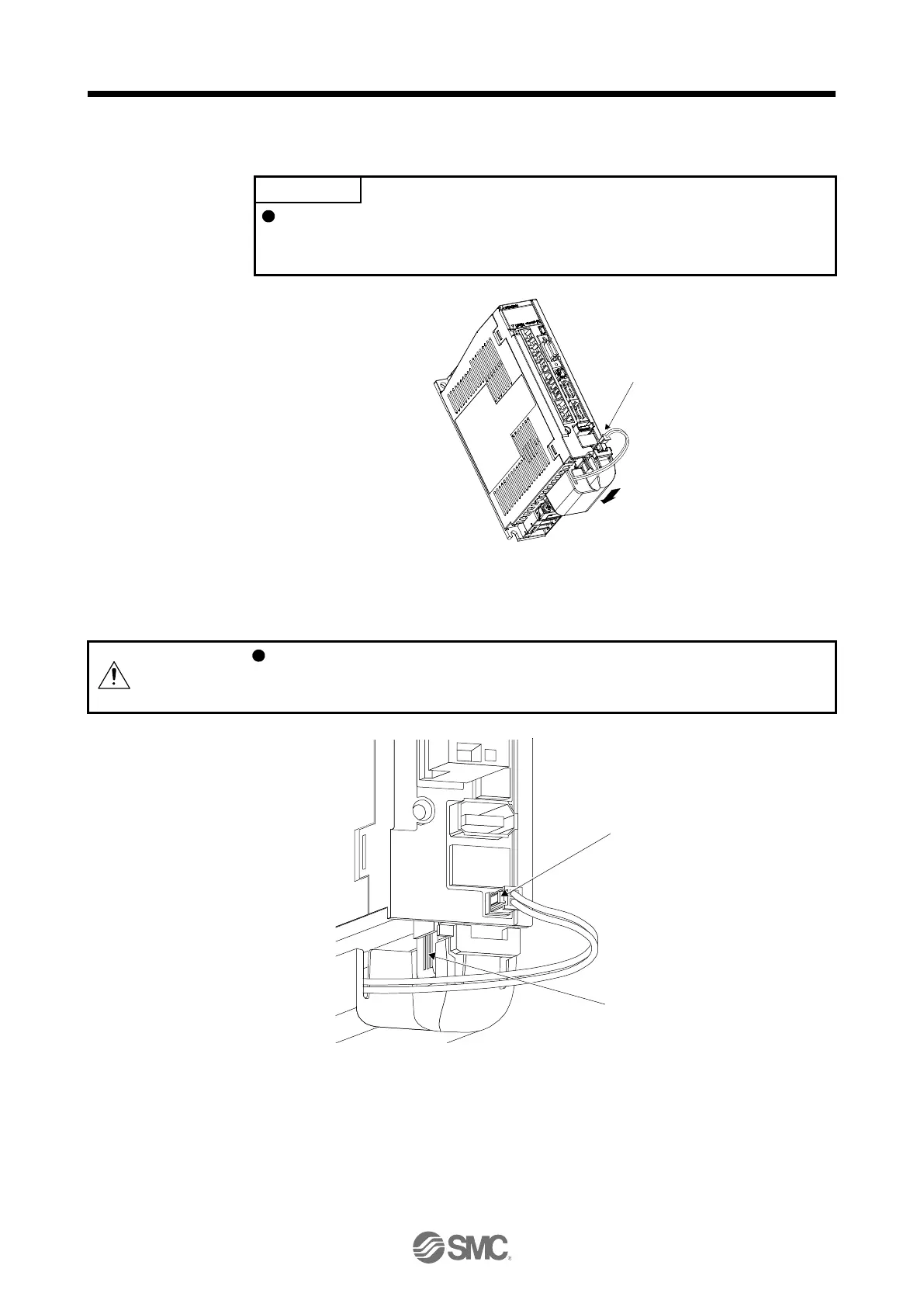12. ABSOLUTE POSITION DETECTION SYSTEM
12 - 29
(1) Installation procedure
For the driver with a battery holder on the bottom, it is not possible to wire for the
earth with the battery installed. Insert the battery after executing the earth wiring
of the driver.
Install a battery, and insert the
plug into the CN4 connector.
Pulling out the connector of the LEC-MR-BAT6V1SET without the lock release
lever pressed may damage the CN4 connector of the driver or the connector of
the LEC-MR-BAT6V1SET.
While pressing the lock release lever,
pull out the connector.
While pressing the lock release lever,
slide the MR-BAT6V1SET toward you.
slide the LEC-MR-BAT6V1SET
toward you.