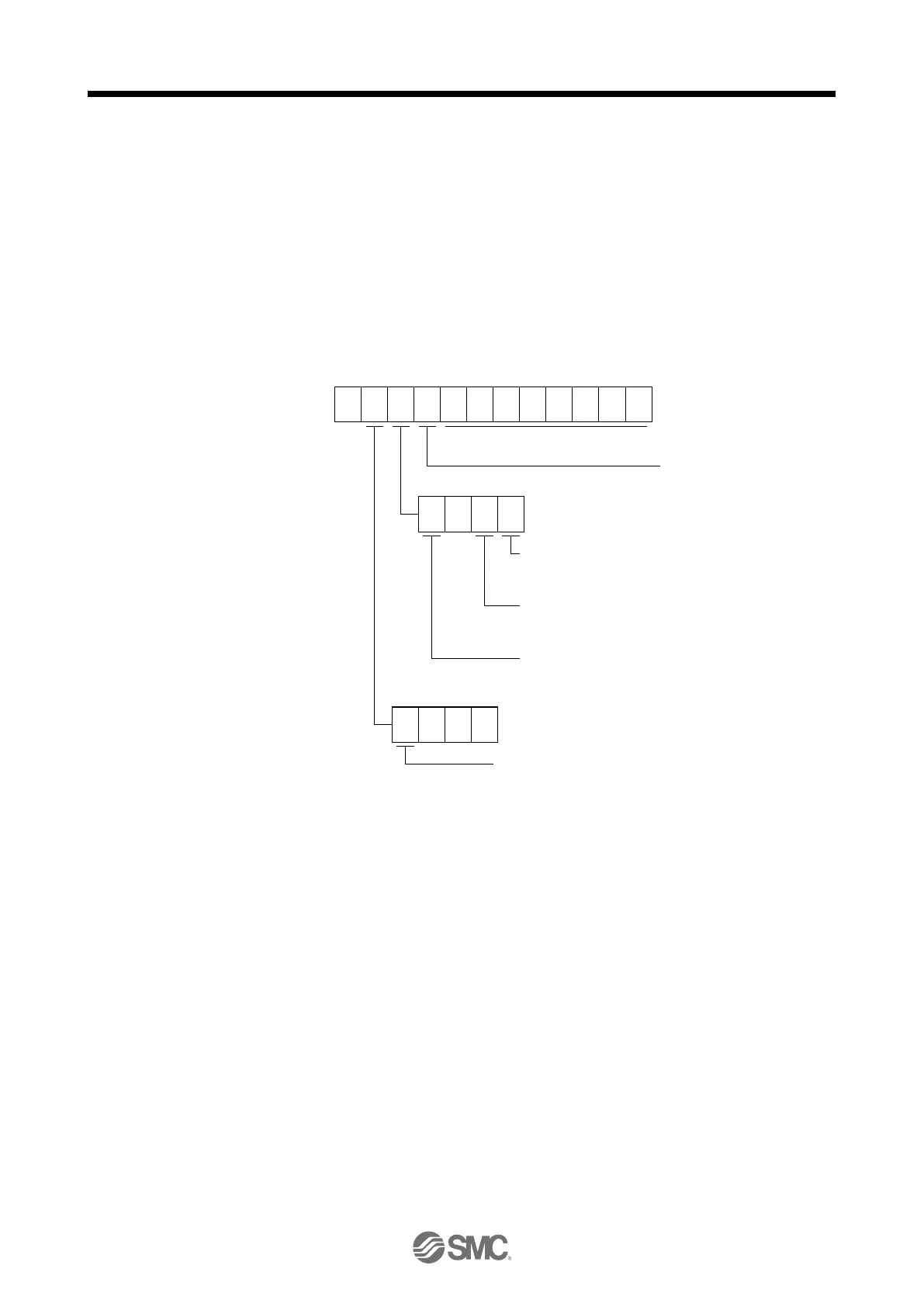14. COMMUNICATION FUNCTION
14 - 24
(4) Reading the setting
The following shows how to read the parameter setting. Specify a parameter group in advance. (Refer to
(1) in this section.)
(a) Transmission
Transmit the command [1] [5] and the data No. corresponding to the parameter No [0] [1] to [F] [F].
(Refer to section 14.4.1.)
The data No. is expressed in hexadecimal. The decimal equivalent of the data No. value corresponds
to the parameter No.
(b) Return
The slave station returns the data and processing information of the parameter No. requested.
0
Display type
0: Data is used unchanged in hexadecimal.
1: Data must be converted into decimal.
Parameter writing type
0: Enabled after writing
1: Enabled when power is cycled after writing
Decimal point position
0: No decimal point
1: First least significant digit
2: Second least significant digit
3: Third least significant digit
4: Forth least significant digit
5: Fifth least significant digit
Data is transferred in hexadecimal.
00 0
Sign
0: Sign
1: No sign
0
Readable/unreadable
0: Readable
1: Unreadable
For example, data "00120000270F" means 999.9 (decimal display format) and data
"000000003ABC" means 3ABC (hexadecimal display format).
When the display type is "0" (hexadecimal) and the decimal point position is other than 0, the display
type is a special hexadecimal display format and "F" of the data value is handled as a blank. Data
"0001FFFFF053" means 053 (special hexadecimal display format).
"008000000000" is transferred when the parameter that was read is the one inaccessible for
reference in the parameter writing inhibit setting of [Pr. PA19].
