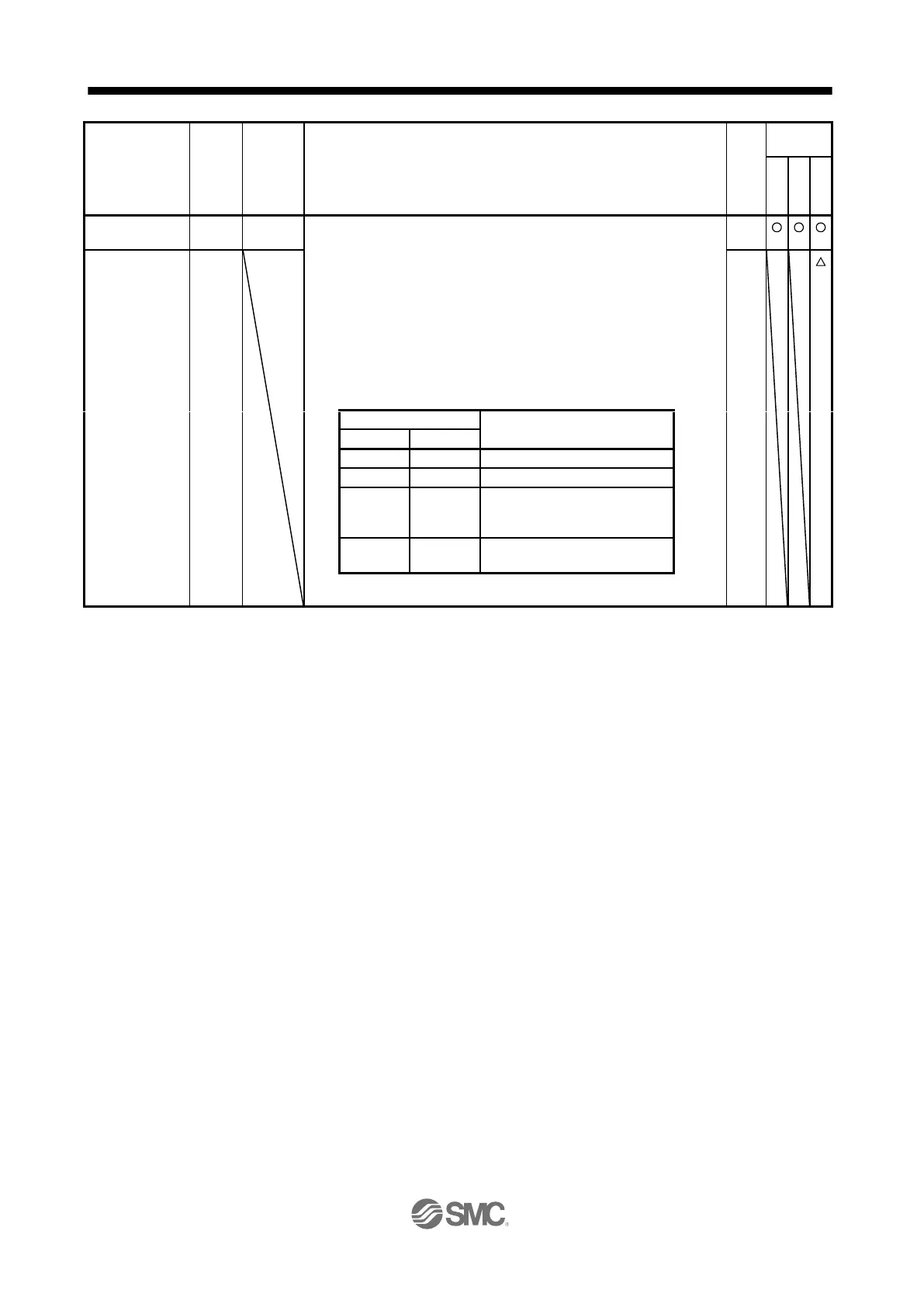Point table method/program method
Turning on MD0 will be automatic operation mode, off will be manual
operation mode. Changing an operation mode during operation will clear
the command remaining distance and the motor will decelerate to stop.
MD1 cannot be used.
Indexer method
Select an operation mode with combinations of MD0 and MD1. Refer to
the following table for combinations.
Changing an operation mode during operation will clear the command
remaining distance and the motor will decelerate to stop.
