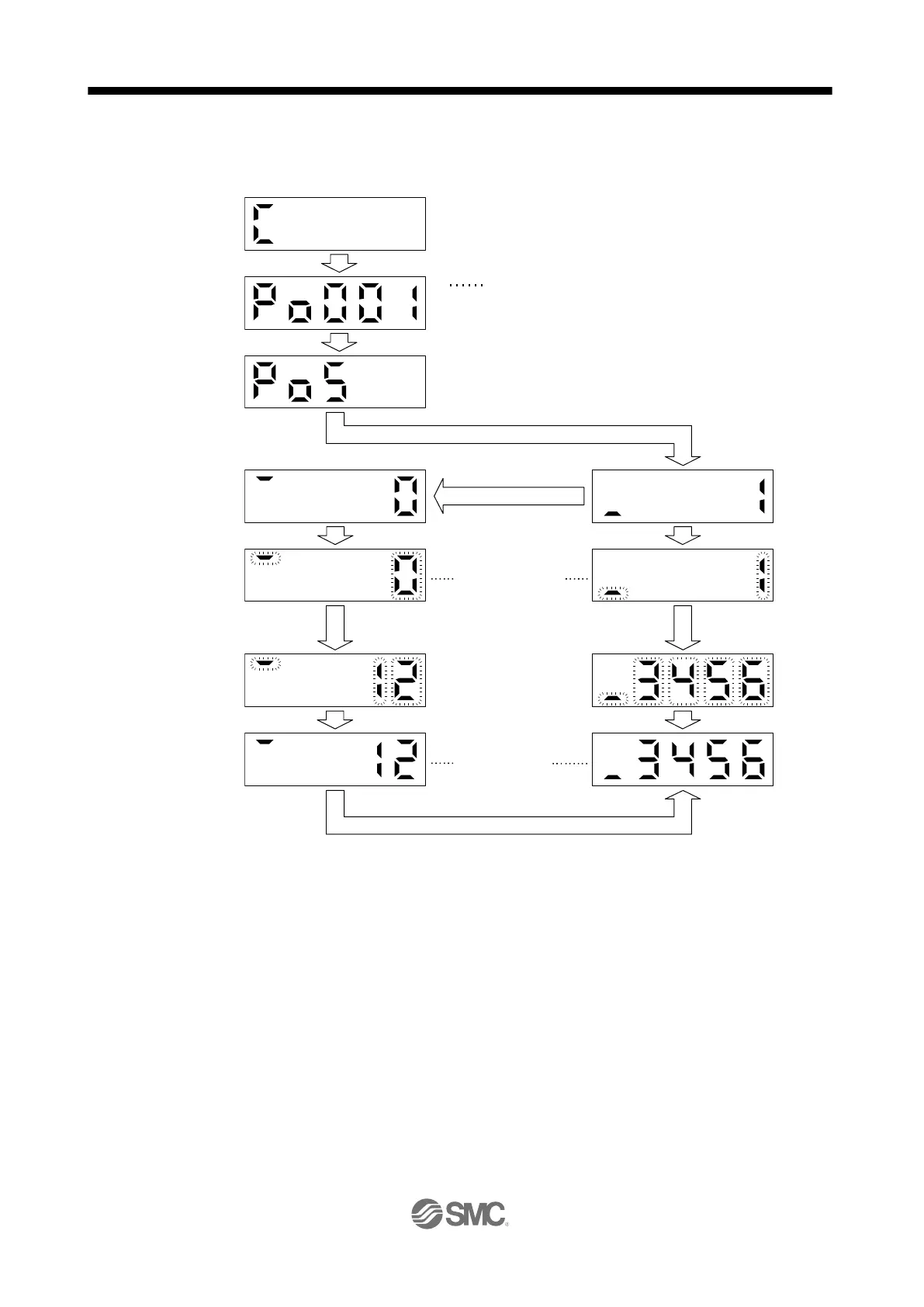(b) Setting of 6 or more digits
The following example is the operation method to change the position data of the point table No. 1 to
"123456".
The screen flickers.
Press the "SET" button once.
Press the "SET" button
once.
Setting of upper 1 digit
Change the setting with
the "UP" or "DOWN"
button.
Press the "SET" button
once.
Enter the setting.
Press the "MODE" button once.
Press the "MODE" button
once.
Setting of lower 4 digits
Press the "MODE" button four times.
A point table No. is displayed.
Press the "UP" or "DOWN" button to select
point table No. 1.
Press the "SET" button once.
