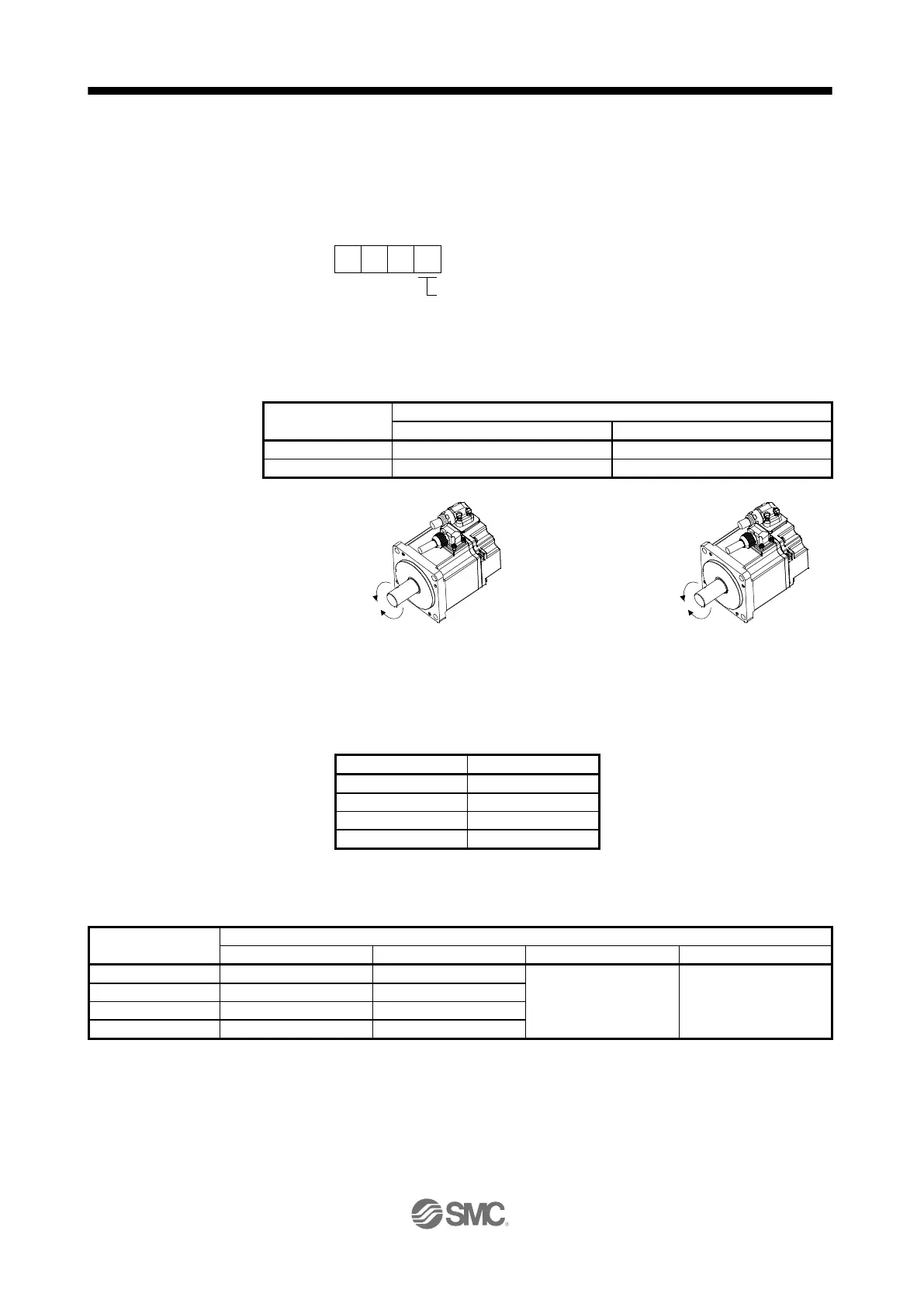(b) Parameter setting
Set the following parameters to perform automatic operation.
1) Command method selection ([Pr. PT01])
Select the incremental value command method as shown below.
2) Rotation direction selection ([Pr. PA14])
Select the servo motor rotation direction when ST1 (Forward rotation start) or ST2 (Reverse
rotation start) is switched on.
Servo motor rotation direction
ST1 (Forward rotation start)
ST2 (Reverse rotation start)
CCW rotation (address increase)
CW rotation (address decrease)
CW rotation (address increase)
CCW rotation (address decrease)
3) Position data unit ([Pr. PT01])
Set the unit of the position data.
4) Feed length multiplication ([Pr. PT03])
Set the feed length multiplication (STM) of the position data.
Position data input range
The feed length multiplication setting ([Pr. PT03]) is not applied to the unit multiplication factor.
Adjust the unit multiplication factor in the electronic gear setting ([Pr. PA06] and [Pr. PA07]).
[Pr. PT01]
1
Incremental value command method
[Pr. PA14]: 0 [Pr. PA14]: 1
CW
ST2: on
CW
ST1: on
ST2: on
CCW
ST1: on
CCW
