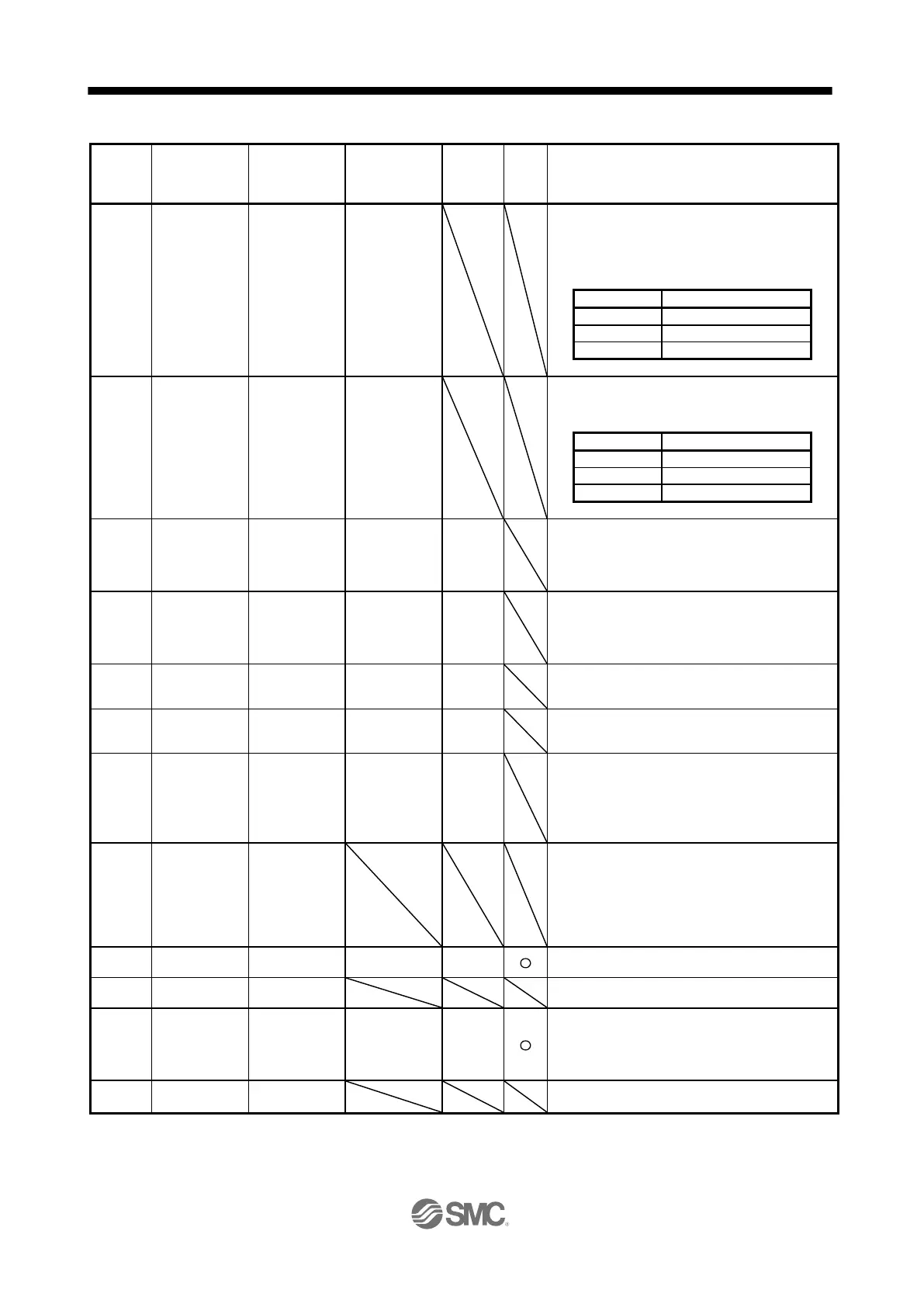Indirect
specif-
ication
(Note 7)
External signal on
output
Switch on OUT1 (Program output 1) to OUT3 (Program
output 3).
By setting the on time by using [Pr. PT23] to [Pr. PT25],
you can switch off the input signals after the set time
elapses.
External signal off
output
Switch off OUT1 (Program output 1) to OUT3 (Program
output 3), which have been on by the "OUTON"
command.
Absolute value
trip point
specification
-999999
to 999999
(Note 6)
When the servo motor rotates for the travel distance set
by the "TRIP" command after the "MOV" or "MOVA"
command is initiated, the next step is executed. Make
sure to describe this command after the "MOV" or
"MOVA" command.
Incremental value
trip point
specification
-999999
to 999999
(Note 6)
When the servo motor rotates for the travel distance set
by the "TRIPI" command after the "MOVI" or "MOVIA"
command is initiated, the next step is executed. Make
sure to describe this command after the "MOVI" or
"MOVIA" command.
An interrupt signal stops the servo motor when the motor
rotates the set travel distance. Make sure to describe this
command after the "SYNC" command.
When the pulse counter value becomes larger than the
count value set for the "COUNT" command, the next step
is executed. "COUNT (0)" clears the pulse counter to 0.
The steps between the "FOR (Setting value)" and the
"NEXT" commands are repeated for the set number of
times.
Setting "0" repeats the operation endlessly.
Do not describe a "FOR" instruction between the "FOR"
and "NEXT" commands. Otherwise, an error occurs.
Latch the current position at the rising edge of LPS
(Current position latch).
The latched current position data can be read with
communication commands.
When the servo motor starts rotating, the latched position
varies according to the motor speed and the sampling of
input signals.
Wait for the next step until the set time elapses.
Perform a home position return.
Number of
program
executions
command
Position a "TIMES (Setting value)" command at the start
of the program, and set the number of program
executions. To execute the program only one time, no
setting is required. Setting "0" repeats the operation
endlessly.
Stop the running program.
Make sure to describe this command in the final row.
