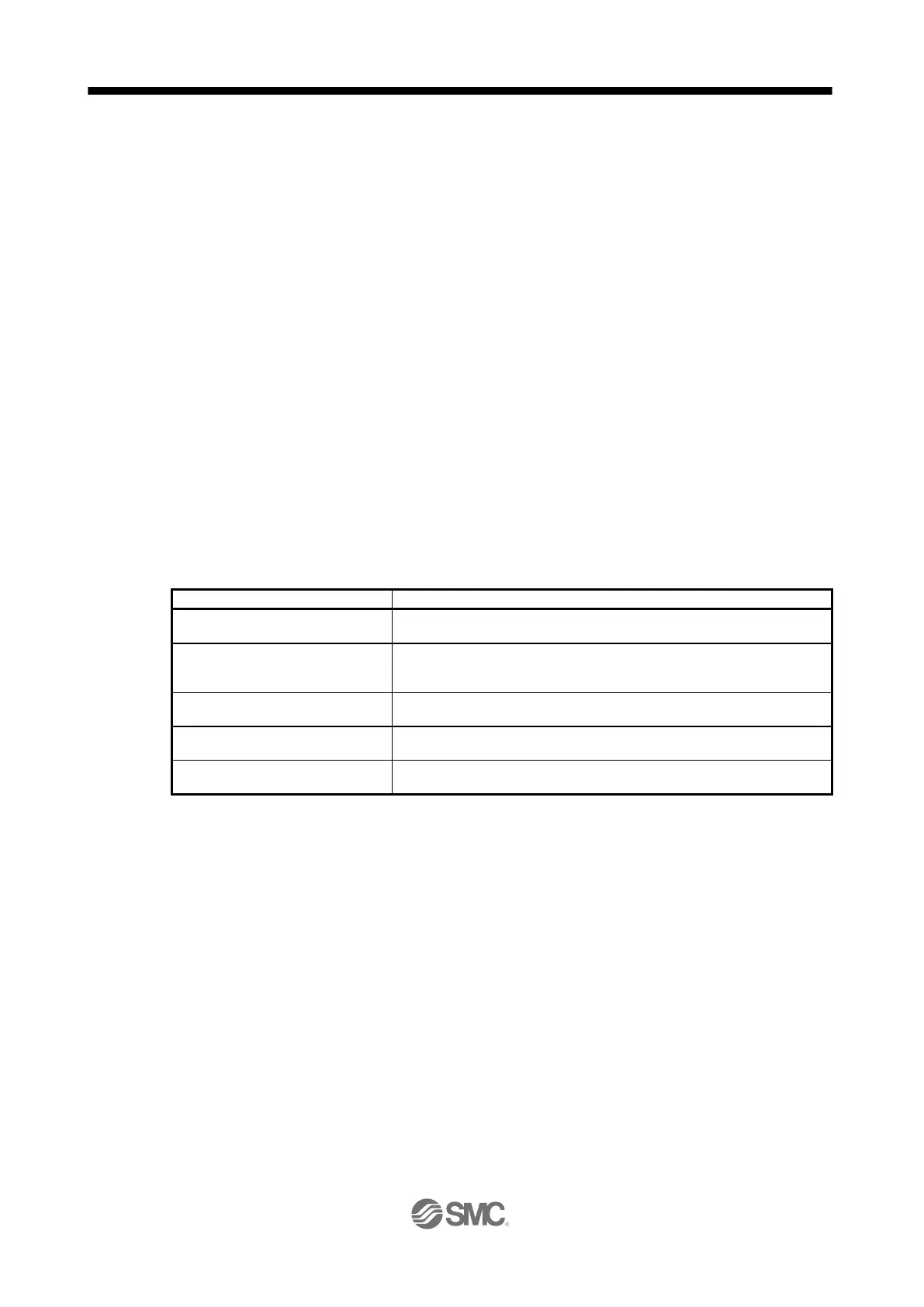(3) Temporary stop/restart
When TSTP is switched on during the automatic operation, deceleration is performed using the
deceleration time constant under the executing travel command to make a temporary stop. An operation
for the remaining travel distance will be started by switching TSTP off and on (on-edge detection).
This function will not operate even if ST1 (Forward rotation start) is switched on during the temporary
stop. When the operation mode is changed from the automatic mode to the manual mode during the
temporary stop, the remaining travel distance is cleared and the program ends. Switching on TSTP
again will not restart the program. To start the program, switch on ST1 (Forward rotation start) again.
The temporary stop/restart input does not function during a home position return or JOG operation.
The timing chart is the same as that of the point table operation mode. Refer to 4.2.2 (3) (e).
(4) How to stop the program
To stop the executing program, switch on TSTP (Temporary stop/restart) to stop the positioning
operation, and then switch on CR (Clear). At this time, the remaining distance under the command is
cleared, and the program ends.
Switching on TSTP again will not restart the positioning operation.
To start the program, switch on ST1 (Forward rotation start) again.
(5) Program termination condition
The following shows the conditions for terminating the executing program.