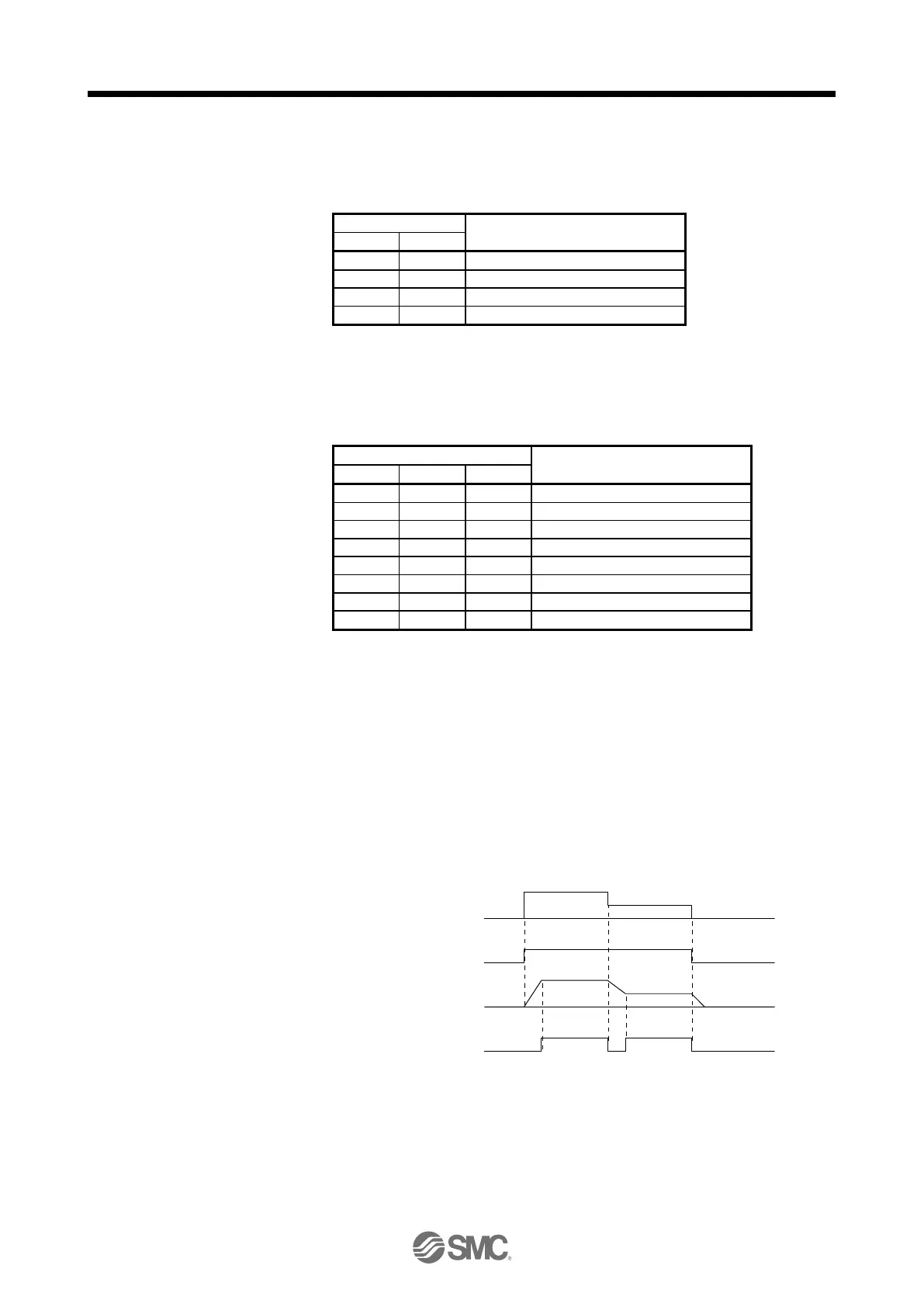3. SIGNALS AND WIRING
3 - 38
(b) SP1 (Speed selection 1), SP2 (Speed selection 2), and speed command value
Select any of the speed settings by the internal speed commands 1 to 3 and by VC (Analog speed
command) using SP1 (Speed selection 1) and SP2 (Speed selection 2) as follows.
VC (Analog speed command)
Pr. PC05 Internal speed command 1
Pr. PC06 Internal speed command 2
Pr. PC07 Internal speed command 3
To select VC (Analog speed command) and a speed command value of internal speed commands 1
to 7, enable SP3 (Speed selection 3) with [Pr. PD03] to [Pr. PD22].
VC (Analog speed command)
Pr. PC05 Internal speed command 1
Pr. PC06 Internal speed command 2
Pr. PC07 Internal speed command 3
Pr. PC08 Internal speed command 4
Pr. PC09 Internal speed command 5
Pr. PC10 Internal speed command 6
Pr. PC11 Internal speed command 7
You can change the speed during rotation. To accelerate/decelerate, set acceleration/deceleration
time constant in [Pr. PC01] or [Pr. PC02].
When the internal speed commands are used to command a speed, the speed does not vary with the
ambient temperature.
(2) SA (Speed reached)
SA turns on when the servo motor speed has nearly reached the speed set to the internal speed
command or analog speed command.
Internal speed
command 1
Internal speed
command 2
Set speed selection
ST1 or ST2
ON
OFF
Servo motor speed
SA (Speed reached)
ON
OFF
(3) Torque limit
As in section 3.6.1 (5)
