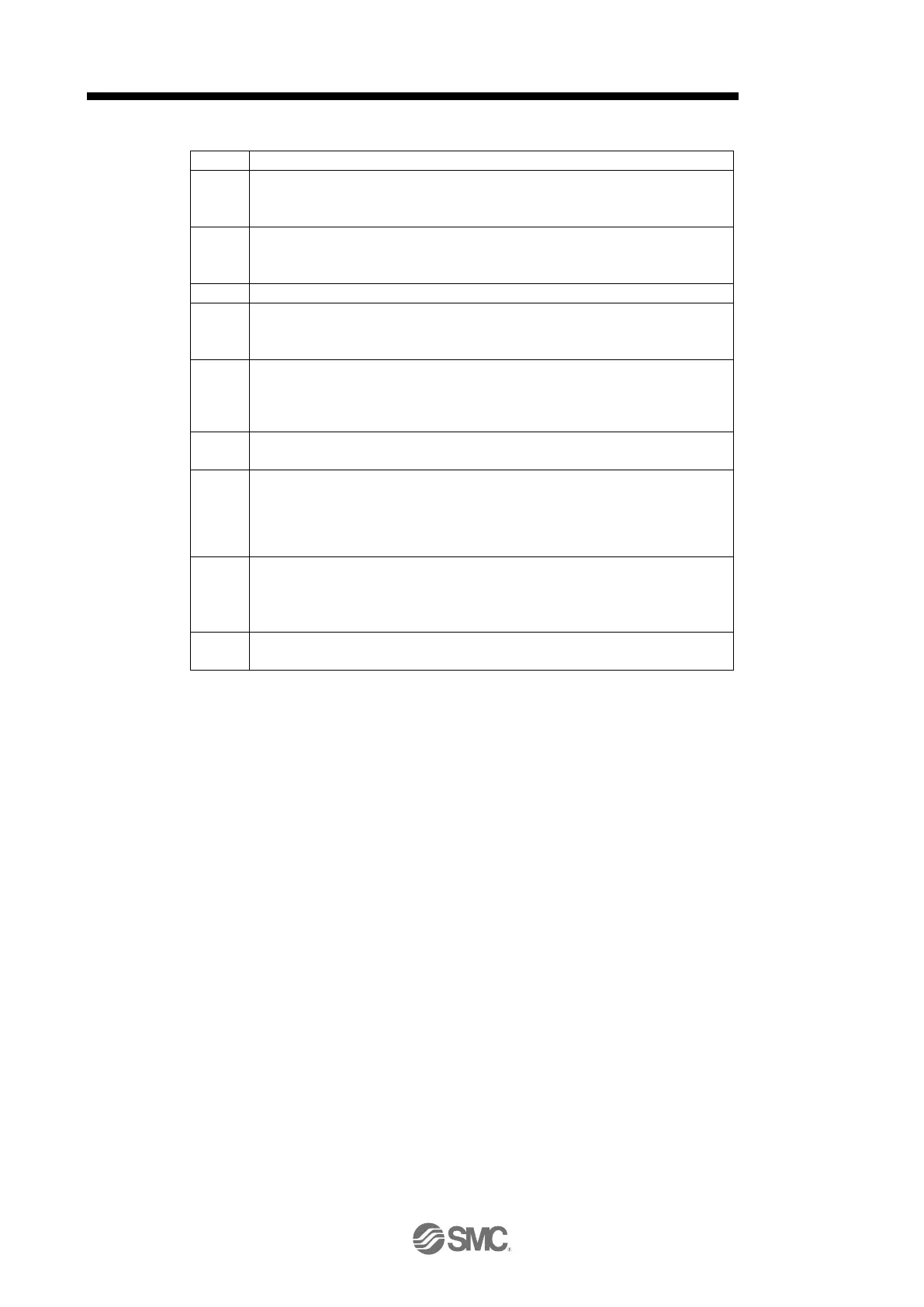17.Positioning mode (pushing operation)
I: input signal, O: output signal
CP: Positioning mode (point table method)
CL: Positioning mode (program method)
PS: Positioning mode (equal indexing method)
[Pr. PD04], [Pr. PD06], [Pr. PD08], [Pr. PD10], [Pr. PD12], [Pr. PD14], [Pr. PD18],
[Pr. PD20], [Pr. PD22], [Pr. PD44], and [Pr. PD46] enable TL (external torque limit
selection) to be used.
Assign an arbitrary device with [Pr. PD47].
In the equal division indexing method, assign the following input device to CN1-18
pins with [Pr. PD10].
CN1-18: MD1 (Operation mode selection 2)
Assign the following output devices to [Pr.PD23], [Pr.PD24] and [Pr.PD26] to the
CN1-22, CN1-23 and CN1-25 pins.
CN1-22: CPO (rough match)
CN1-23: ZP (Home return completed)
CN1-25: MEND (movement completed)
When using the CN1-10 and CN1-35 pins for DI, supply 24 V DC + to the OPC
(open collector sink interface power supply input).
Positioning mode Point table method When using the pushing operation, input the
following data to CN1-18, CN1-22 and CN1-25 pins with [Pr.PD10], [Pr.PD23] and
[Pr.PD26]. Assign an output device.
CN1-18: RES (reset)
CN1-22: PERR (Pushing error)
CN1-25: TLC (torque limited)
Used for the sink interface. No input devices are assigned in the initial state. When
using, allocate devices as required in [Pr. PD44] and [Pr. PD46]. At that time, supply
+24 V DC to the CN1-12 pins of the OPC (open collector sink interface power supply
input).
Used in source interface. No input devices are assigned in the initial state. When
using, allocate devices as required in [Pr. PD44] and [Pr. PD46].
