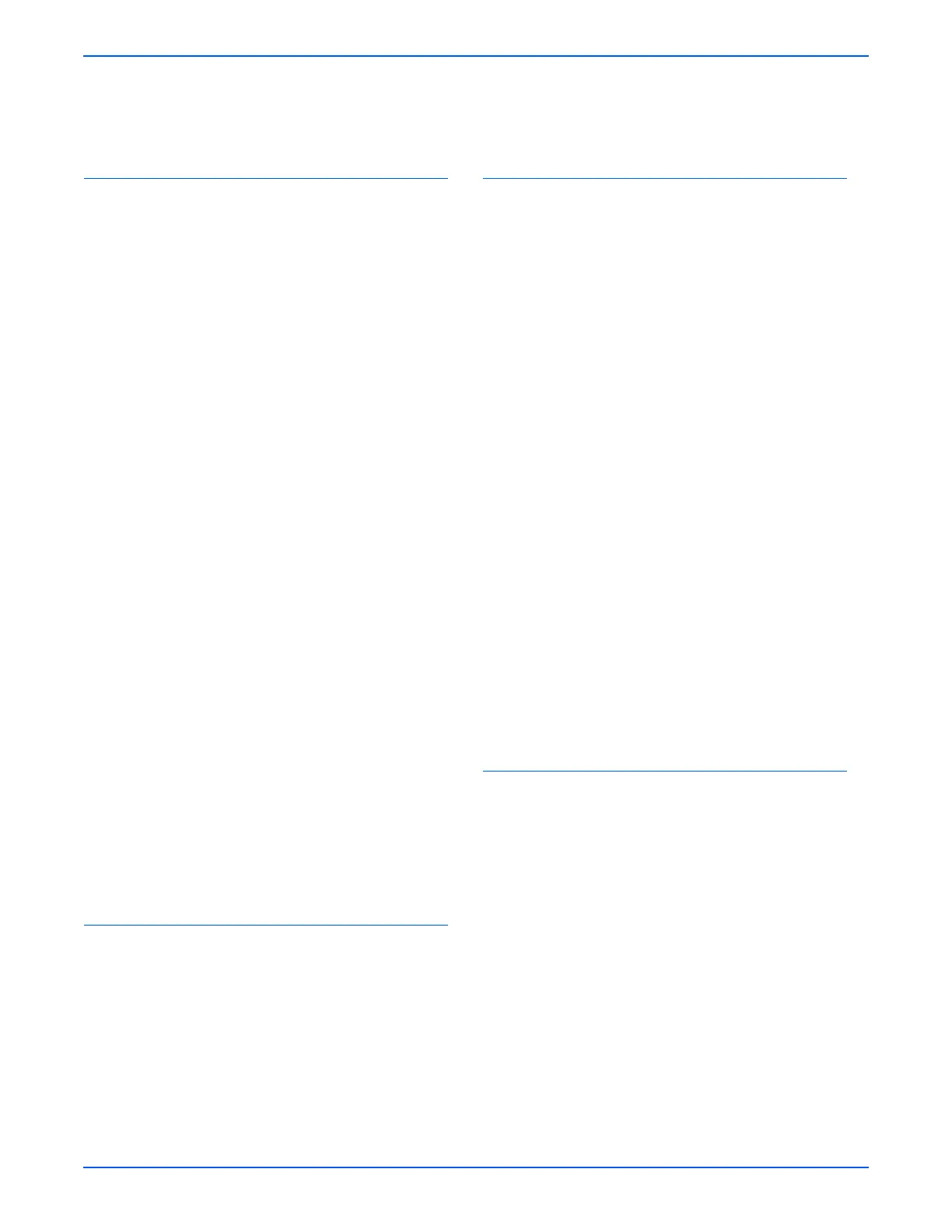WorkCentre 3210/3220 Multifunction Printer Service Manual I – 1
Index
A
Abbreviations, A-4
AC
input connection, 1-5
requirements, 1-17
troubleshooting, 4-23
Activity LED, 1-6
ADF, 2-9
components, 2-11
document jam error, 3-13
image defects, 5-3
image spots, 5-32
image streaks, 5-31
magnification error, 5-30
media path, 2-3
no feed, 4-19
noise specification, 5-39
part number, 9-19
removal, 8-31
wiring, 10-20
ADF Feed Pad, 2-11
life count, 1-10
location, 1-10
part number, 9-21
removal, 8-47
ADF Feed Roller, 2-3
part number, 9-23
removal, 8-45
ADF Feeder Assembly, 2-11
life count, 1-10
location, 1-10
part number, 9-21
removal, 8-39
ADF Hinge
part number, 9-23
removal, 8-44
ADF Motor, 2-11
part number, 9-21
removal, 8-34
Altitude adjustment, 6-2
B
Background contamination, 5-14
Banding, 5-21
Black lines, 5-20
Black prints, 5-12
Blank prints, 5-27
Button
definitions, 1-7
location, 1-7
C
CentreWare IS, 1-23
Clear All Counts, 4-6
Clear Memory, 4-6
Clearances, 1-19
Component tests, 4-2
Configuration Report, 4-10
Consumable, 1-11
Print Cartridge, 1-11
Contact Image Sensor, 2-12
part number, 9-25
removal, 8-50
Control Panel, 1-7
buttons, 1-7
description, 1-7
part number, 9-19
removal, 8-67
status LED, 1-8
wiring, 10-20
Controller Shield
removal, 8-112
Copier
copy speed, 1-15
magnification, 1-15
maximum size, 1-15
resolution, 1-12, 1-15
specifications, 1-15
CRUM, 2-17
removal, 8-96
Curl, 5-39
CVT window, 2-12
D
Diagnostics, 1-23
DRAM test, 4-7
EDC, 4-2
EDC tests, 4-2
image quality defects, 5-4, 5-9
machine tests, 4-7
modem testing, 4-7
ROM test, 4-8
scanner, 4-19
shading test, 4-9
skew test print, 5-37
tech mode, 4-3
tech mode menu, 4-4
test prints, 4-8, 5-35
Dial Mode, 4-5
Dimensions, 1-19
DRAM Tests, 4-7