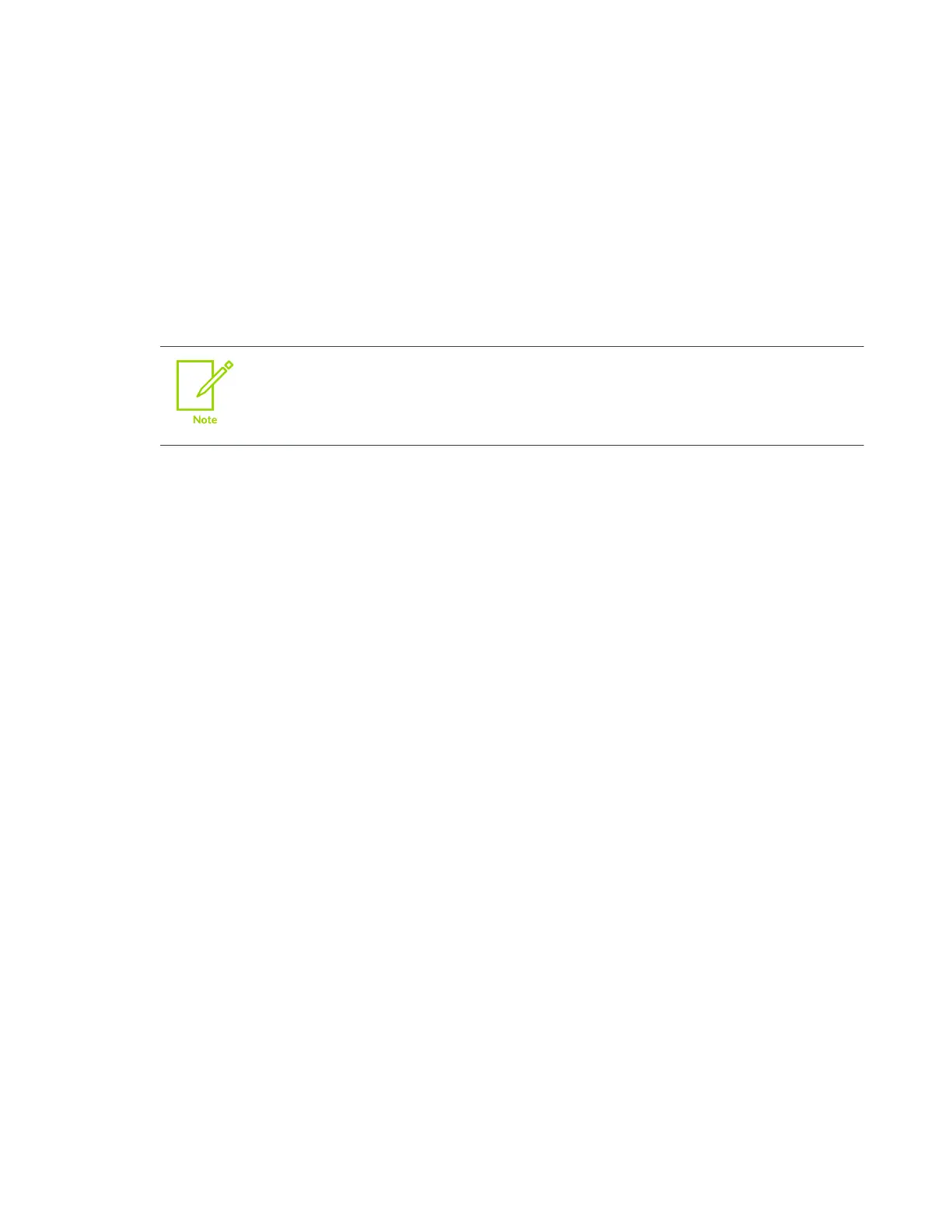Arm
®
CoreLink™ GIC-600AE Generic Interrupt Controller
Technical Reference Manual
Document ID: 101206_0003_04_en
Issue: 04
Functional Safety
6.9.2.1 Configuring and integrating with a non-GIC interconnect
To use AXI4-Stream interconnect IP not rendered by the GIC, configure the GIC as follows:
Procedure
1. Render the configuration that you require, ensuring that it satisfies the following requirements:
•
There are no AXI4-Stream components between the rendered GIC blocks
•
The fusa_axis_int_busprot_type parameter is set to 0, which indicates the setting for
AXI4-Stream-interface-compliant with AMBA parity protection.
We expect that the rendered top-level files that contain the GIC-rendered
interconnect are not used.
2. Discard the top level and connect the blocks to other AXI4-Stream IP.
3. Tie off the fault_* ports. See Table 6-12: fault_* tie-off signals on page 232.
These ports are proprietary, and are only used by the GIC-rendered interconnect. We expect
that one of the following is true:
•
The non-GIC interconnect has its own method of protecting interconnect components.
•
The non-GIC interconnect does not require this protection.
4. Connect the fmu_err_out ports in Table 6-11: Mandatory fmu_err_out signal connections for a
non-GIC-rendered interconnect on page 230.
These connections are from the outer GIC blocks to the GICD. They are a redundant way to
communicate an outer GIC block fault to the FMU. The outer GIC blocks include:
•
PPI
•
ITS
•
SPI Collator
•
Wake Request
If the system integrator does not make these connections, a deadlock or livelock condition can
occur on the AXI4-Stream interconnect. This condition can block the fault from propagating to,
and being flagged by, the FMU.
6.9.2.2 Operating an unprotected AXI4-Stream interface
Follow these steps to operate interconnect IP with a legacy AXI4-Stream interface that is not
protected with AMBA
®
parity extensions.
Before you begin
Configure and render your non-GIC interconnect, as 6.9.2.1 Configuring and integrating with a
non-GIC interconnect on page 228 describes.
Copyright © 2018–2020, 2022 Arm Limited (or its affiliates). All rights reserved.
Non-Confidential
Page 229 of 268