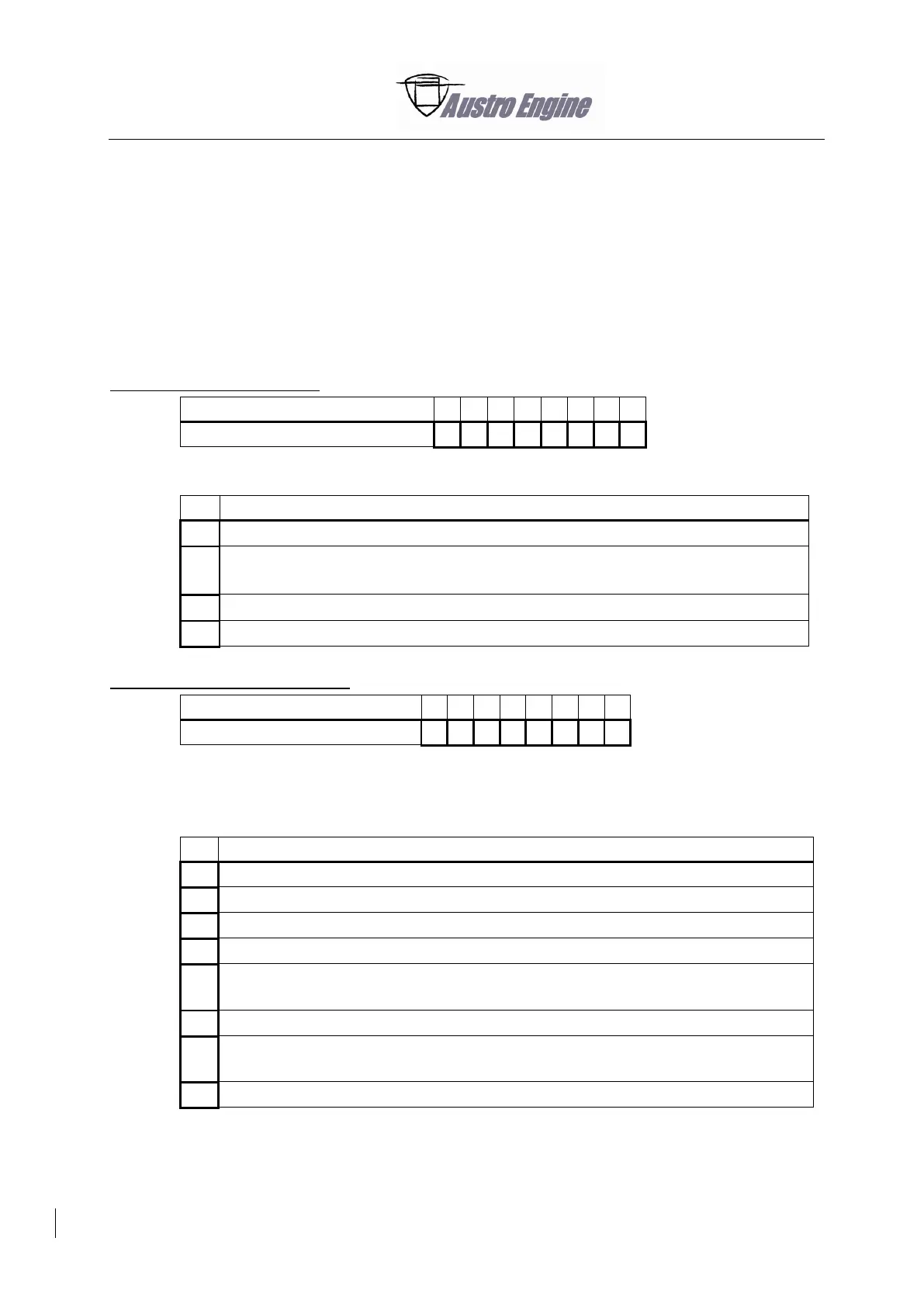Troubleshooting Steps:
1. Display the FCM entry (fault details)
2. The “propeller self-test internal state” provides the number of the phase which has
been aborted. Refer to the “Self-Test Overview” to understand what the expected result
of the phase was.
3. Depending on the information provided by step 2, check:
a. The “Propeller speed” to see if a speed goal had not been reached.
b. The “Timeout error flags” to see the reason for a timeout
c. The “Self-test release status” to see if a release condition is not fulfilled
anymore.
Layout of Timeout Error Flags:
Timeout error flags shown in FCM:
Bits 0, 1 or 2 will be set to “1” to indicate the reason for the self-test timeout:
“1” = Timeout during pitch-up test “state 3” (expect rpm drop > 70 rpm within 8 s)
“1” = Timeout during pitch-down test “state 4”,
expect rpm > 1870 rpm (or rpm > 1820 rpm since VC33_x(P)_06_21) within 3s
“1” = Overall propeller self-test timeout (expect overall test completion within 25s)
Layout of Self-Test Release Status:
Release status as shown in FCM:
The Propeller Self-Test will start if bit 0 (release self-test) has been set to “1”. Bits 2-7 will indicate the
individual release criteria as described in the “Self-Test Overview”.
Description of release condition
“1” = Overall release to start self-test is given
“1” = Gearbox oil temperature is above 35 °C and no other active error pending
“1” = Bits 5 and 6 are set to “1”
“1” = The self-test switch in the cockpit is actually pressed
“1” = Self-test switch rising edge detected; “0” = self-test switch falling edge
detected
“1” = Power lever is in low idle position (< 5%)
“1” = If propeller speed was idle ( < 1150 rpm) AND squat switch (WoW) is
depressed
“1” = Current propeller speed is idle ( < 1150 rpm)