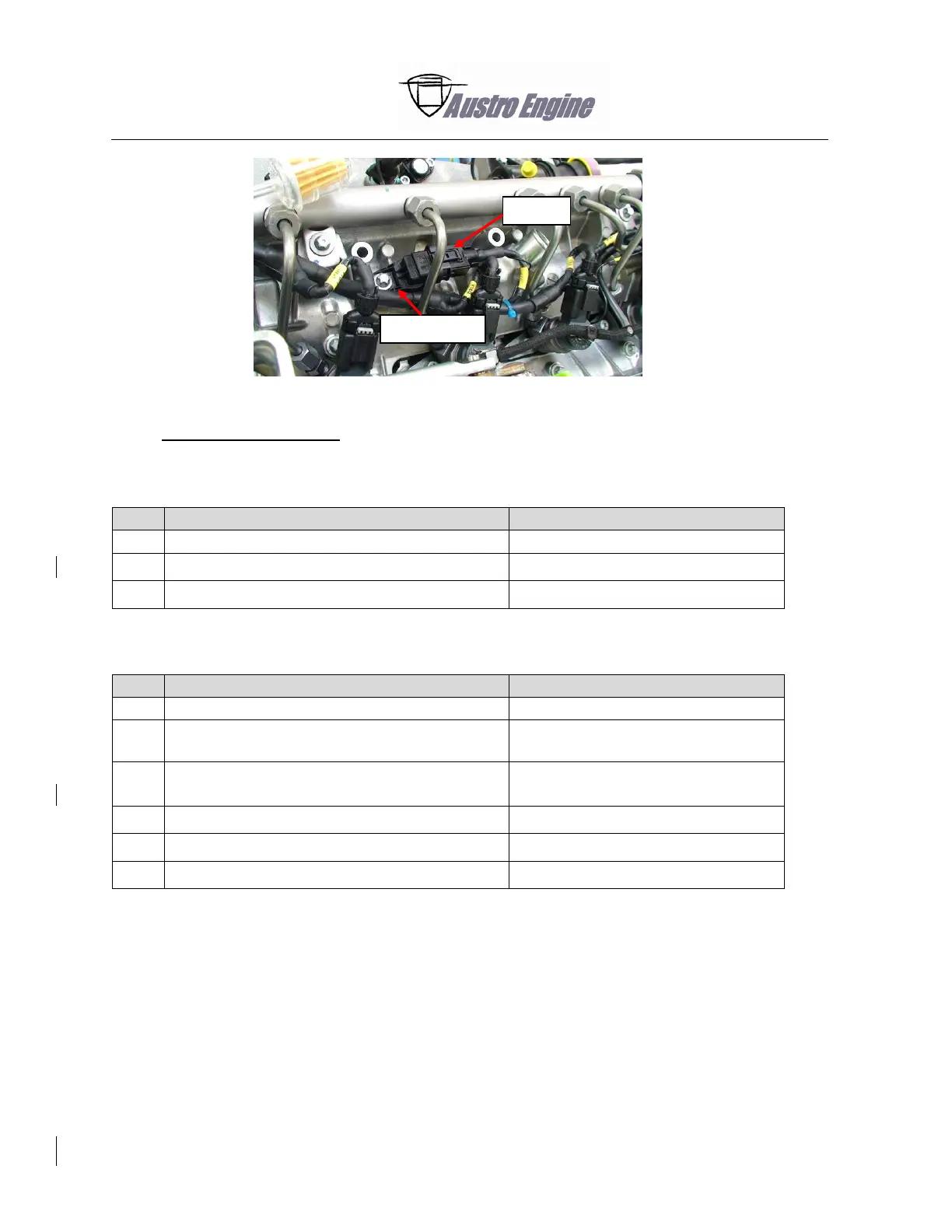76 - Maintenance Procedures
Fig. 76 - 12 Camshaft Sensor CAS1
6. Camshaft Sensor CAS2
A. Remove the Camshaft Sensor CAS2
Pull down the electrical connector CAS2.
Remove the locking screw from the sensor.
Refer to Fig. 76 - 13 or Fig. 76 - 14.
Pull out the camshaft sensor.
B. Install the Camshaft Sensor CAS2
Lubricate the new O-Ring with engine oil.
Refer to the Consumable list.
Push the sensor into the sensor housing.
Make sure the O-Ring is in correct
position.
Tighten the locking screw from the camshaft
sensor.
Refer to Fig. 76 - 13 or Fig. 76 - 14.
Make sure the sensor is in correct position.
Connect the electrical connector CAS2.
Refer to Section 71-00-01.