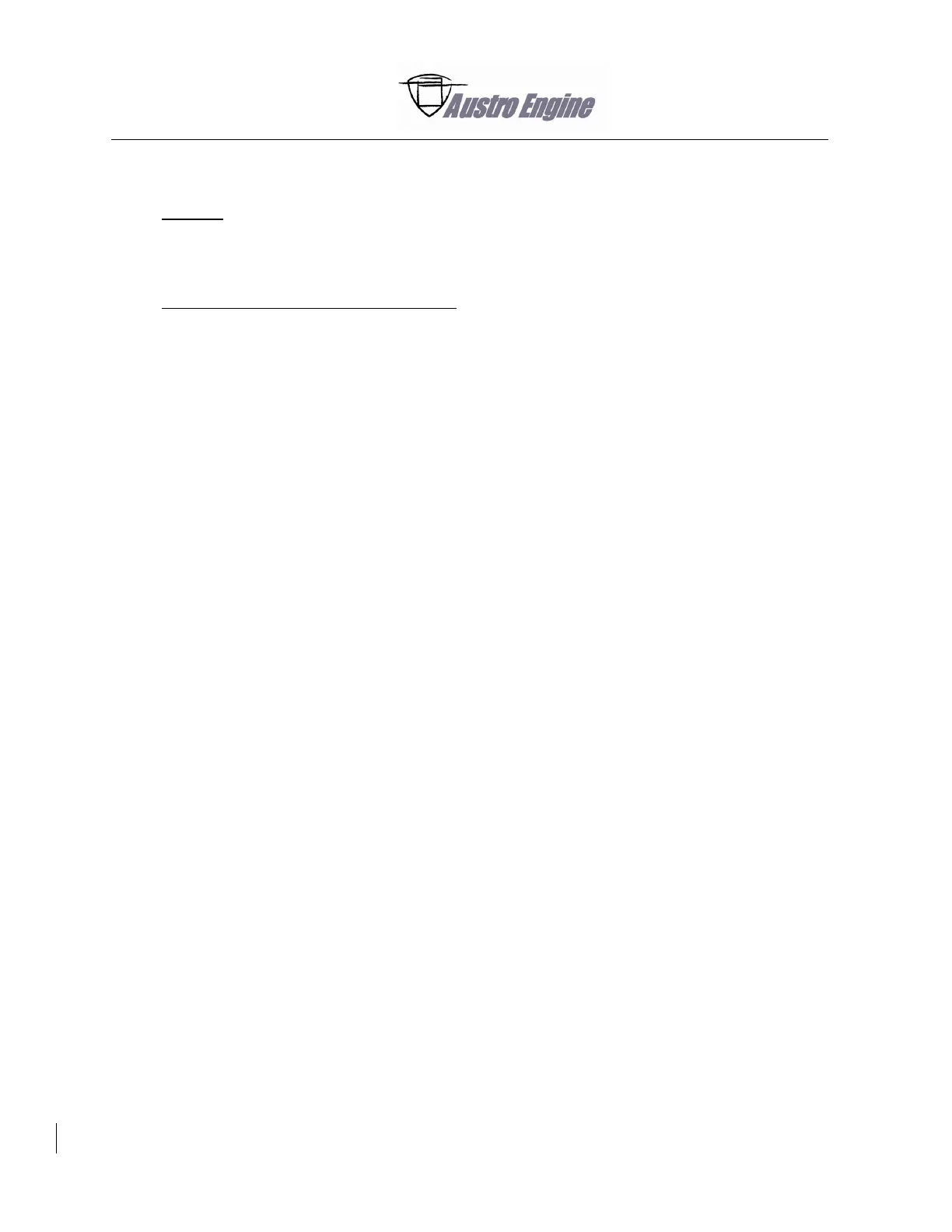76 - Maintenance Procedures
76-10-00 Engine Control
1. General
This section contains the maintenance procedures for the engine control system.
2. Engine Electronic Control Unit (EECU)
For removal/installation instructions of the EECU, refer to the applicable Aircraft Maintenance
Manual.
If you replace the EECU, do an engine ground run. Refer to Section 71-00-01.
A. Complete an EECU Software Update
The intention of this procedure is to:
- Record the status of the EECU
- Update the EECU Software (SW) according to MSB-E4-003 with the AE300 Wizard
- Record the updated status of the EECU.
The AE300-Wizard uses a Flash Container (FCT), which includes the Software file to update the
EECU. The FCT is available on the Austro Engine Homepage / Client Area.
Obey the diagram below for the Software Update procedure by use of references to the A300
Wizard. For detailed instructions, refer to latest revision of the AE300 Wizard User Guide E4.08.09
revision 9 or higher.
Use the appendix of MSB E4-003 “Execution Report” to record the updated status of the EECU.
Refer to MSB E4-003 for current software versions and compatibility information.
Only Austro Engine GmbH service partners may do software updates.