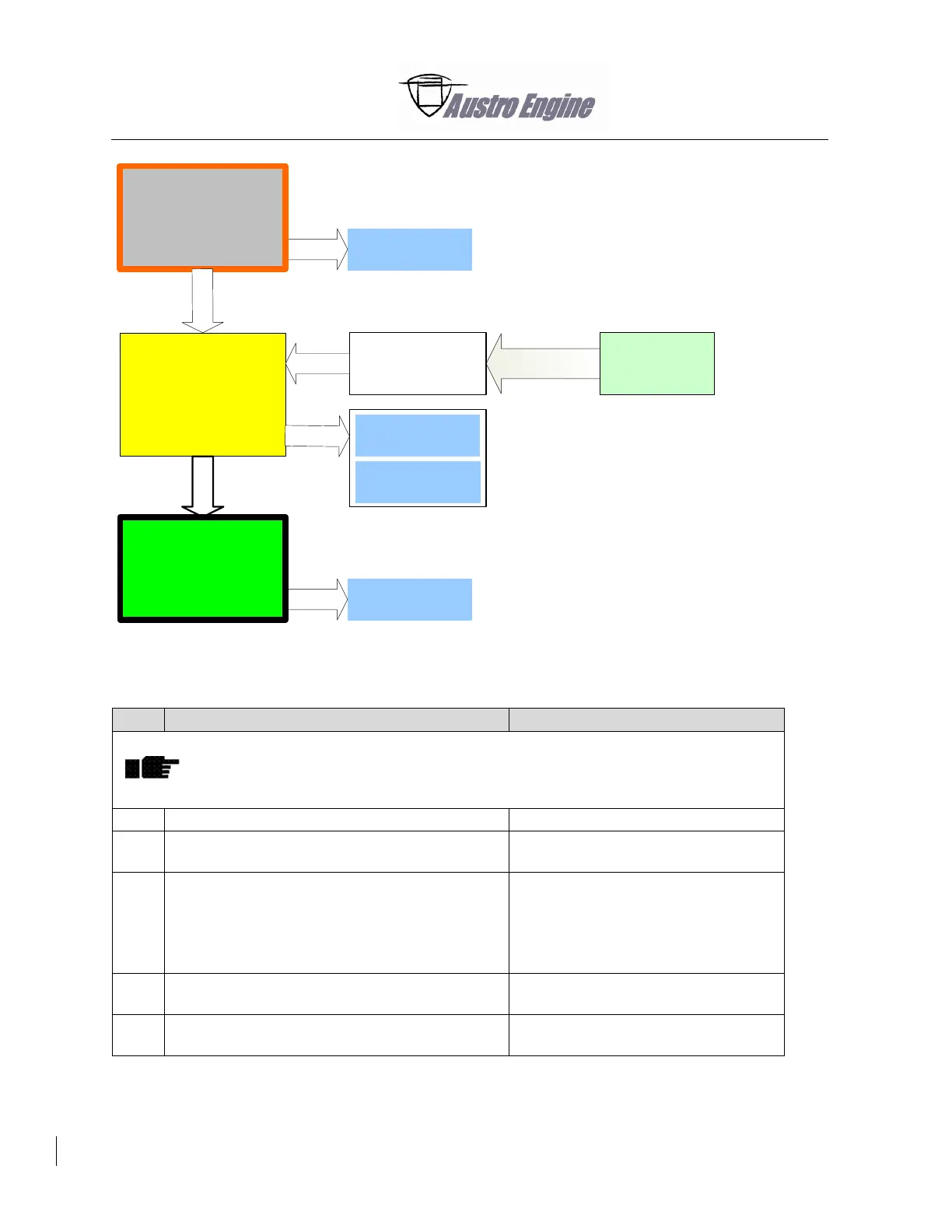76 - Maintenance Procedures
Update EECU
Software
Acc. „AE300 SW Update
Check-Sheet“
Engine Log
EECU
updated
Flash Container
with new SW
(downloaded from
AE-Homepage)
Engine Log
AE300 Wizard
Flash Log
EECU
SW to be updated
Flash Autosave
Engine Log
Load Flash Container
into Wizard
For reference use AE300-Wizard User Guide E4.08.09.
AE300-Wizard at least version 1.3.2.417 is required.
Connect AE300-Wizard to EECU.
Identify the EECU software version on ECU A
and ECU B.
Compare the EECU software version on ECU A
and ECU B with the last valid EECU software
version.
Refer to MSB E4-003 for the last
valid software version.
If the EECU software version is
obsolete and/or not the last version,
continue with the following steps.
Upload the last valid “Flash Container” of EECU
software version into AE300-Wizard.
Last valid EECU software version
according to MSB E4-003.
Refer to AE300-Wizard User Guide
section “EECU Software Update.