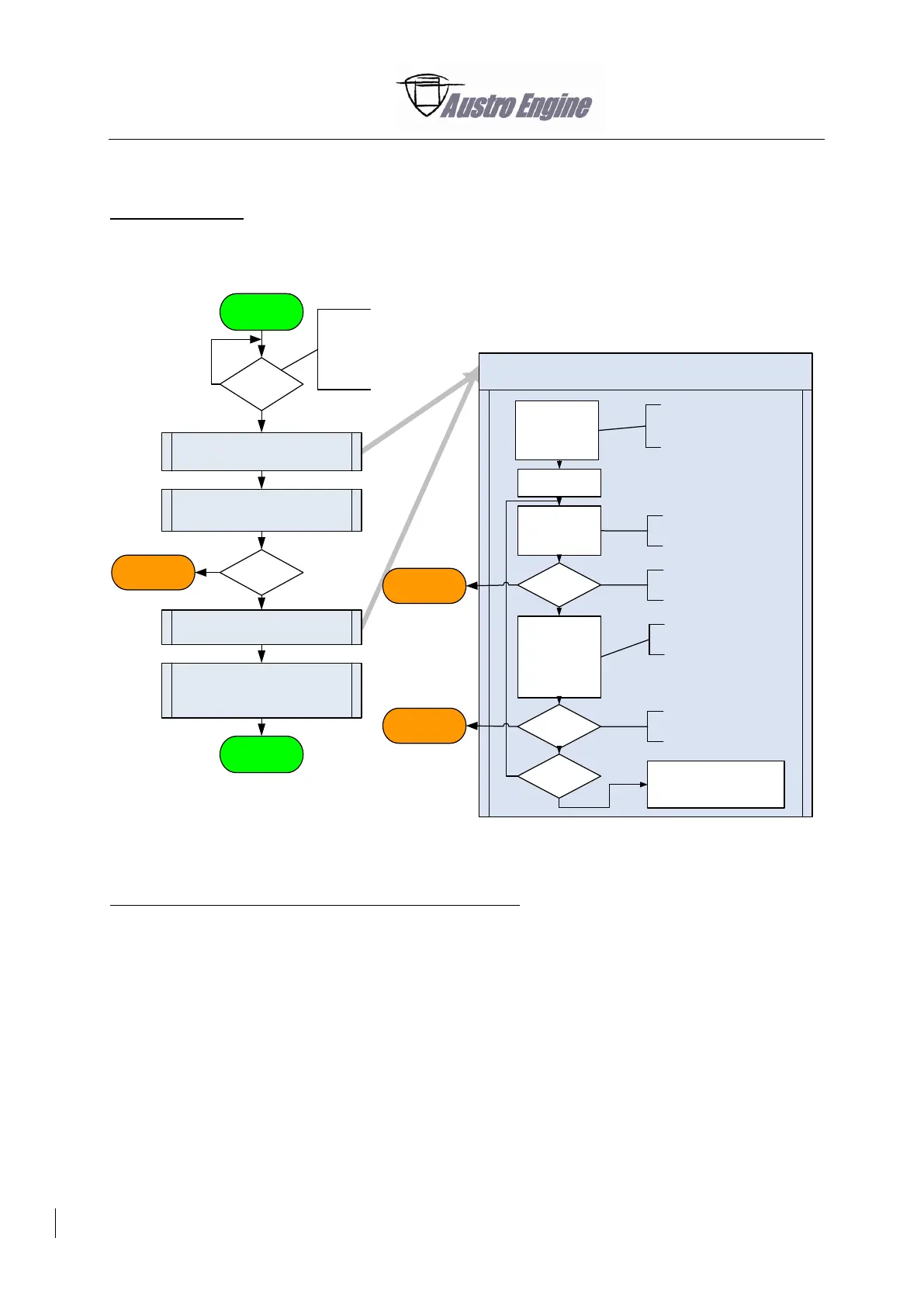92-10-00 Propeller Self-Test (Automatic Run-Up Test)
Self-Test Overview:
The following diagram shows the sequence of events, checks and results expected by the EECU
software while running the propeller self-test procedure.
In case of an abort due to a failure, the current state (“0–7”) of the test is stored as one of the
environmental conditions within the Fault Code Memory (FCM) entry to help diagnosing the abort.
Diagnosing Self-Test Failures using the Fault Code Memory:
If the Propeller Self-Test does not complete correct, an entry will be written into the Fault Code
Memory (FCM).
The FCM entries can be displayed by the “AE 300 Wizard” (see “List of Tools”).
For setup and usage of the AE 300 Wizard, refer to “AE 300 Wizard User Guide”, document number
E4.08.09, latest revision. The chapter “Using the Fault Code Memory (FCM)” in the “Troubleshooting”-
Section explains how to work with the FCM.
The AE 300 Wizard will display an FCM entry caused by a failure during the propeller self-test which
contains information sampled at the time of the occurrence similar to the following example:
Abort self test,
caution alert on
Abort self test,
caution alert on
Begin
Release
criteria met ?
A/C on the ground
Gearbox Oil Temp > 35 °C (new since SW-Version VC33_x_05_12)
Prop speed = idle (<1150rpm, since SW-Version VC33_x(P)_05_19)
Power lever = idle (<5%)
No errors pending
Selftest button active
N
Y
Cycle the prop using currently activ ECU
(eg. ECU-B)
Switch-over to „passiv“ ECU (e.g. ECU-A)
by simulating the „activ“ ECU (eg. ECU-B)
to be „hung“ (not responding anymore)
Time out ?
25s
Y
N
Abort self test,
caution alert on
Cycle the prop using the previously
passiv ECU (e.g. ECU-A)
Switch-over to the previously „activ“ ECU
(e.g. ECU-B) by simulating the current
ECU (e.g. ECU-A) to be „hung“ (not
responding anymore)
END
State „0"
State „0"
State „7"
Increase propeller
speed to 1900 rpm
or
to 1850 rpm
Run actuator motor in
„high rpm“ direction
Increase engine speed
Keep required
torque „frozen“
Increase prop
pitch until prop
speed drops by
about 70 rpm
Run actuator motor in
„low rpm“ direction
Check for
errors
Abort
Continue
v Timeout reached (8s)
v Release criteria not fullfilled
Decrease prop
pitch until prop
speed increases
to about 1870 rpm
or
to 1820 rpm
Check for
errors
Abort
Continue
v Timeout reached (3s)
v Release criteria not fullfilled
Cycle count
reached
No
Yes
Decrease engine speed to idle,
return control to self test
coordinator
Routine to „cycle the prop“
State „2"
State „3"
State „4"
State „5"
State „6"
1850rpm since VC33_x(P)_06_21
Run actuator motor in
„high rpm“ direction
1820rpm since VC33_x(P)_06_21